App Description Page
Product SKU
Manually managing large quantities of inventory can be difficult for a small business owner. Adding an SKU to every product variation means the quantity of on-hand products is easily known. A threshold limit and reorder point for products can then be set, indicating when a new purchase order needs to be made.
Managing inventory with SKUs means you can keep better track of your inventory levels, reorder only when you need need to, and cut down on inventory holding costs.
Configuration
Go to Sales -> Configuration -> Settings
Product Name: Use product name in product internal refrence. option is available like 1st letter of Each word, 1st Two letters, 1st Three letters, 1st Four letters.
Category: Use Category in product internal refrence. option is available like 1st Two letters, 1st Three letters, 1st Four letters.
Attributes: Use Attributes in product internal refrence. option is available like 1st Two letters, 1st Three letters, 1st Four letters.
Join Using: This parameter is use as connectives. option is available like Hyphen, Underscore, Without Symbol.
Convert Case: This parameter is use as Case. option is available like Upper, lower, Titile.
Sequence: Prefix you want to use before product ID in internal refrence.
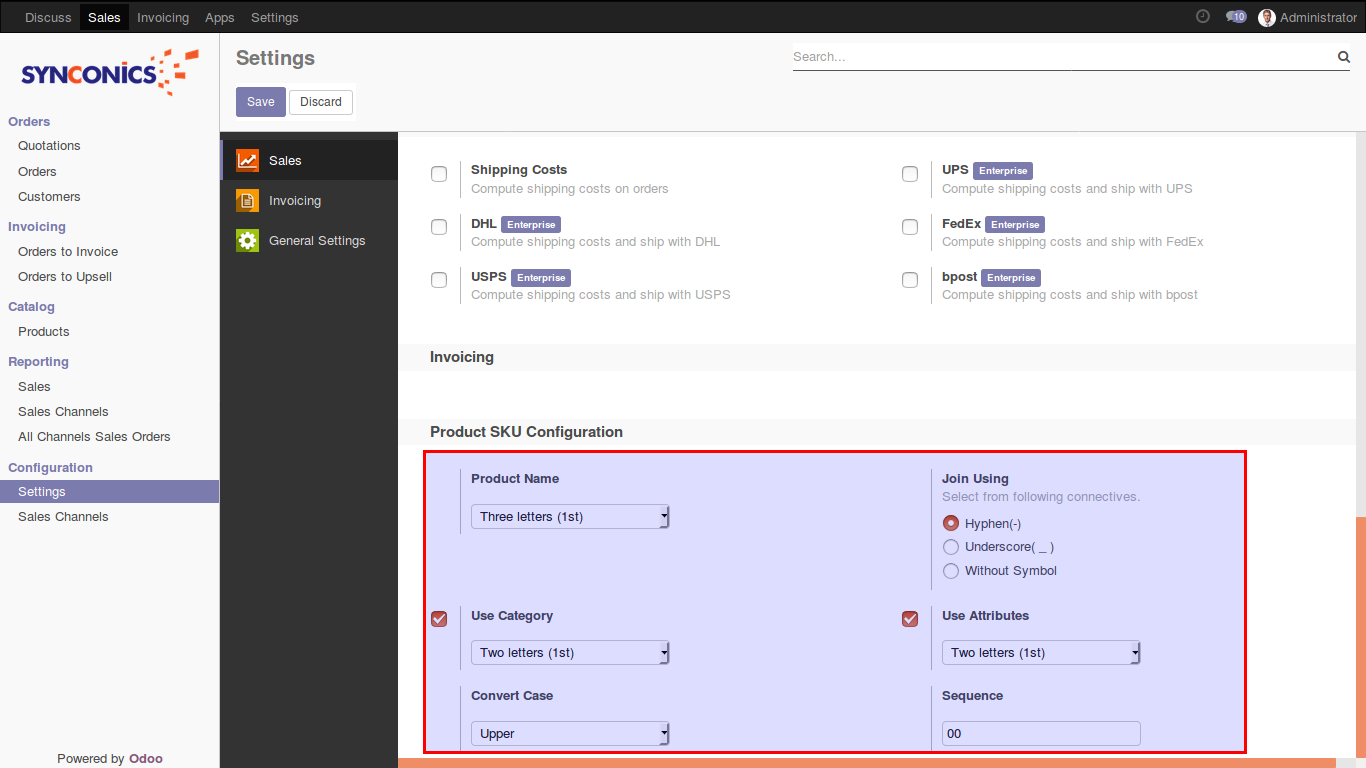
Product Name: Use product name in product internal refrence. option is available like 1st letter of Each word, 1st Two letters, 1st Three letters, 1st Four letters.
Category: Use Category in product internal refrence. option is available like 1st Two letters, 1st Three letters, 1st Four letters.
Attributes: Use Attributes in product internal refrence. option is available like 1st Two letters, 1st Three letters, 1st Four letters.
Join Using: This parameter is use as connectives. option is available like Hyphen, Underscore, Without Symbol.
Convert Case: This parameter is use as Case. option is available like Upper, lower, Titile.
Sequence: Prefix you want to use before product ID in internal refrence.
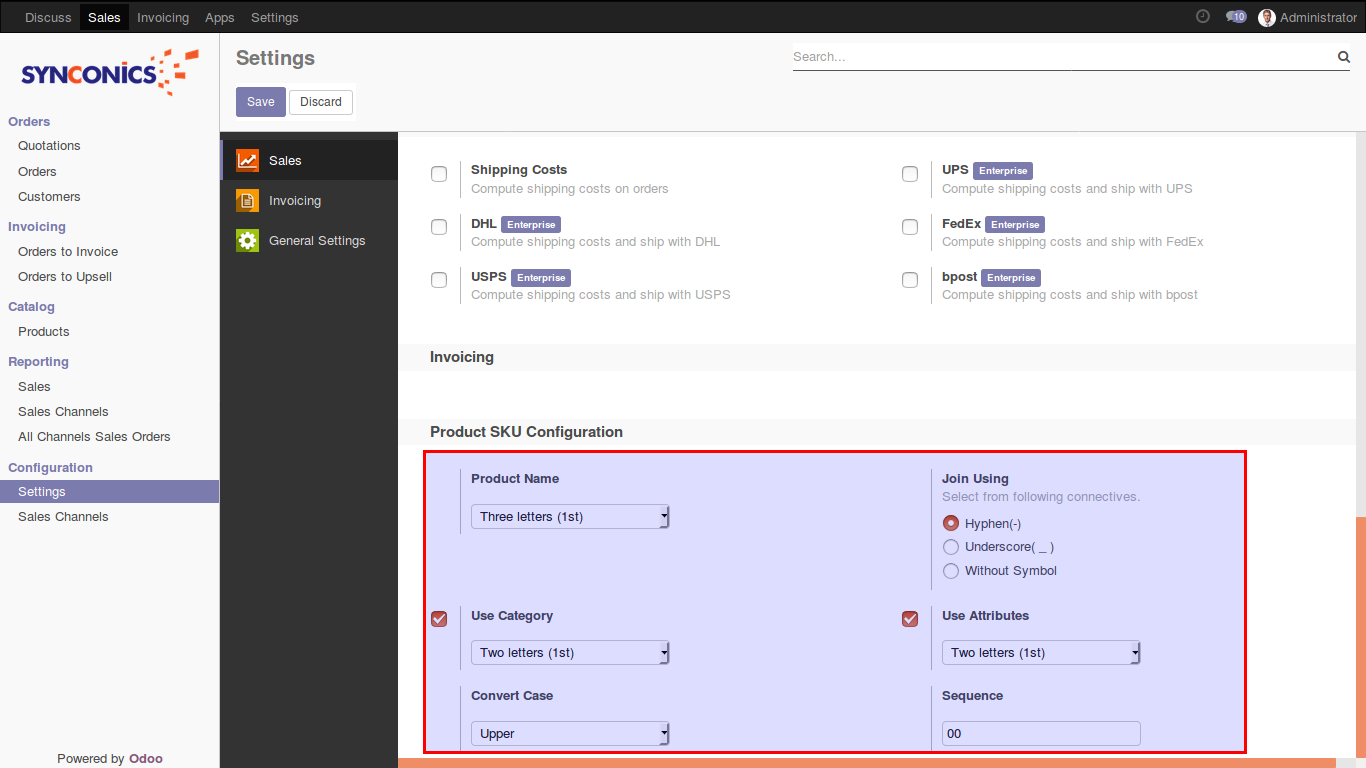
Generate Internal Reference
Generate Internal Reference.
Option 1: Internal reference will be created automatically when user will create new product or update detail in product.
Option 2: In product variants action option is available 'Generate Internal Reference'.
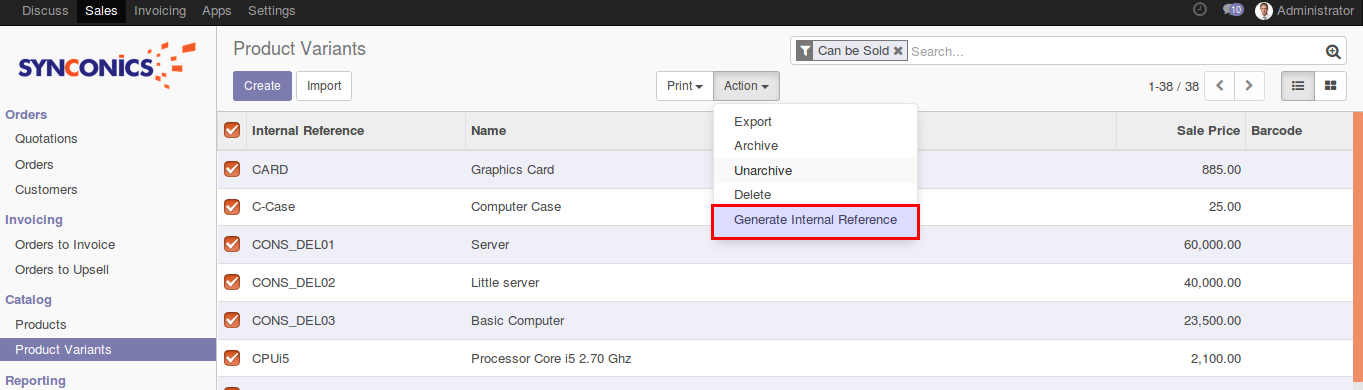
Option 1: Internal reference will be created automatically when user will create new product or update detail in product.
Option 2: In product variants action option is available 'Generate Internal Reference'.
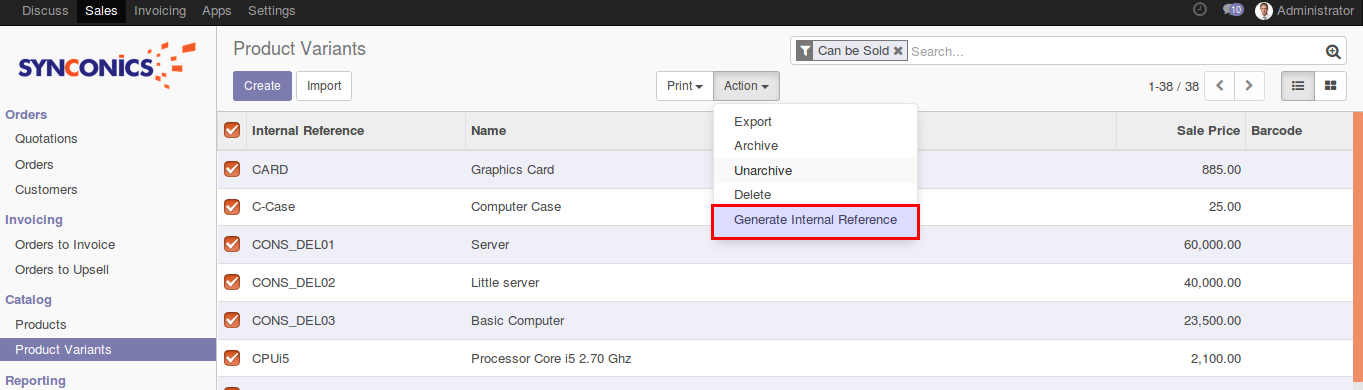
If user is set 'Overwrite Existing Internal Reference' then it will replace old internal reference with new one.
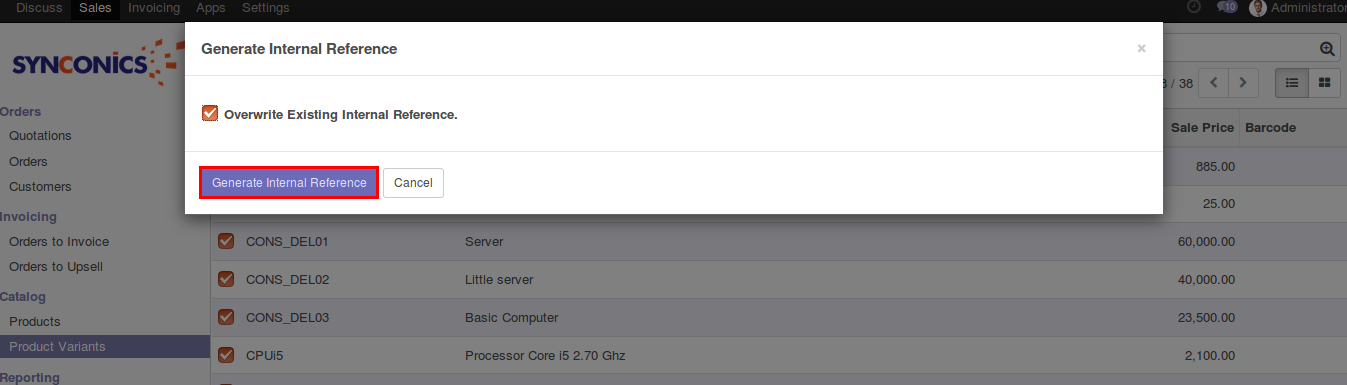
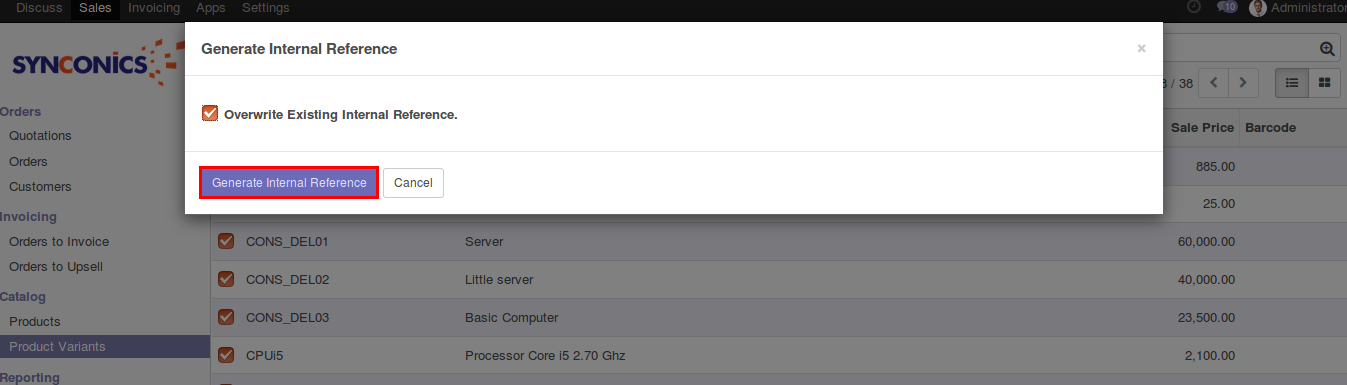
Product Variant
Internal reference on product variant as per configuration.
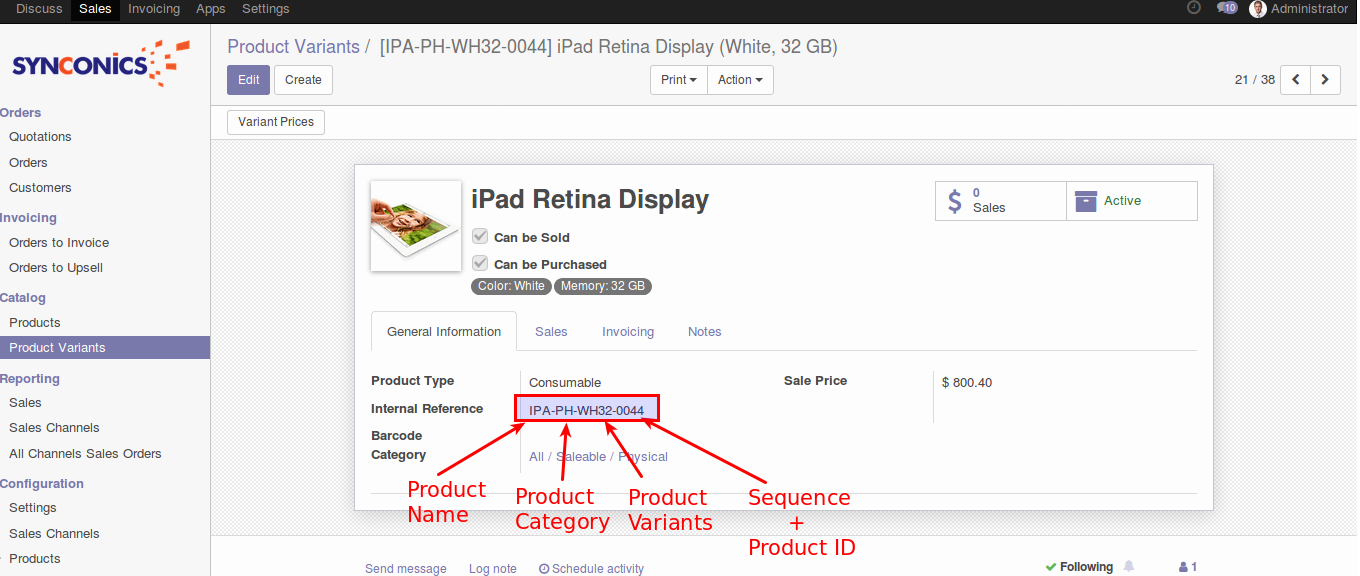
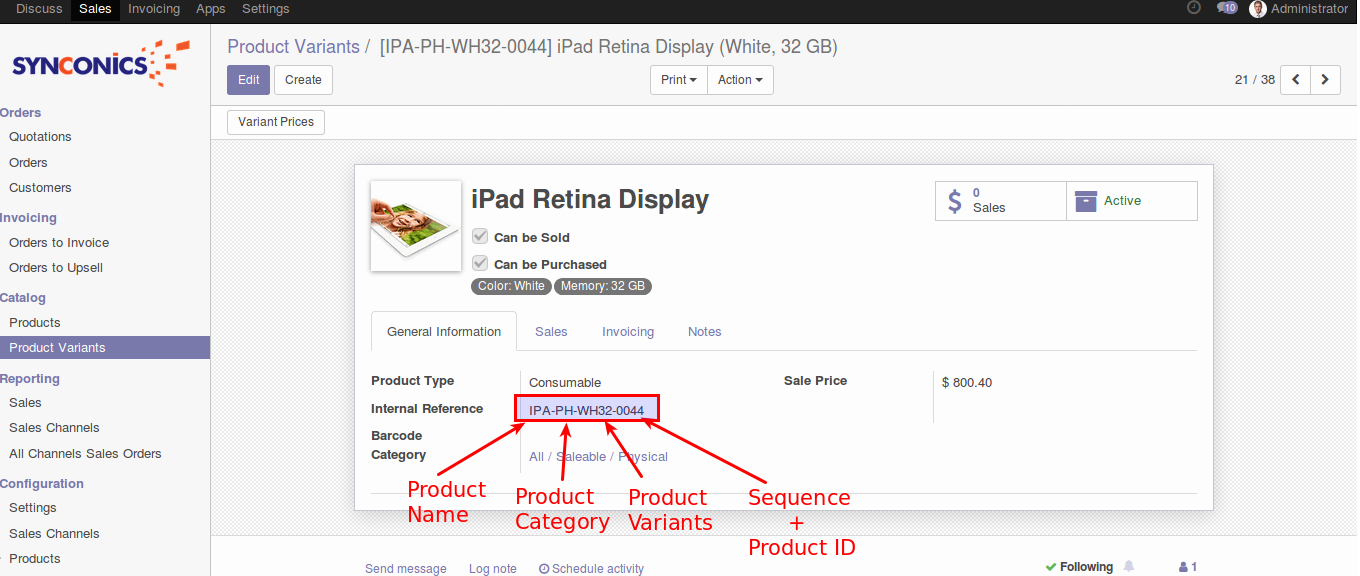
Notes:
- All the apps are to be purchased separately, for individual versions and individual edition.
- One month free bug support period will be offered pertaining to any one server used, testing or live.
- Synconics is only responsible for providing the module zip file on your registered email, purchased from our app store or directly through our company.
- Synconics is not responsible for installation or updating of the module on any of your server.
- If an error appears in our app due to other custom modules installed in your system or if Odoo base source code is not updated on your system, to make it compatible with your source code, we'll charge you for our efforts to resolve those errors and make the module compatible with your source code.
- Please refer the document for configuration. If any support is needed for module configuration, installation, updating or any help is needed, it will be considered in paid support.
- Please note that you are not allowed to distribute or resell this module after purchase.
- This module is tested and working on Odoo vanilla with Ubuntu OS.
- Support services will be provided from Monday to Friday, 10:30 AM to 7:30 PM IST (Indian Standard Time).
- Support will not be provided during Indian public holidays or company holidays.
This is a preview of the recently viewed products by the user.
Once the user has seen at least one product this snippet will be visible.
Once the user has seen at least one product this snippet will be visible.
