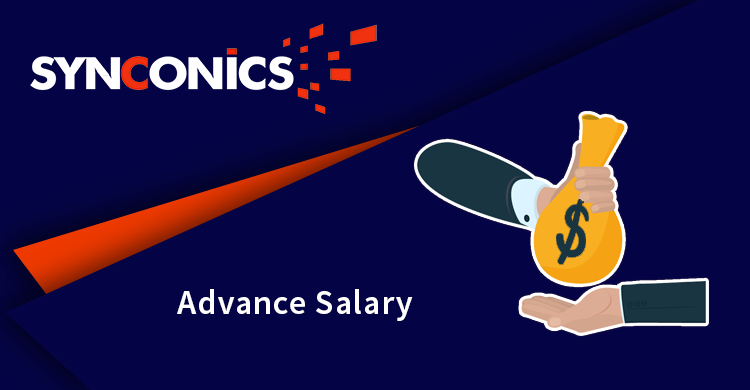App Description Page
Employee Advance Salary
Companies pay salary in advance on request from employees. The amount paid in advance is recovered in one or more instalments. Employee advance salary app makes the whole process easy by automating the advance recovery. This help companies to how they can issue and recover salary advances with Odoo.
Key Features
Configure advance salary limit on employee Job Position
To configure limit of advance salary follow menu sequence as below.
Employees -> Employees -> Job Position
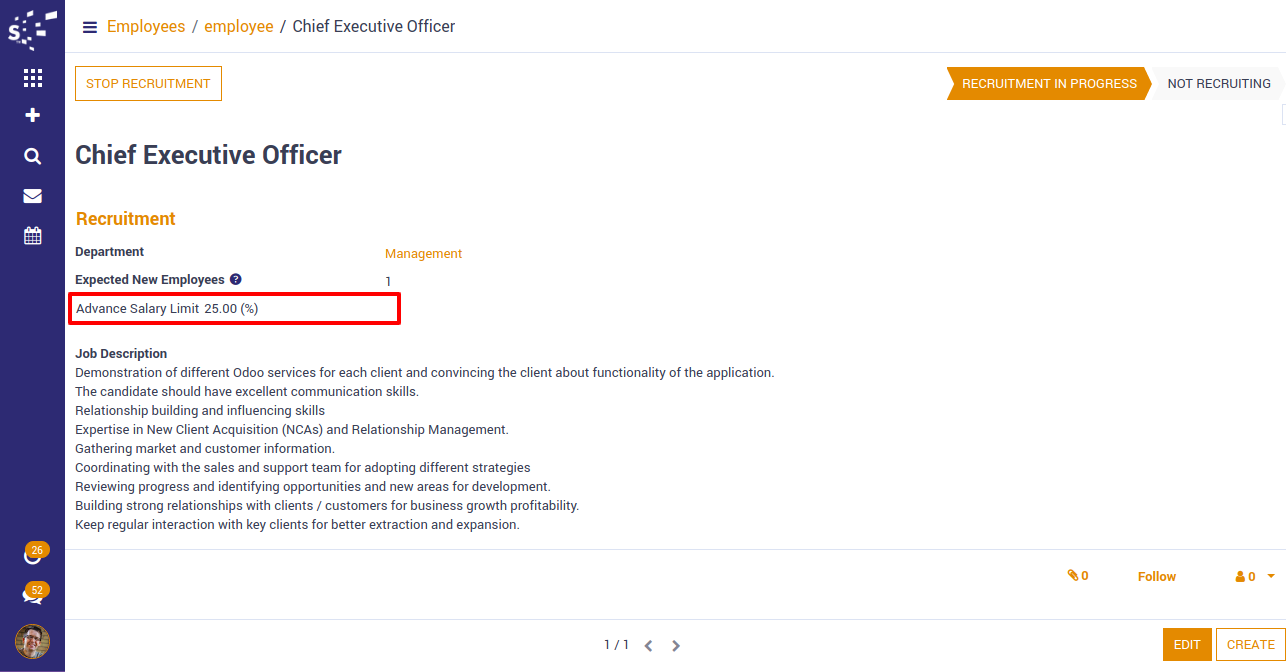
Salary Structure
Add advance salary rule in company's salary structure.
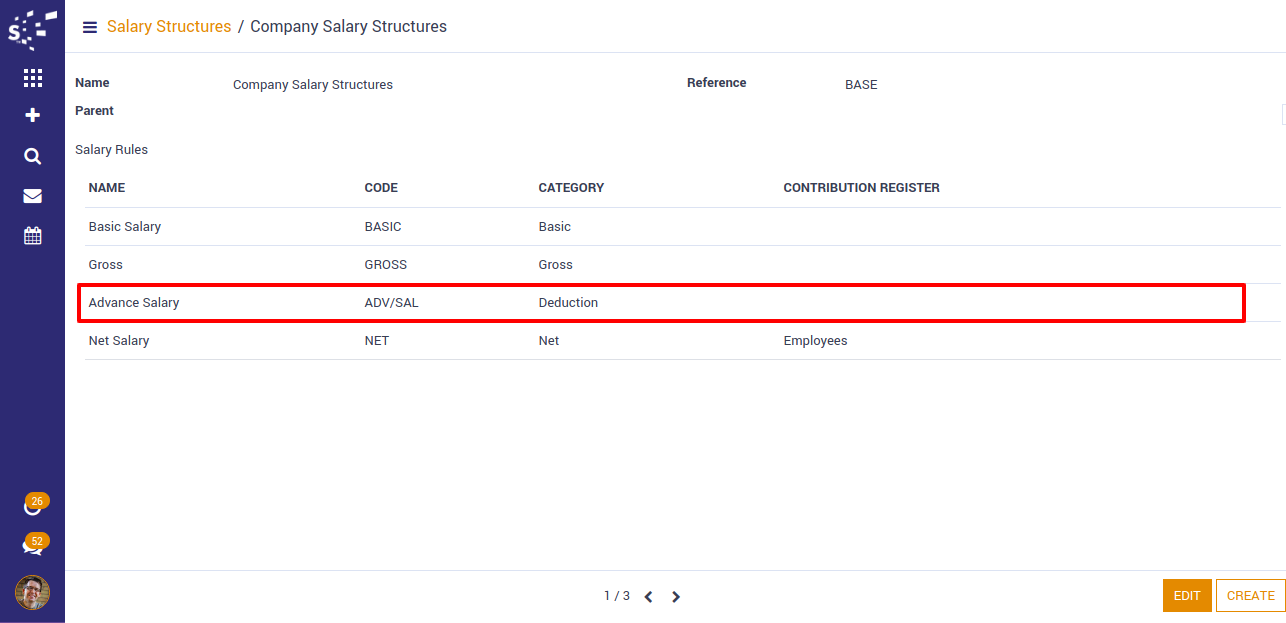
Employee Advance Salary Request
Employee can put advance salary request with details of request amount, Repayment type (Partially or Fully), Repayment start date and description.
If employee select repayment type partially then system ask about payment duration(Number of months).
After filled necessary information employee need to press calculate button. Now system will automatic calculate the deduction amount and equally divide it with number of months.
After every installment paid by employee amount paid will be calculated and amount to pay affected.
Employees -> Advance Salary Request

Employee Advance Salary Confirmation
After calculating advance salary details employee can confirm advance salary request.
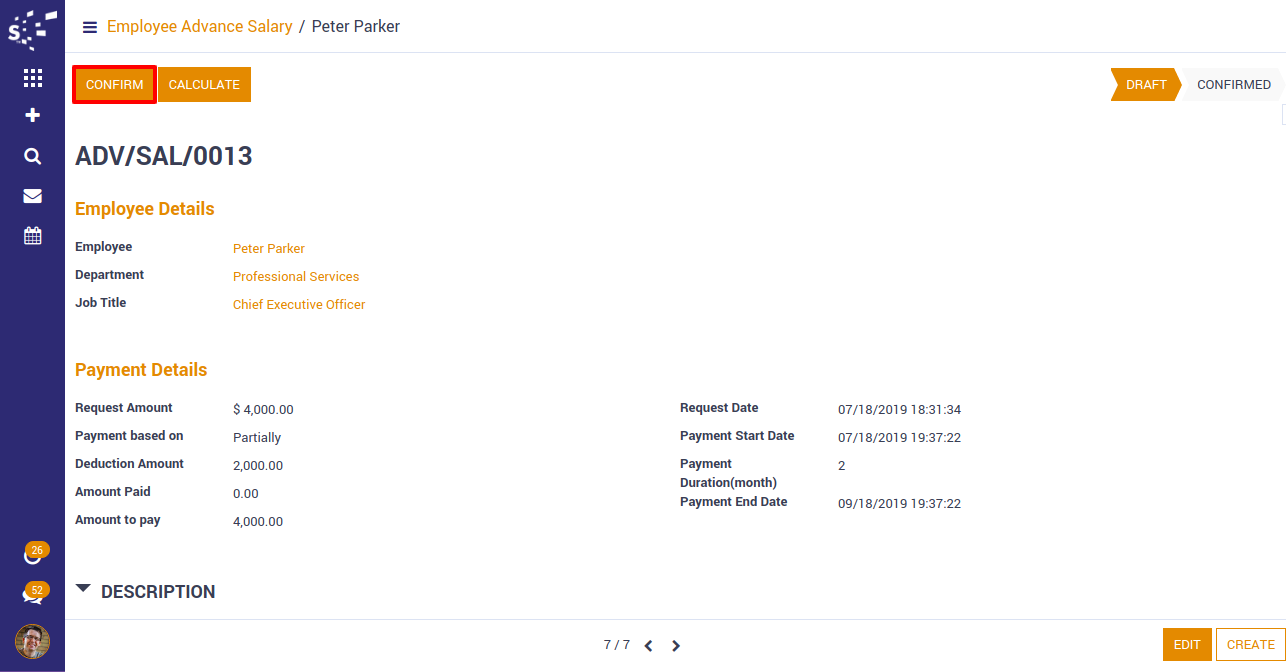
HR Manager Approval
After confirmation, HR Manager will approve or refuse advance salary request.
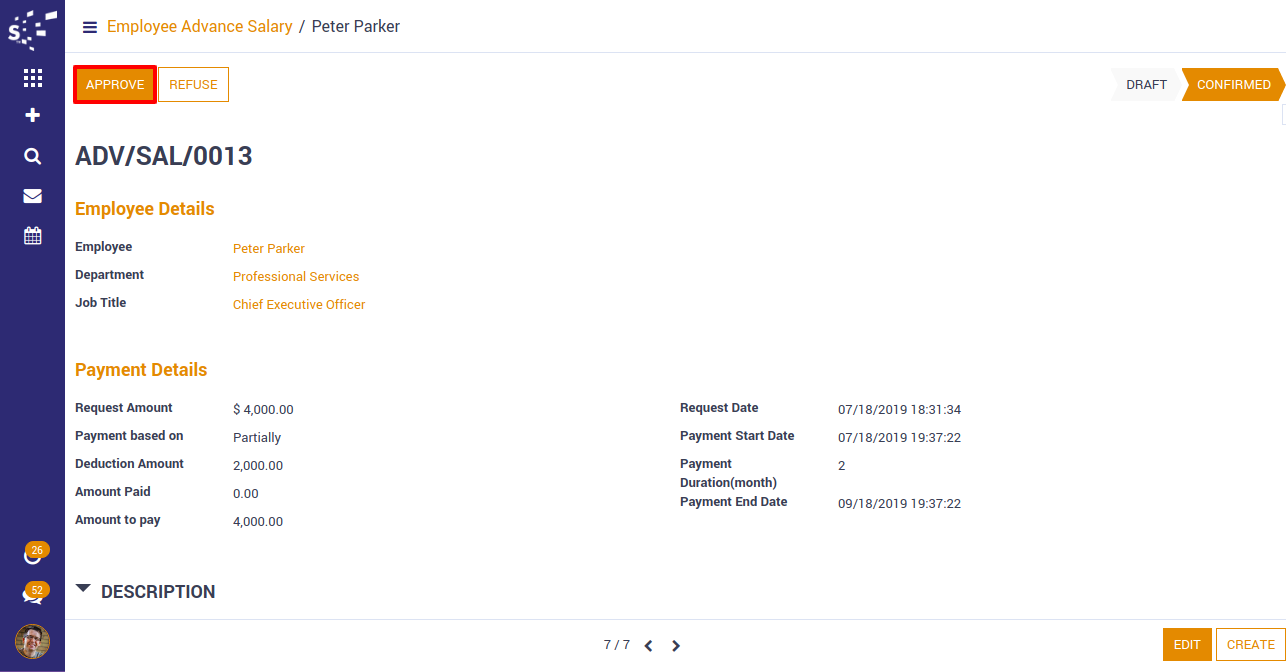
Payroll Manager Approval
After first approval, Payroll Manager will approve or refuse advance salary request.
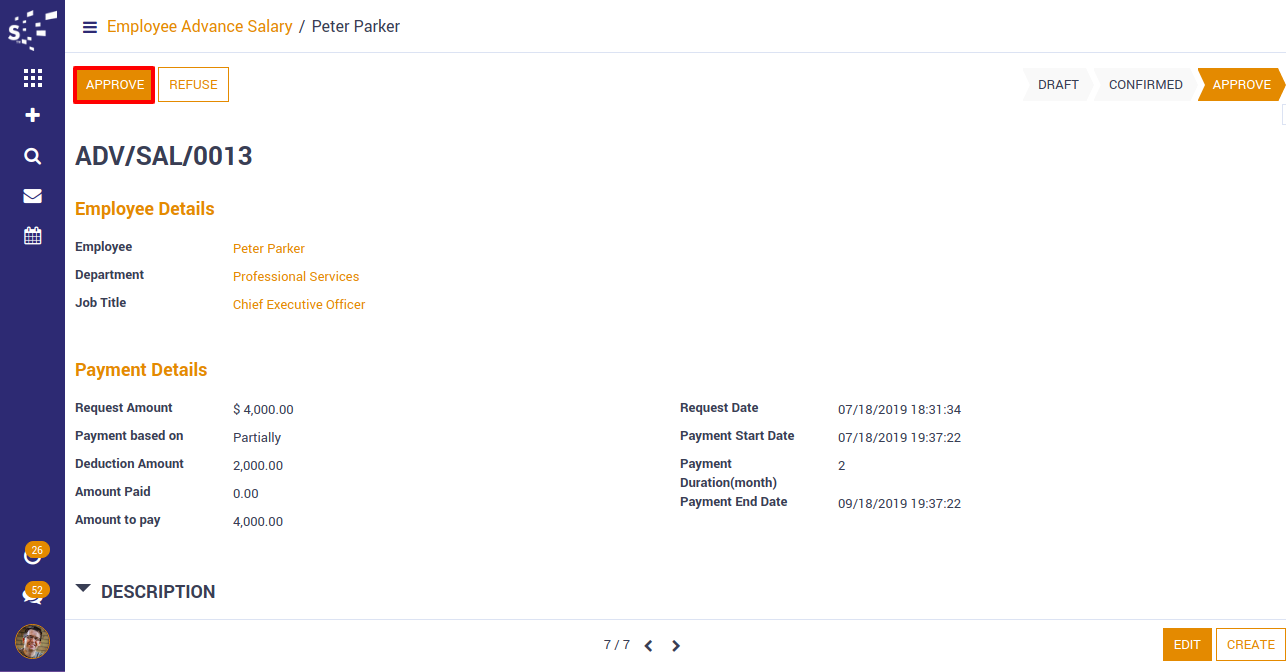
Generate Payment
After second approval, Accounting Manager will generate payment for advance salary request.
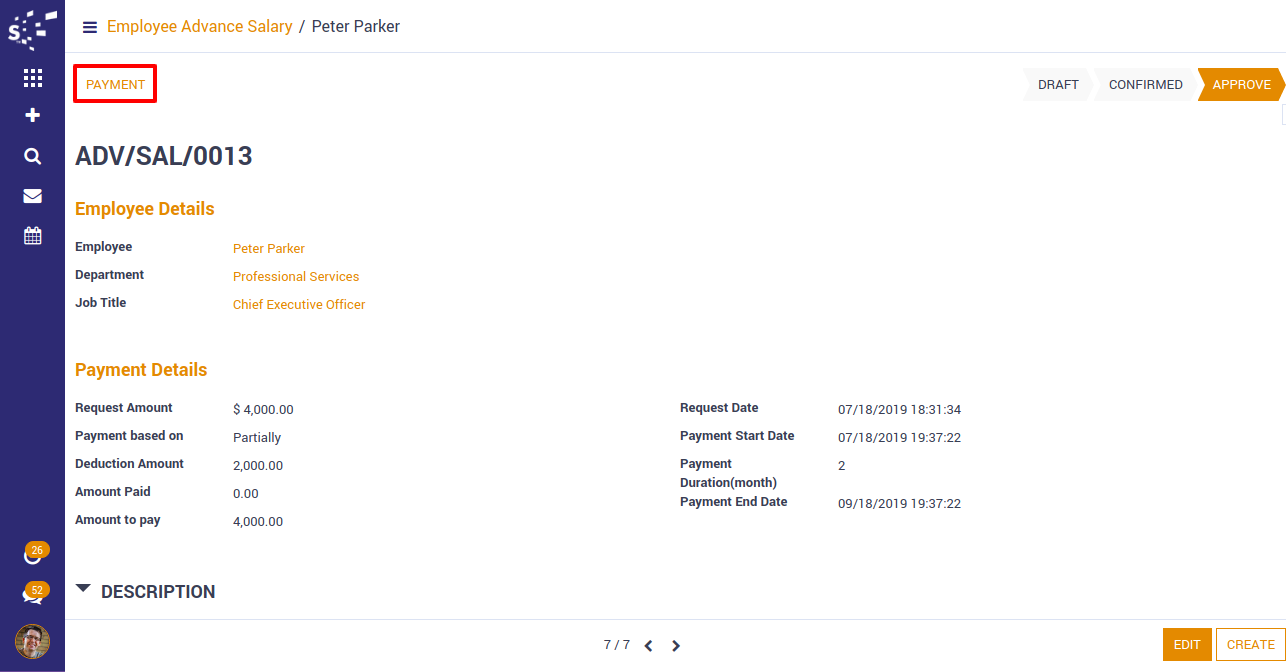
Installment Deduction in Payslip
Current month advance salary Instalment will automatically deducted from employees payslip.
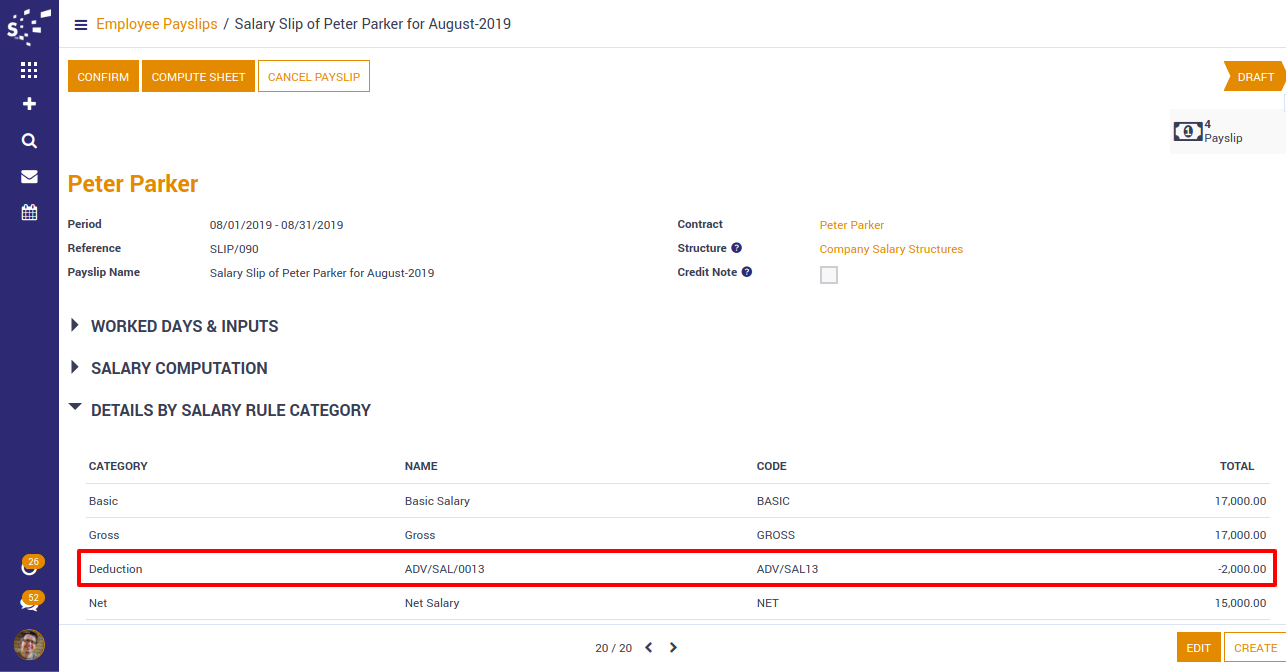
Payslip Details
Payslip details of instalment will be manage on employee advance salary record. After every instalment system update the amount to pay and amount paid.
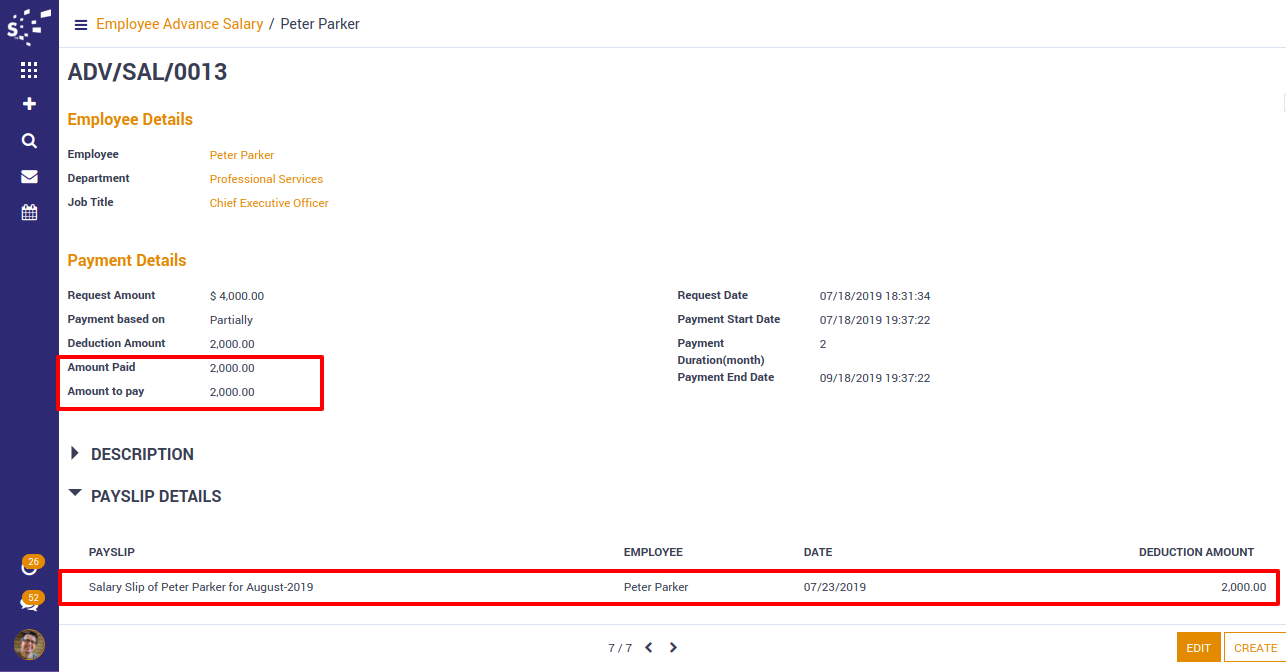
Advance Salary Payment Completed
If employee paid all instalment then system complete his/her advance salary payment and update status as done.
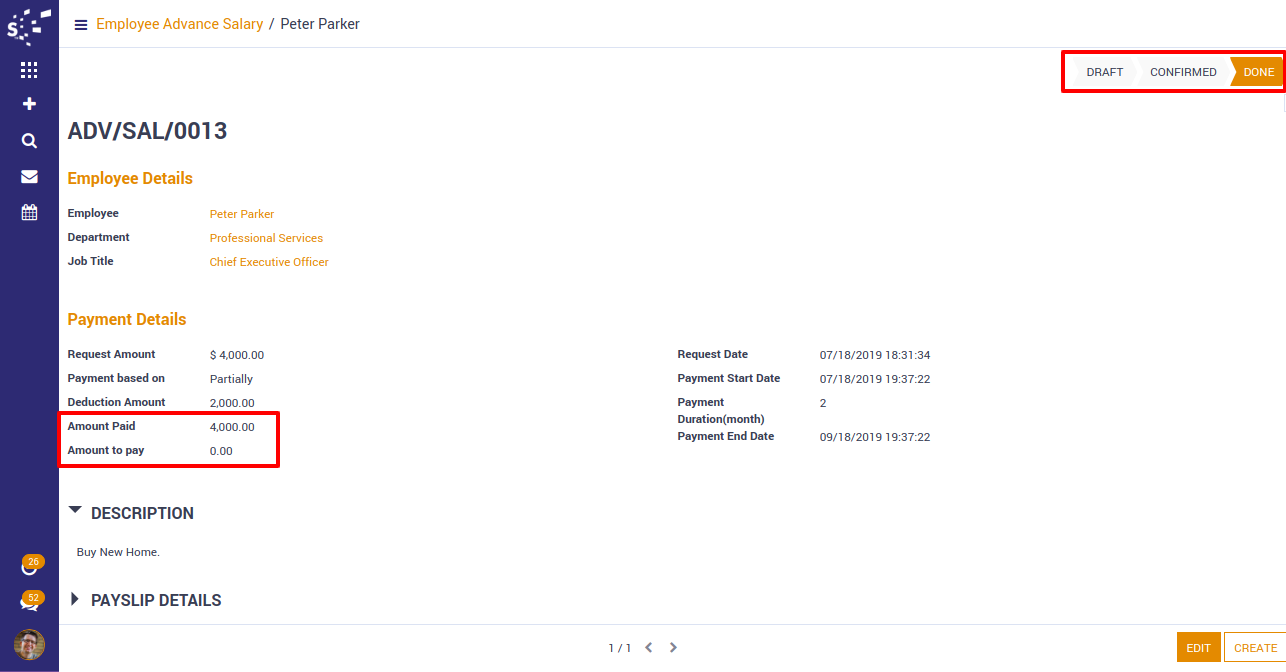
Advance Salary Skip Instalment
In some case employee wants to skip any instalment for particular month then employee can put skip instalment request. If HR Manager and Payroll Manager approve this request then system skip the instalment and not deducted amount from salary for the skip instalment requested date of month.

Notes:
- All the apps are to be purchased separately, for individual versions and individual edition.
- One month free bug support period will be offered pertaining to any one server used, testing or live.
- Synconics is only responsible for providing the module zip file on your registered email, purchased from our app store or directly through our company.
- Synconics is not responsible for installation or updating of the module on any of your server.
- If an error appears in our app due to other custom modules installed in your system or if Odoo base source code is not updated on your system, to make it compatible with your source code, we'll charge you for our efforts to resolve those errors and make the module compatible with your source code.
- Please refer the document for configuration. If any support is needed for module configuration, installation, updating or any help is needed, it will be considered in paid support.
- Please note that you are not allowed to distribute or resell this module after purchase.
- This module is tested and working on Odoo vanilla with Ubuntu OS.
- Support services will be provided from Monday to Friday, 10:30 AM to 7:30 PM IST (Indian Standard Time).
- Support will not be provided during Indian public holidays or company holidays.
Once the user has seen at least one product this snippet will be visible.