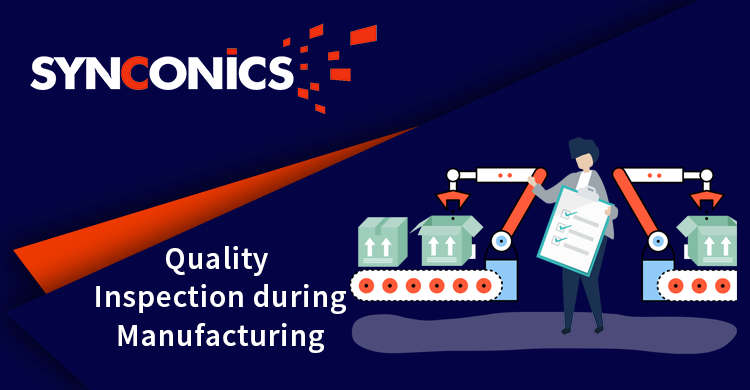Purchase Product Quality Inspection
This application provide functionality of Quality Inspections on Incoming product(Receipts).You can configure different control points and its parameters product wise. Also provide Quality alert report with/without barcode and product lot number wise.
Edition:
Odoo Community
App Description Page
Quality Control
Only impeccable raw materials and semi-finished products that fulfill defined quality requirements may be used in the production process. Therefore, high inspection standards are needed for incoming goods.
To reduce non-conformance costs, a comprehensive inspection of incoming goods is important to verify if the material arrived in good condition at your warehouse. The goods will be accepted in the stock through systematic incoming inspection, based on business rules which comply with existing business processes and regulations.
This application provides functionality for quality inspections on incoming product's (Receipts). It can be configured with different control points and its parameters product wise. It also provides quality alert report with/without barcode and product lot number wise. The quality issues caused by suppliers are identified before they reach your production, not later when it's too late.
Key Features
- Quality control point is defined for receipt's order which will generate multiple quality inspections on incoming product (Receipts).
- It could be configured with different possibilities, measurement (min/max tolerance), image, pass or fail option (choice) with multiple parameters for one control point.
- System will reconfirm user input data and suggest right measurement, when wrong data is fetched by user.
- Quality alerts stages will be defined.
- Multiple quality alerts can be generate with multiple reasons for quality inspection.
- Alert email related to quality issues could be sent to quality alert team and responsible person.
- Quality alert sticker report will be generated with/without product barcode and product lot number to track the products physically for repairs.
- Restricted quality check on picking operation as per configuration on quality control point.
Configuration of Quality Control
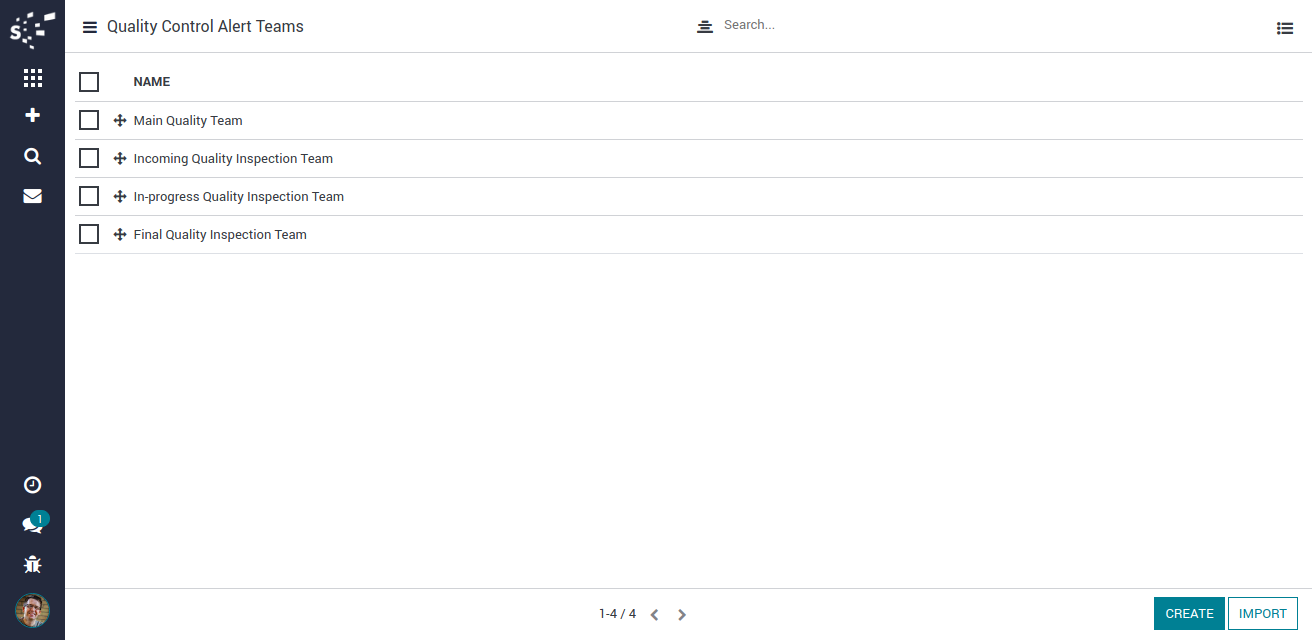
Dashboard
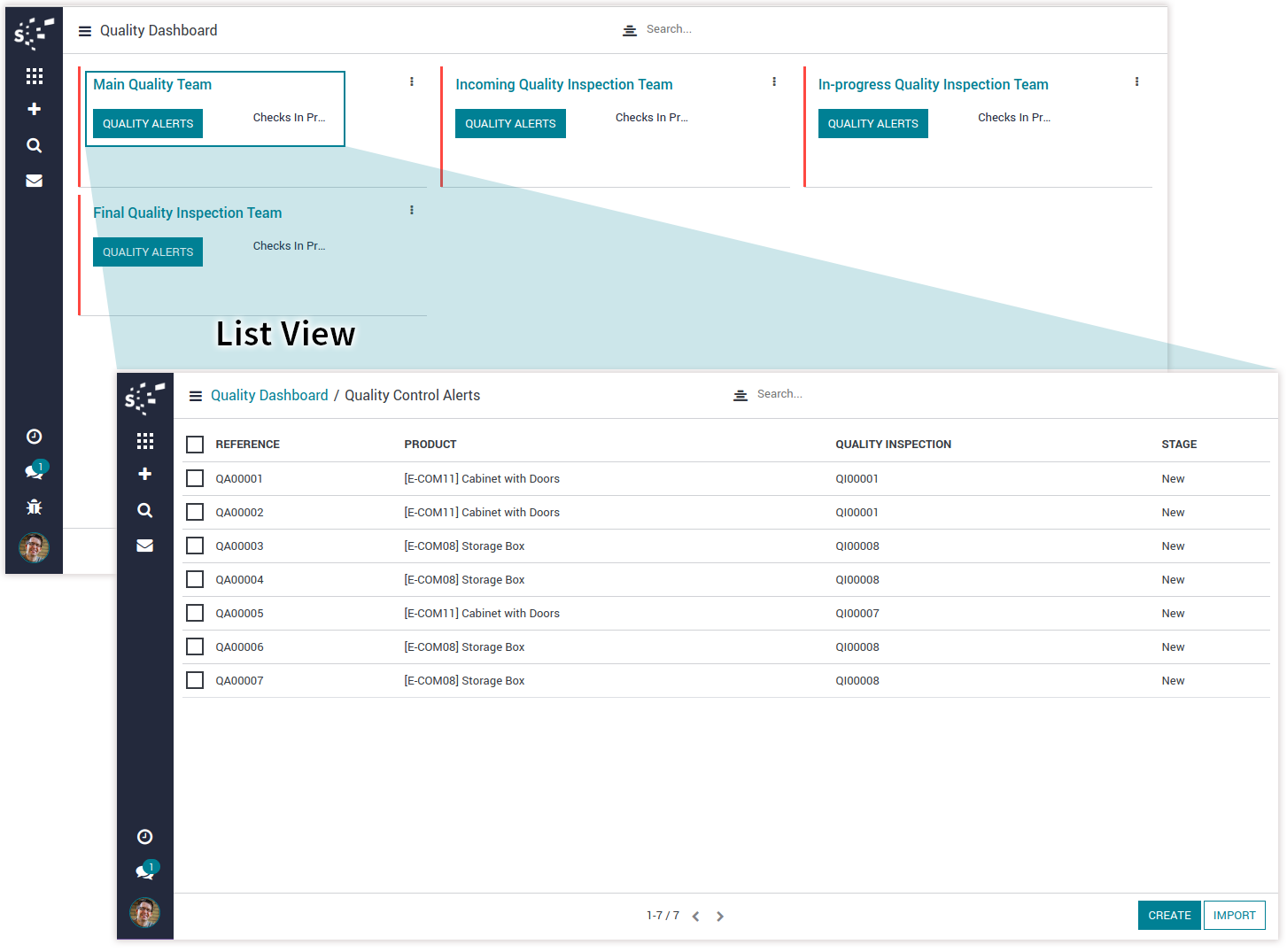
Quality Control Points
- Measure (min/max tolerance)
- Image
- Choice (Pass or Fail)

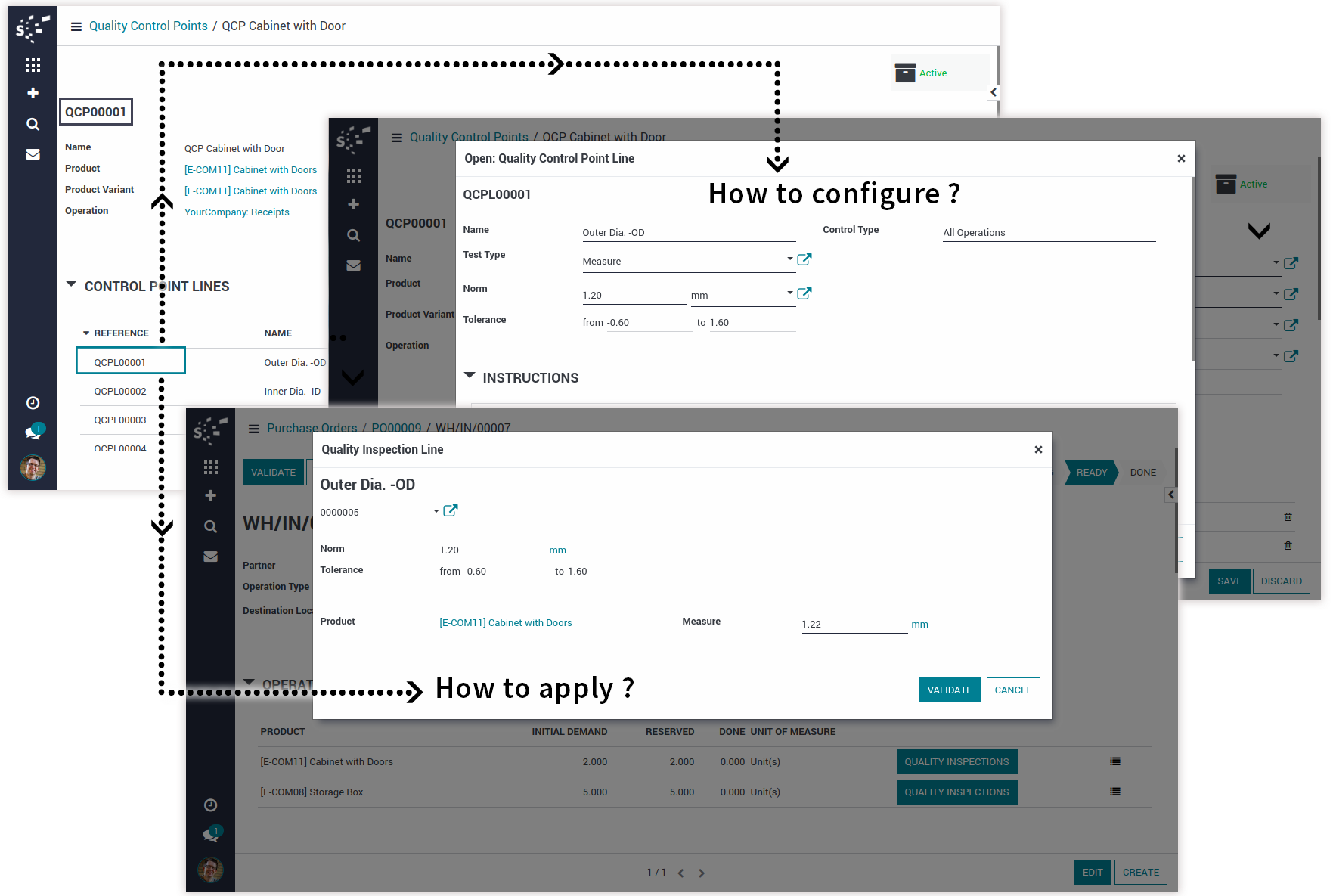
Quality Inspections
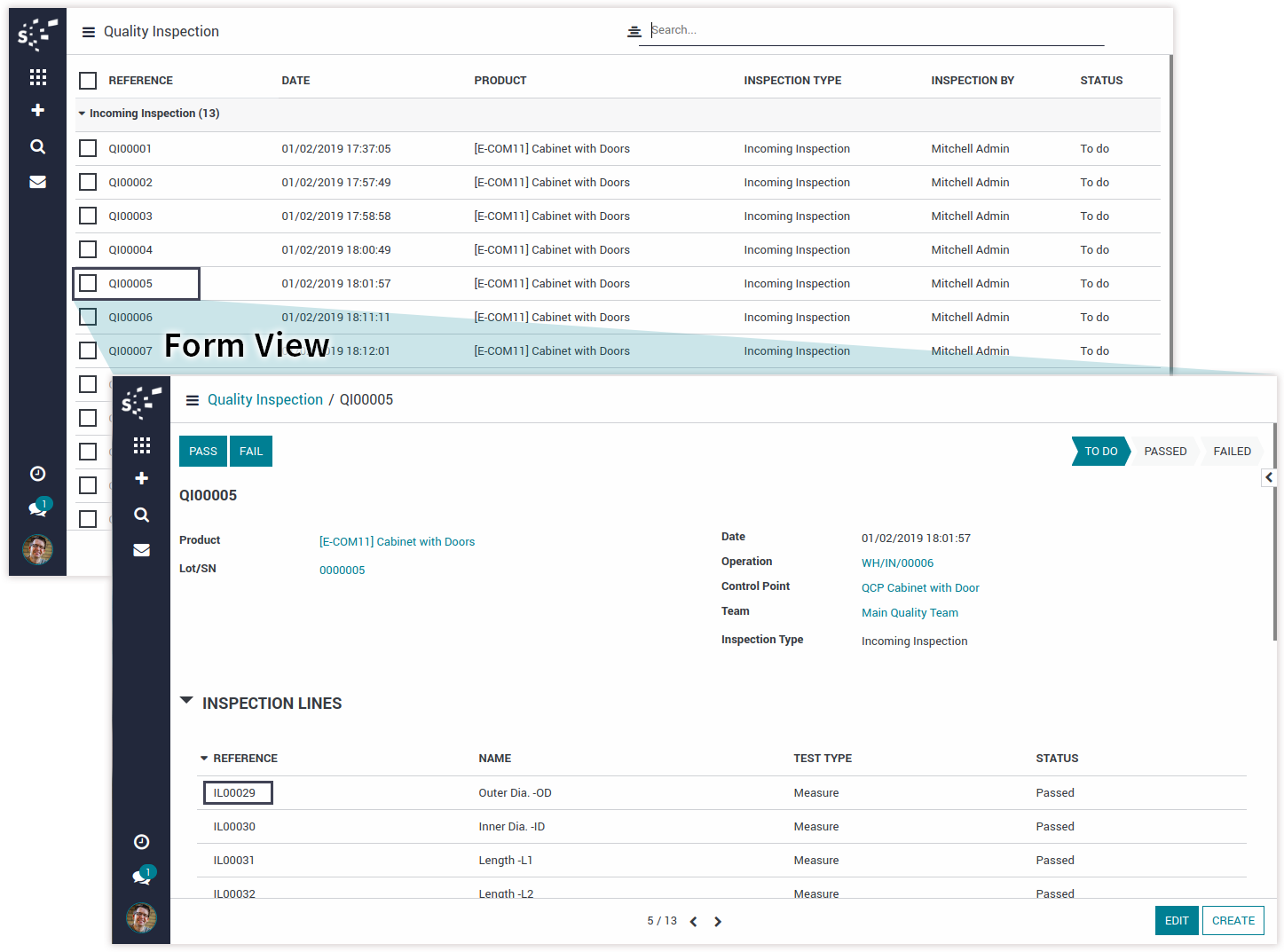
Quality Alerts
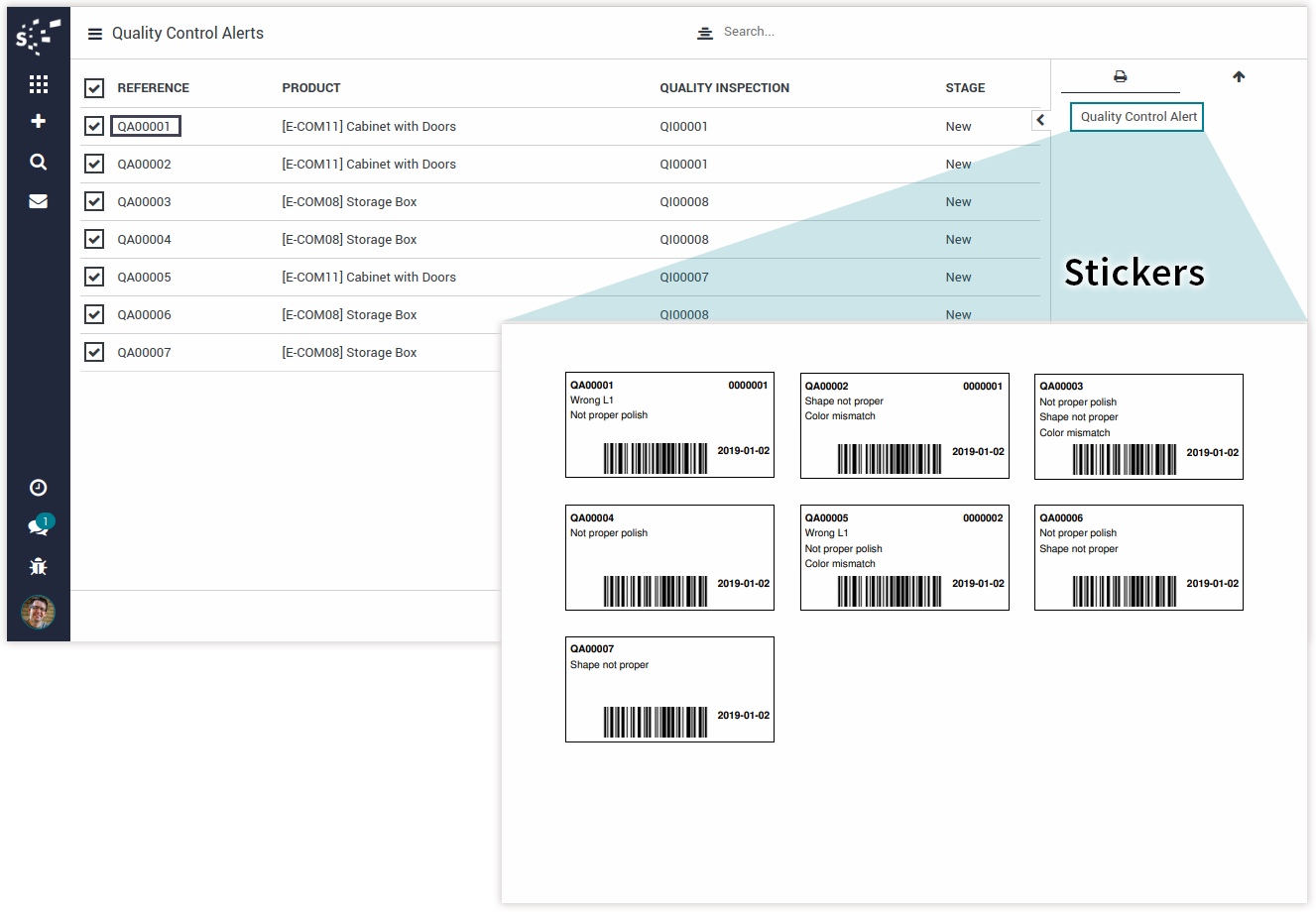
Restrict Picking
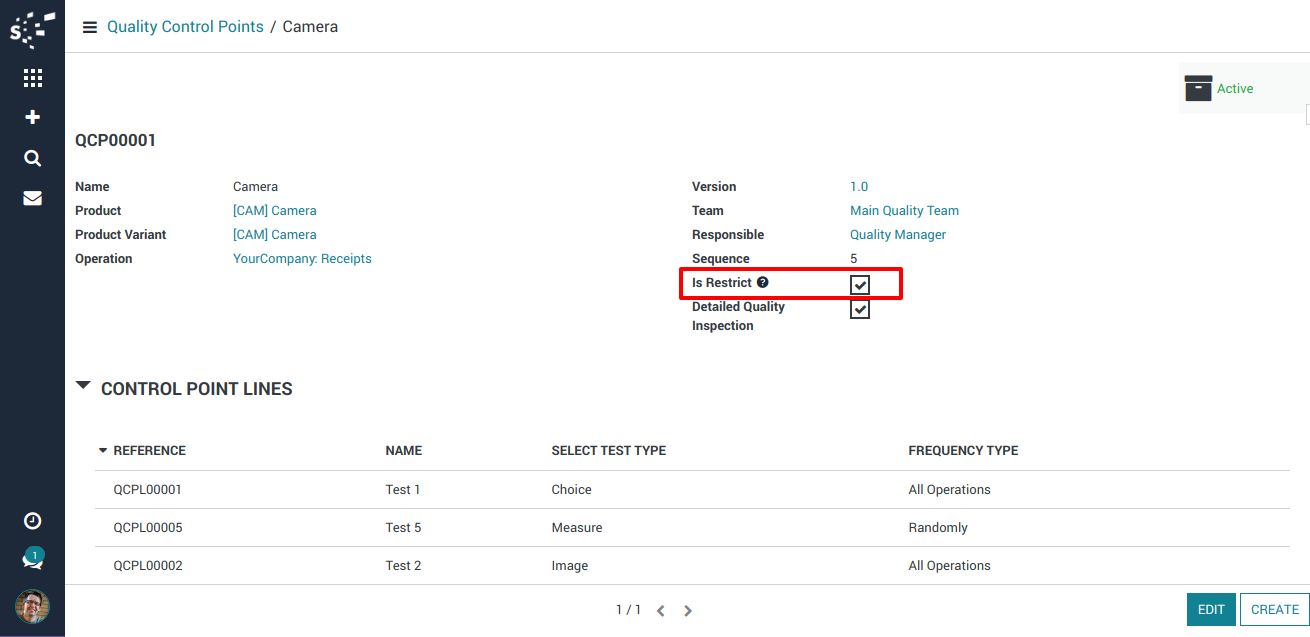

Detailed Quality Inspection

Notes:
- All the apps are to be purchased separately, for individual versions and individual edition.
- One month free bug support period will be offered pertaining to any one server used, testing or live.
- Synconics is only responsible for providing the module zip file on your registered email, purchased from our app store or directly through our company.
- Synconics is not responsible for installation or updating of the module on any of your server.
- If an error appears in our app due to other custom modules installed in your system or if Odoo base source code is not updated on your system, to make it compatible with your source code, we'll charge you for our efforts to resolve those errors and make the module compatible with your source code.
- Please refer the document for configuration. If any support is needed for module configuration, installation, updating or any help is needed, it will be considered in paid support.
- Please note that you are not allowed to distribute or resell this module after purchase.
- This module is tested and working on Odoo vanilla with Ubuntu OS.
- Support services will be provided from Monday to Friday, 10:30 AM to 7:30 PM IST (Indian Standard Time).
- Support will not be provided during Indian public holidays or company holidays.
Once the user has seen at least one product this snippet will be visible.