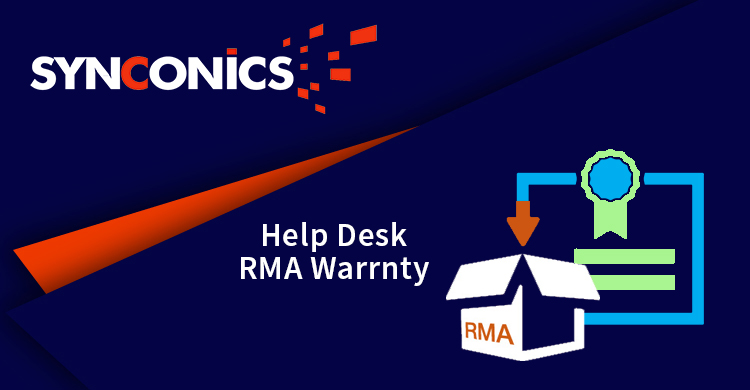App Description Page
RMA Warranty
RMA warranty module maintain the warranty details of the products sold. It also maintains service information details of the product. If the part of the product is under warranty, the system will show the details for that particular part.
The warranty record's of the product are created automatically on confirmation of the sales order with reference to the invoice. The Running stage of the warranty life cycle starts when the invoice and delivery order are done.
The automatic stage transition of the warranty record is managed with the help of cron job (Scheduler), so the warranty expires automatically after the validity date. If the product is not in warranty it will generate RMA invoice.
Key Features
Configuration
Warranty Template
To create warranty template, go to Sales/Warranty/Warranty Templates.
Create new warranty template.
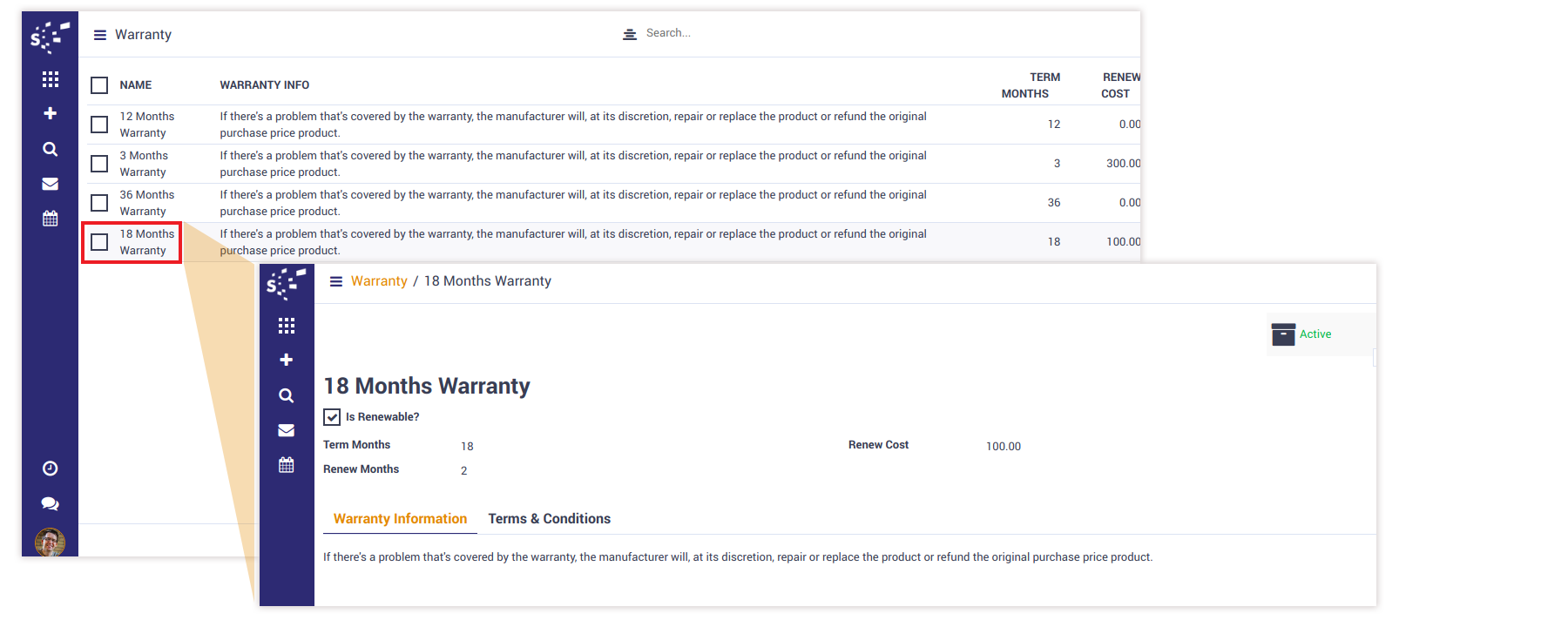
Warranty Template on Product
Configure predefined warranty template on product.

RMA details with Sales Order
To create new ticket, go to Helpdesk/All Tickets/Tickets.
Fill-in all necessary information in ticket and request for new RMA.
Automatically creates new RMA request by clicking on "RMA" button and modify the details as required.
Check all RMA details and select related sales order and generate its RMA lines by clicking on 'Generate Lines' button.
On warranty expiration, 'Is Warranty Expired?' boolean will be auto selected.
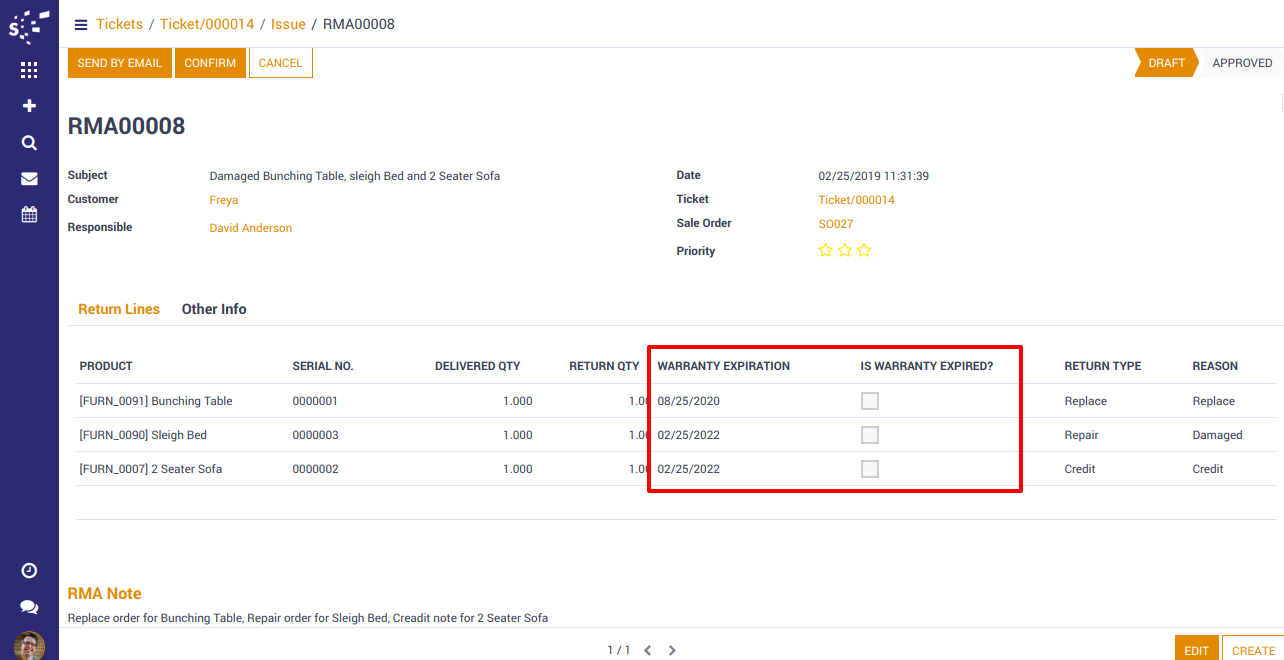
RMA operations
On approval of all incoming products and RMA, following scenarios can be selected.
1. Create Replacement SO: Sales order is created for the products which are to be replaced.
2. Create Repair Order: Repair order is created for the products to be repaired.
3. Generate Credit Memo: To return the money back a credit note is generated.
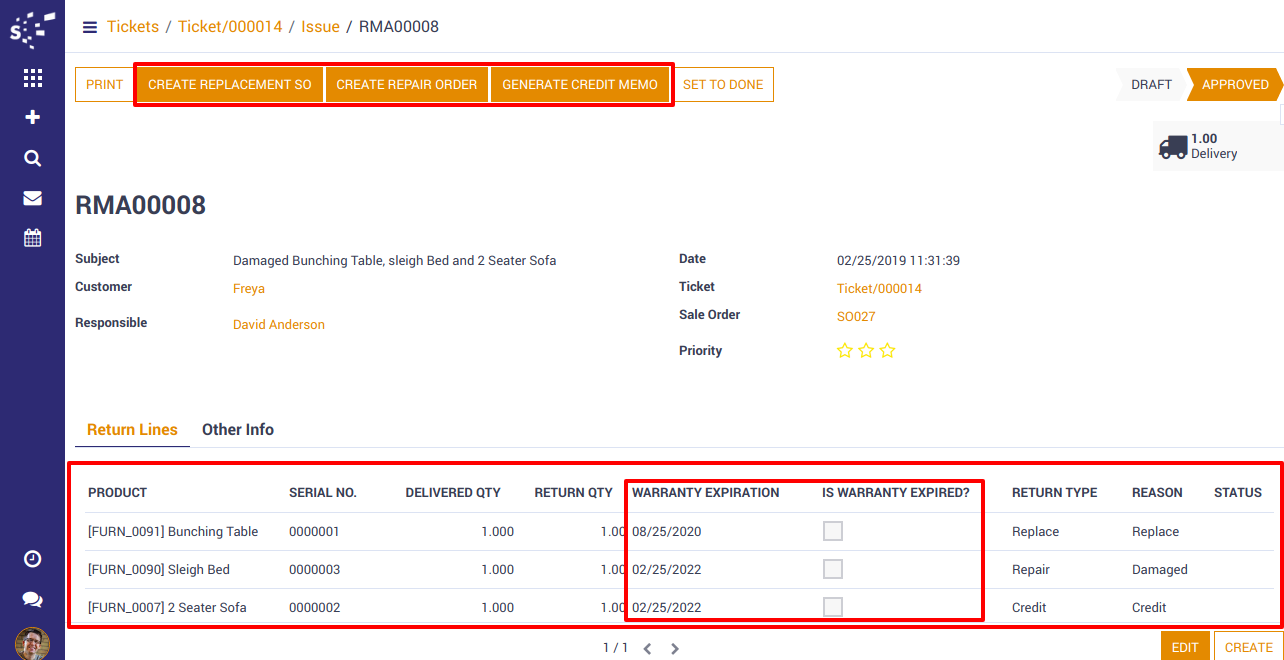
RMA replacement sales order
A new sales order will be created through 'Create Replacement SO' button. If the product is in warranty, the product unit price will be zero.
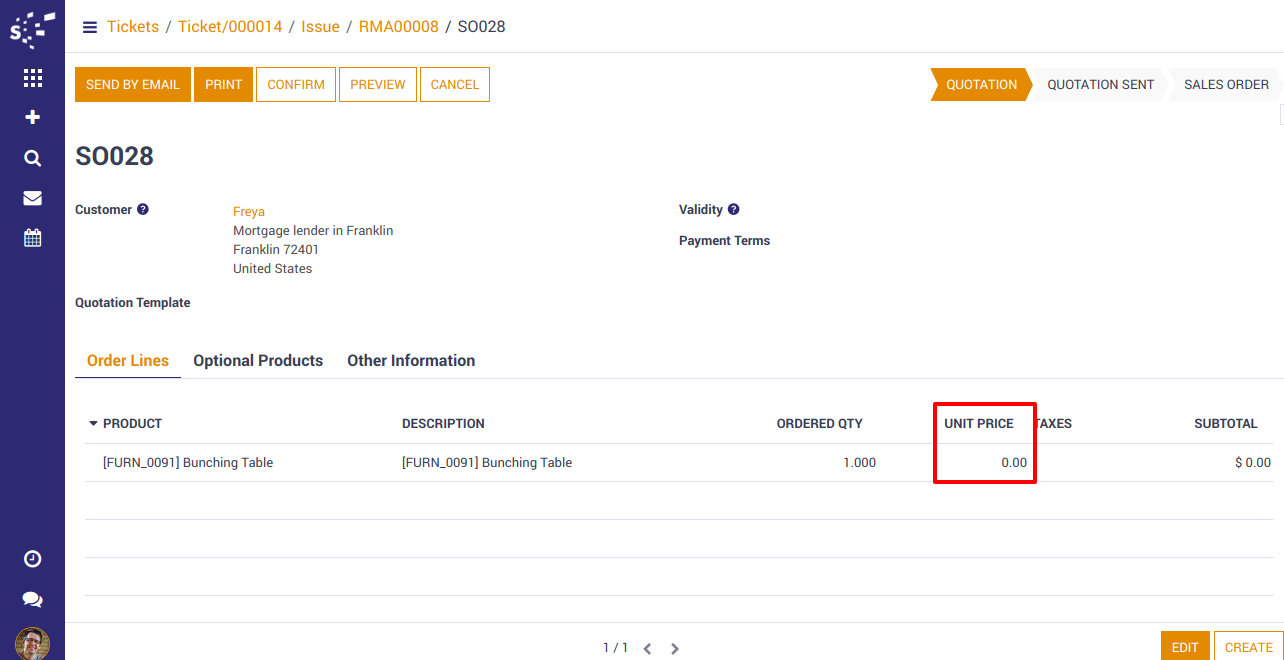
RMA repair order
If the product is in warranty, a new repair order is created through 'Create Repair Order' button, with 'No Invoice' method. If the product is not in warranty, it will create an invoice for the repair order.
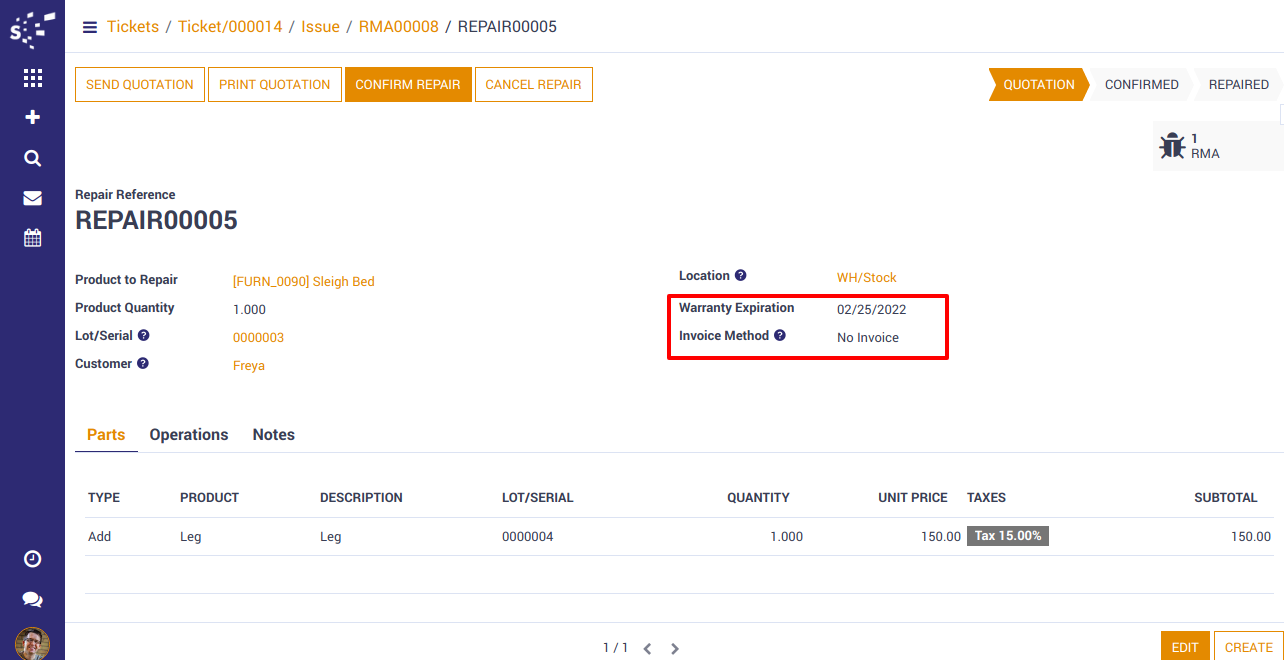
RMA refund invoice
Select invoice to create refund invoice.
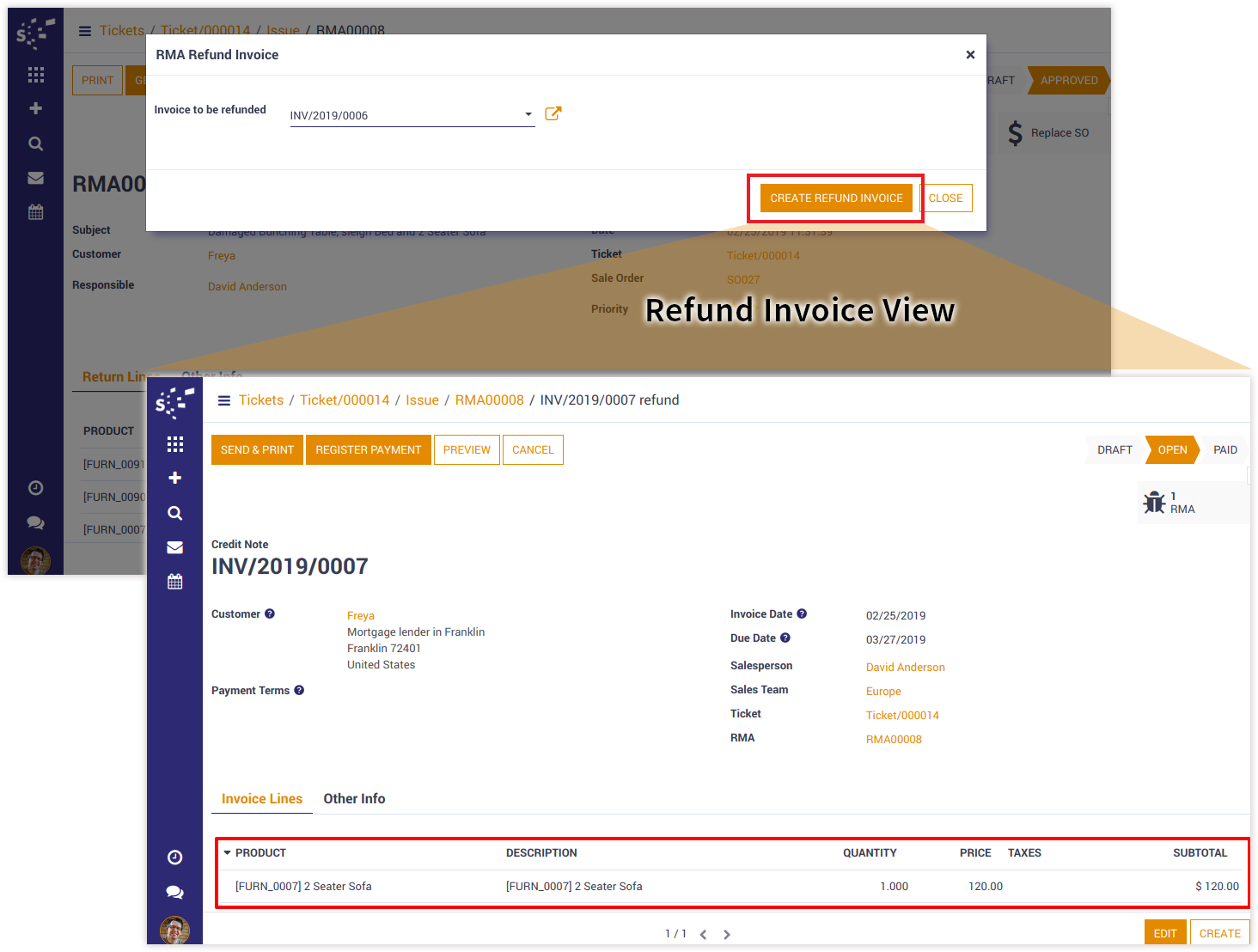
RMA details without Sales Order
Check RMA details fetched directly from the helpdesk ticket. If required the details can be updated and create new RMA lines with product information.
To create incoming shipment, click on РђўGenerate ReceiptРђЎ button.
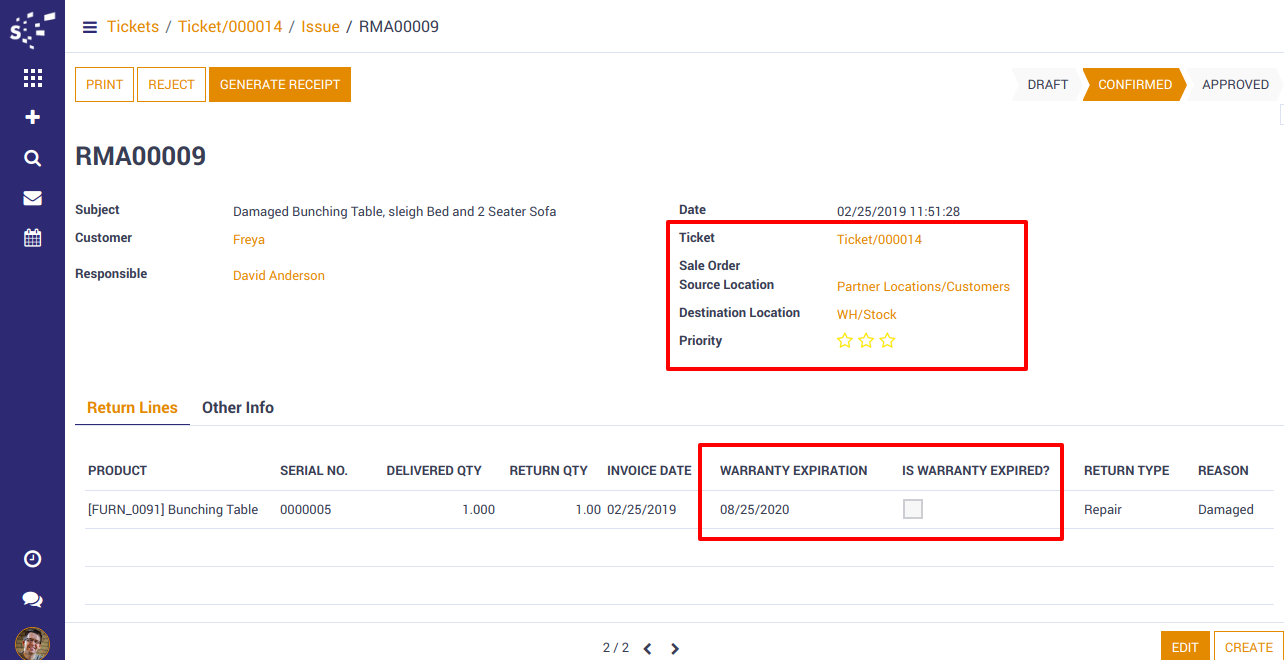
RMA operations
For creating a new repair order, click on 'Create Repair Order' button. The system will generate a new repair order for the product to be repaired.
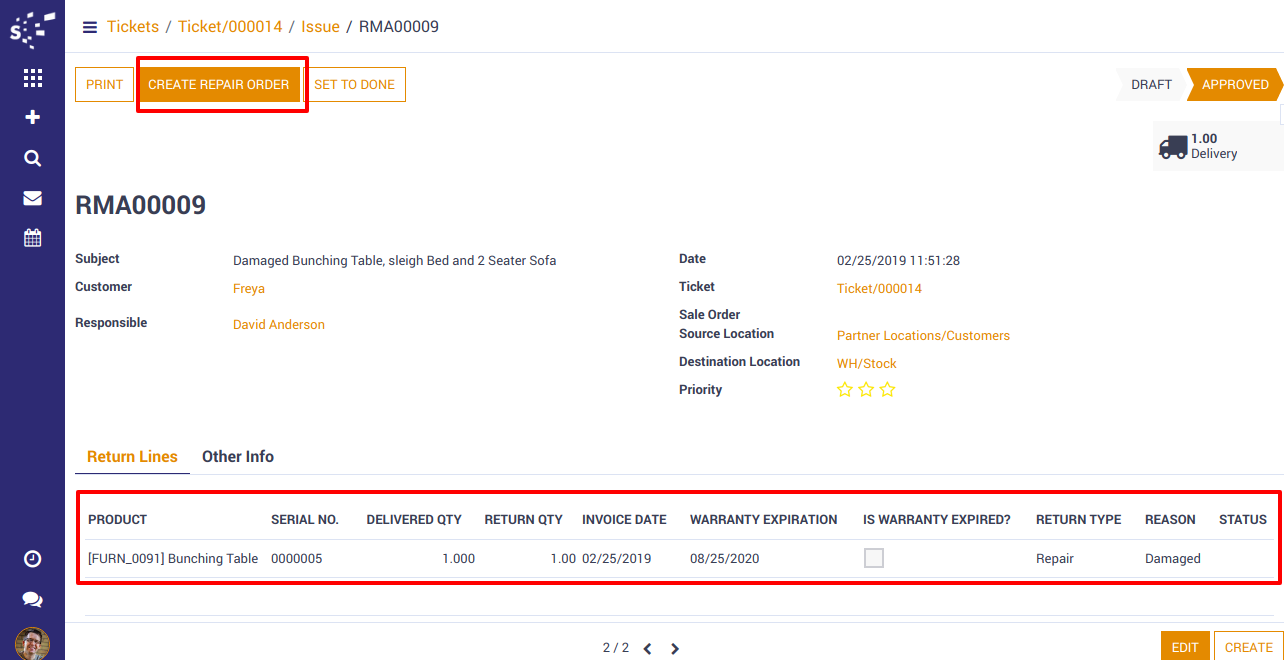
RMA repair order
If the product is in warranty, a new repair order is created through 'Create Repair Order' button, with 'No Invoice' method. If the product is not in warranty, it will create an invoice for the repair order.
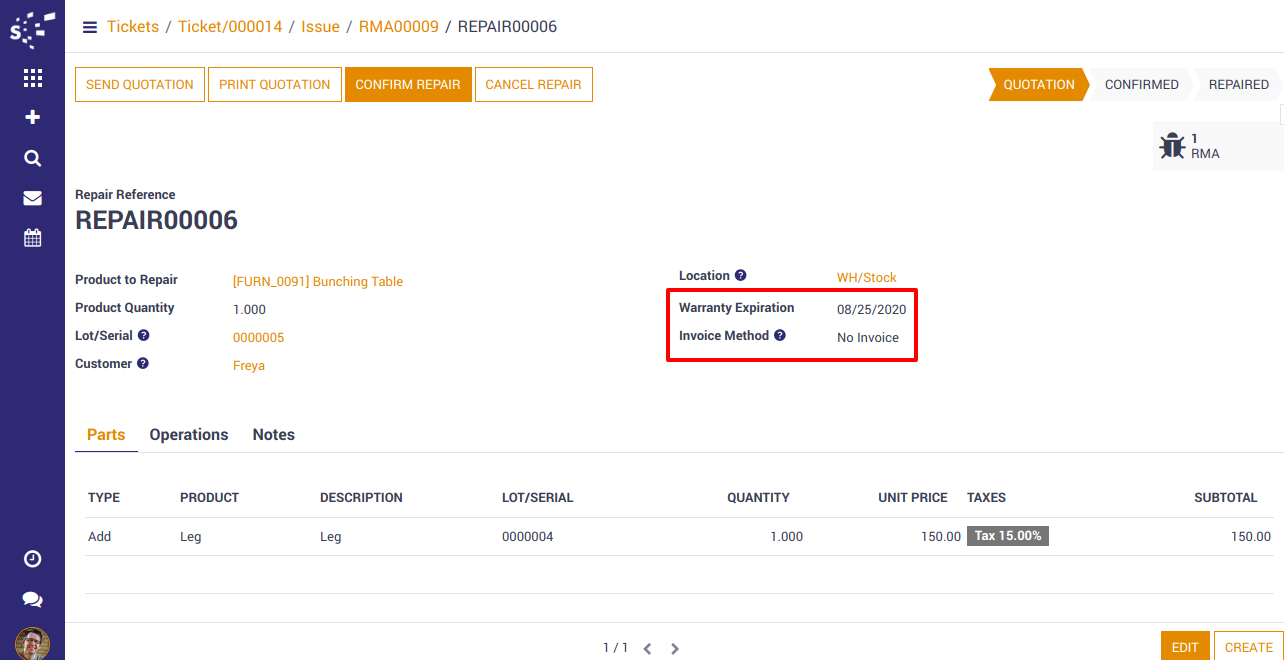
Notes:
- All the apps are to be purchased separately, for individual versions and individual edition.
- One month free bug support period will be offered pertaining to any one server used, testing or live.
- Synconics is only responsible for providing the module zip file on your registered email, purchased from our app store or directly through our company.
- Synconics is not responsible for installation or updating of the module on any of your server.
- If an error appears in our app due to other custom modules installed in your system or if Odoo base source code is not updated on your system, to make it compatible with your source code, we'll charge you for our efforts to resolve those errors and make the module compatible with your source code.
- Please refer the document for configuration. If any support is needed for module configuration, installation, updating or any help is needed, it will be considered in paid support.
- Please note that you are not allowed to distribute or resell this module after purchase.
- This module is tested and working on Odoo vanilla with Ubuntu OS.
- Support services will be provided from Monday to Friday, 10:30 AM to 7:30 PM IST (Indian Standard Time).
- Support will not be provided during Indian public holidays or company holidays.
Once the user has seen at least one product this snippet will be visible.