Sales Commission
This module facilitates users to calculate sales commission based on Products as well as product categories.
As per configuration done, employees will get related commission at the generation for different sales orders
Commission can be given either by Payslip or directly by Invoices to employees.
Edition:
Odoo Community & Enterprise
App Description Page
Sales Commission
The sales commission module makes it easier for the company to calculate the sales commission in the product and it's categories. Multiple commission options a provided, keeping in mind the different sales scenarios. The commission can be divided among different users like sales man, sales manager, branch manager, agent, etc. and as per the company policy the commission can be configured according to the hierarchy or the user role. It can be configured as a fix amount or on percentage and it is paid through the payslip or invoice.
Note - We have also a separate functionality available to calculate Sales Commission without any Helpdesk module dependency.
This module is compatible with
-
Community
-
Enterprise
-
Odoo.sh
Key Features
Configure commission, Pay by Invoice
For paying commission through invoice, Go to Sales/Settings/Sales Commission
1. Commission paid through
1.1. Invoice : Commission paid through invoice.
1.2. Payslip : Commission paid through payslip.
For paying commission through invoice, select 'Invoice' option.
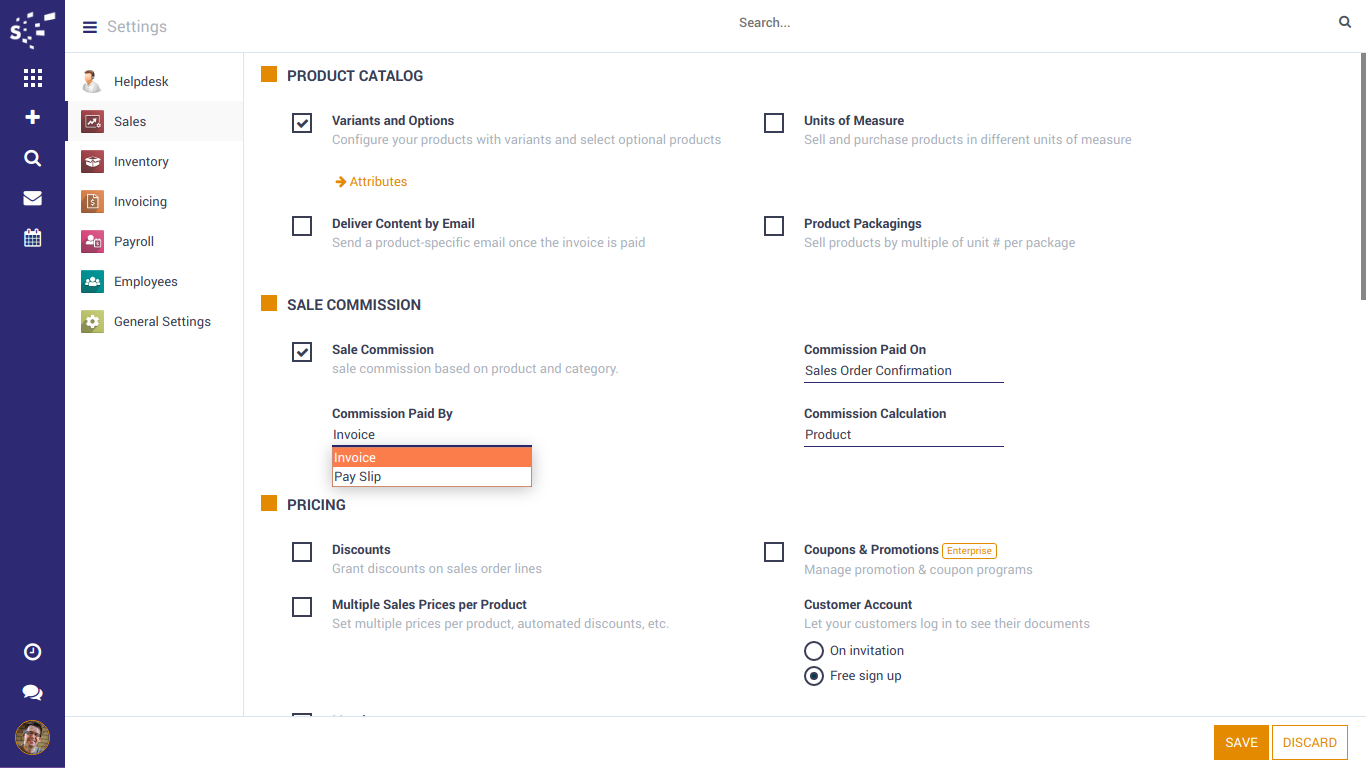
2. Commission paid on
2.1. Sales Order Confirmation : Sales commission will be calculated when sales order is confirmed.
2.2. Sales Order Done : Sales commission will be calculated when sales order is done.
2.3. Customer Invoice Validation: Sales commission will be calculated when sales order invoice is validated.
2.4. Customer Invoice Paid: Sales commission will be calculated when customer invoice is paid.
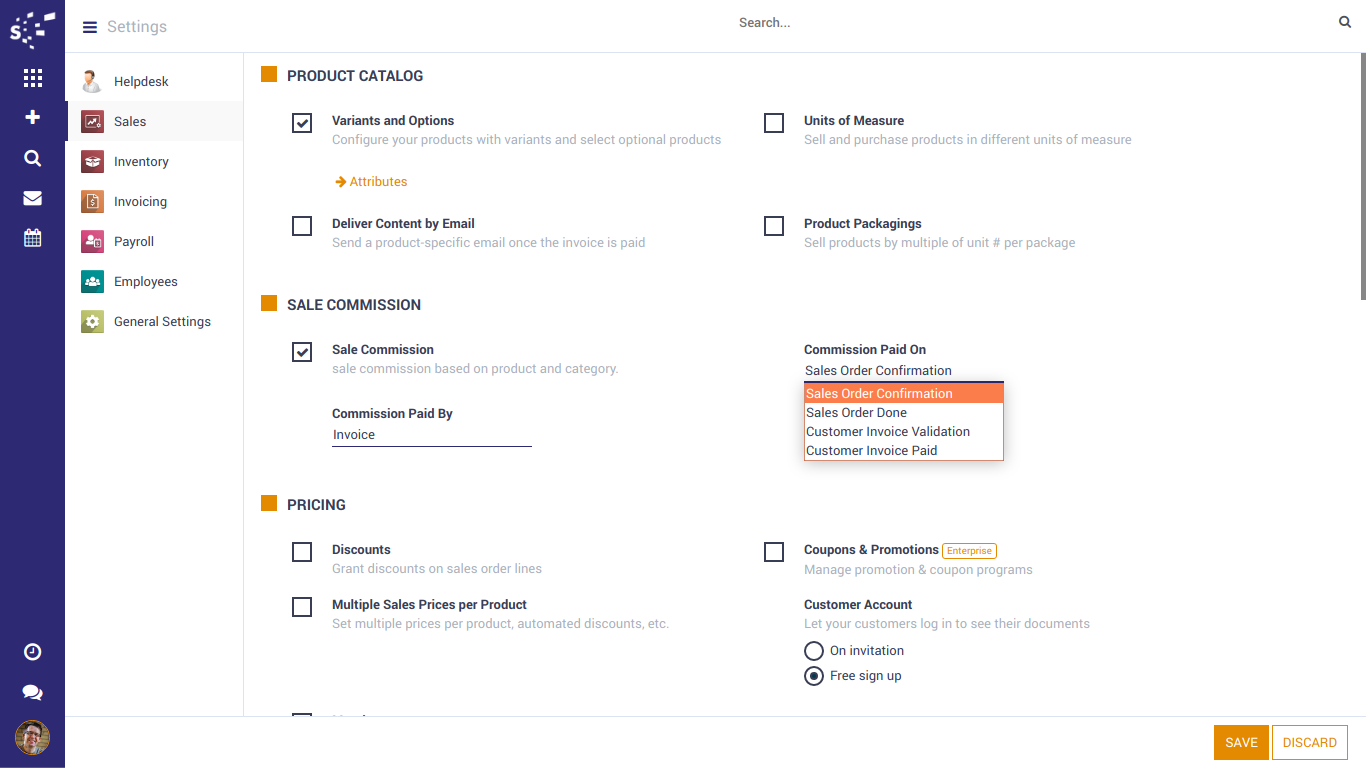
3. Commission Calculation
3.1. Product : Commission is calculate based on commission criteria configure in product.
3.2. Product Category : Commission is calculate based on commission criteria configure in product category.
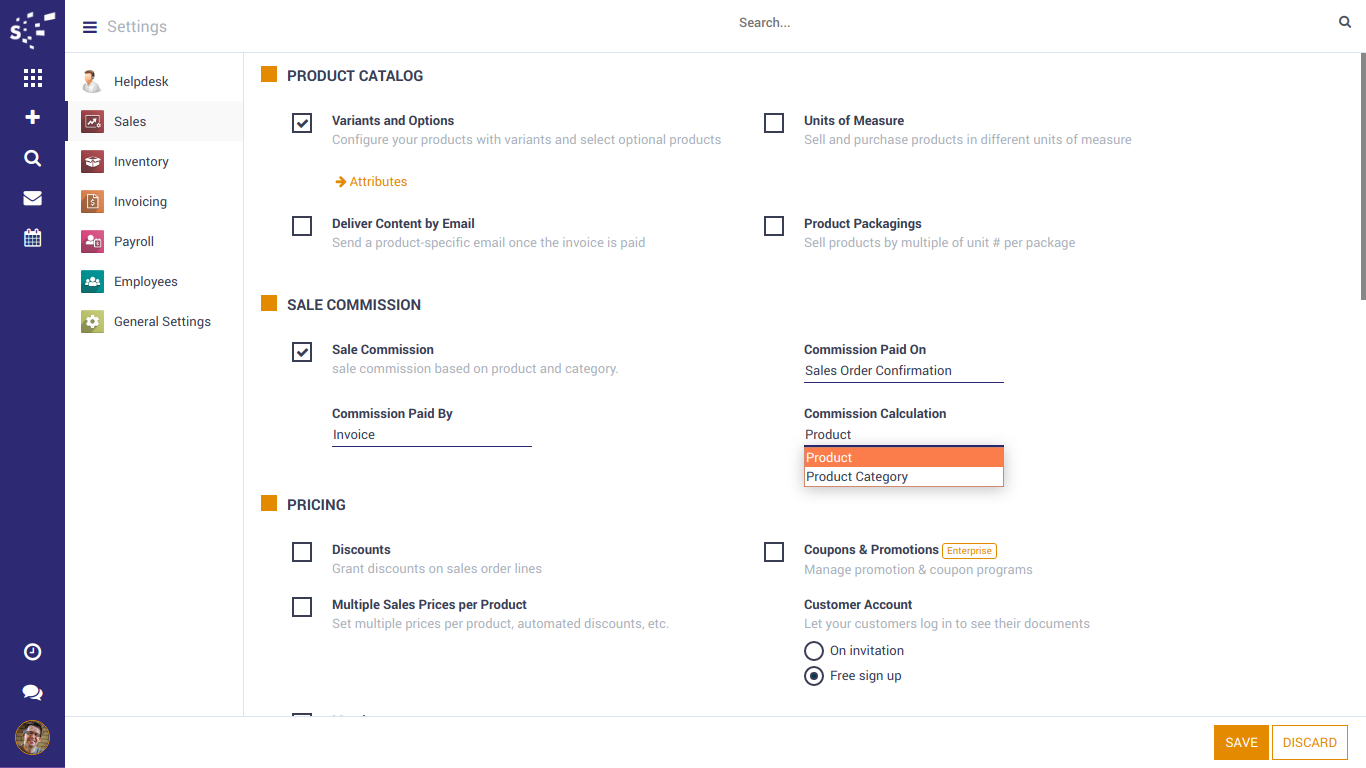
Configure commission on product
Product commission can be configured on employee job position, department and commission type can be defined on fixed amount or on percentage.
Fields Description
| Job Position: | Job position wise commission to be received. |
| Users: | Users wise commission. |
| Compute Price: | Setup commission calculation on fixed amount or on percentage. |
| Commission: | Users commission based on compute price. |
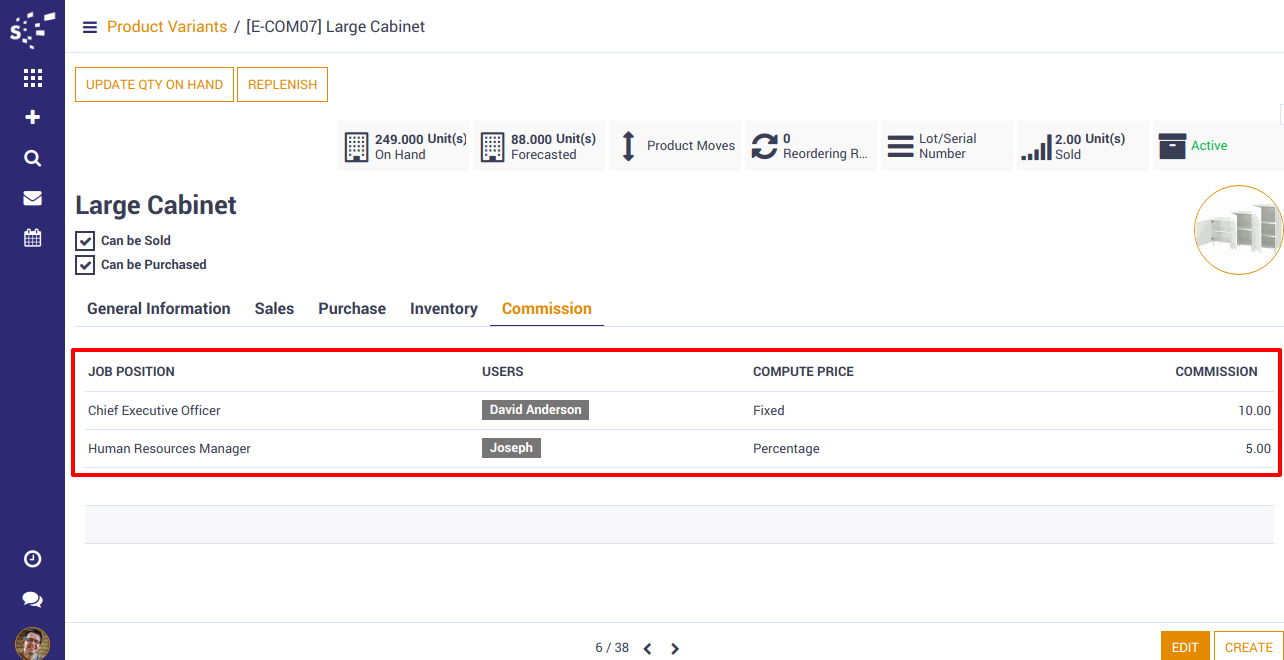
Sales order
Create new sales quotation with sales commission on configured product.
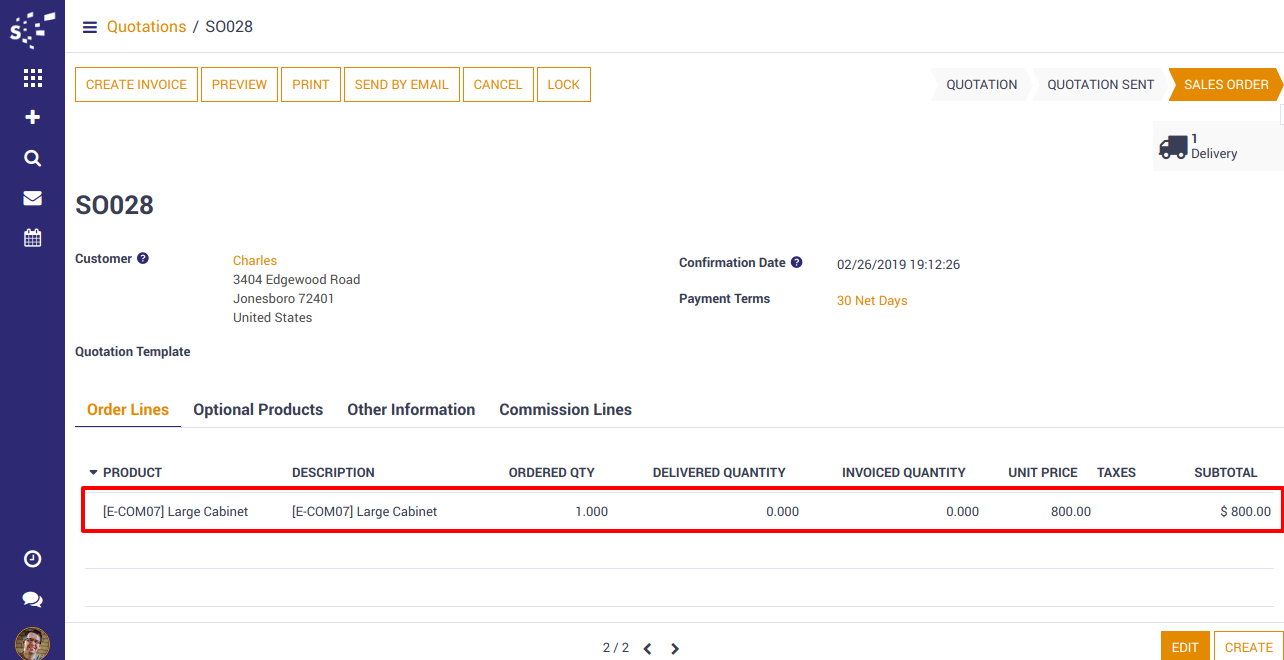
Commission calculation
After quotation confirmation commission will be calculated as per configuration.
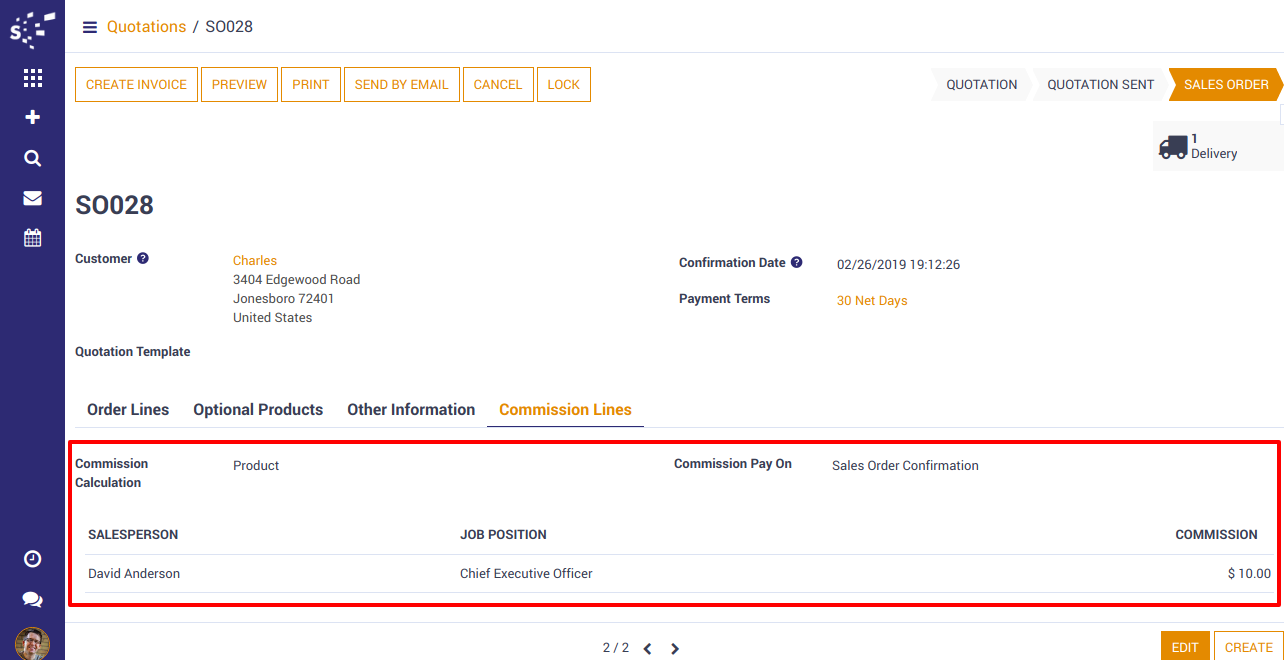
Commission history
Sales commission history.
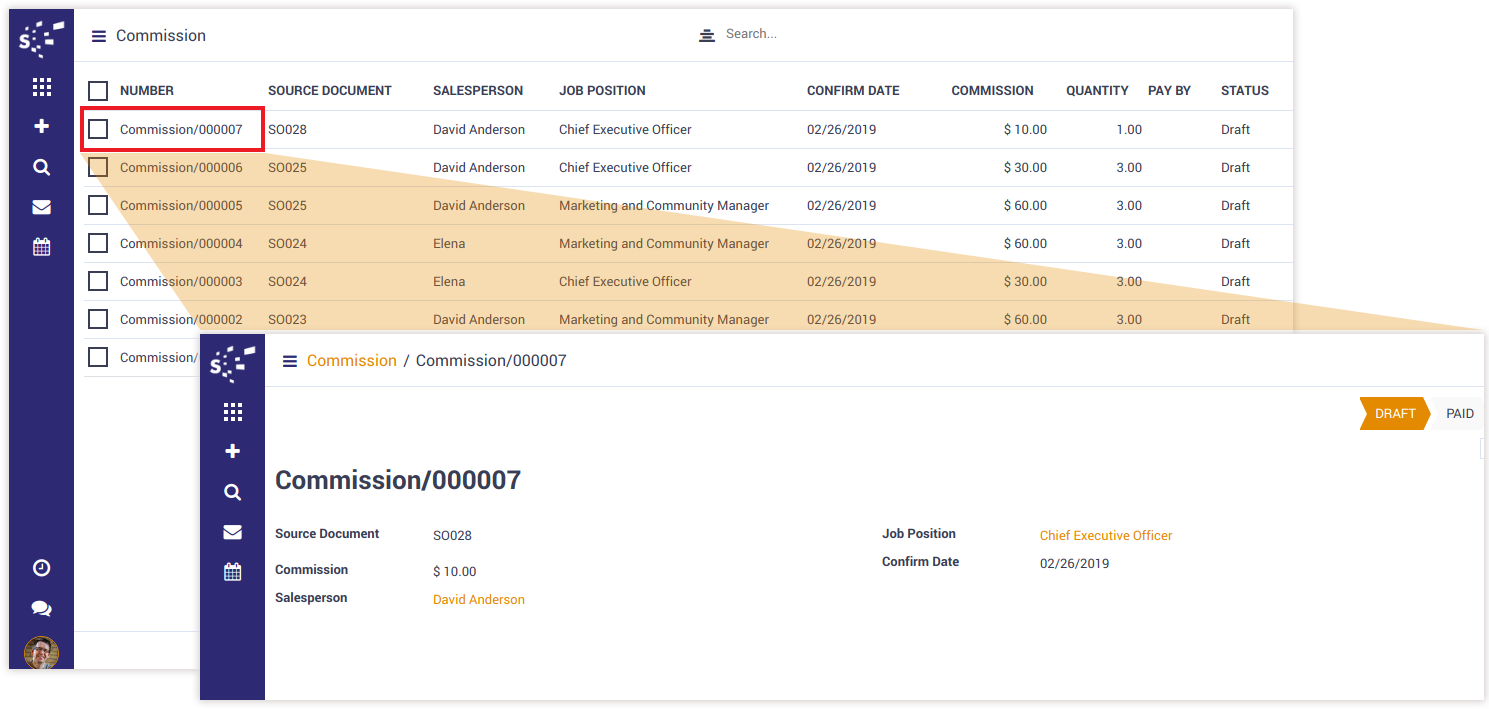
Pay commission by invoice
Click on commission payment menu and select date range for making commission invoice.
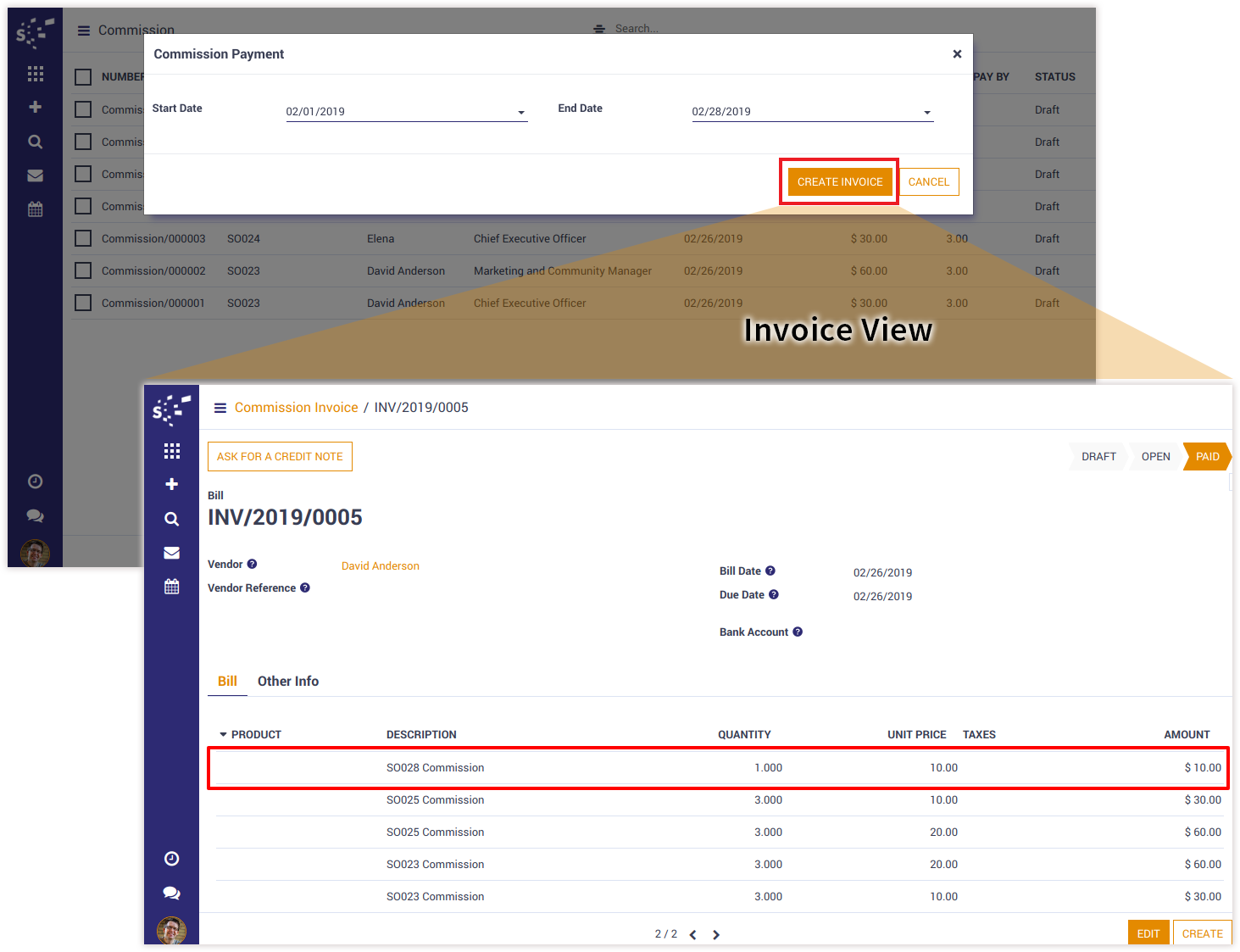
Configure commission pay by Payslip
For paying commission through payslip, Go to Sales/Settings/Sales Commission
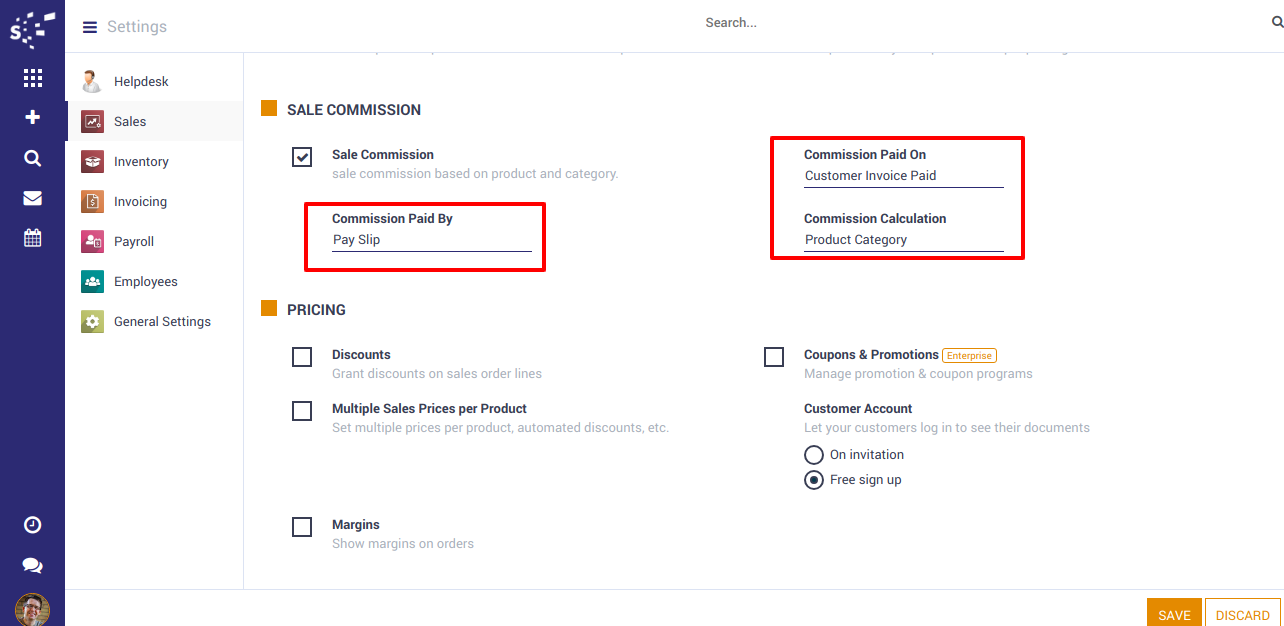
Configure commission on product category
Product category commission can be configured on employee job position, department and commission type can be defined on fixed amount or on percentage.
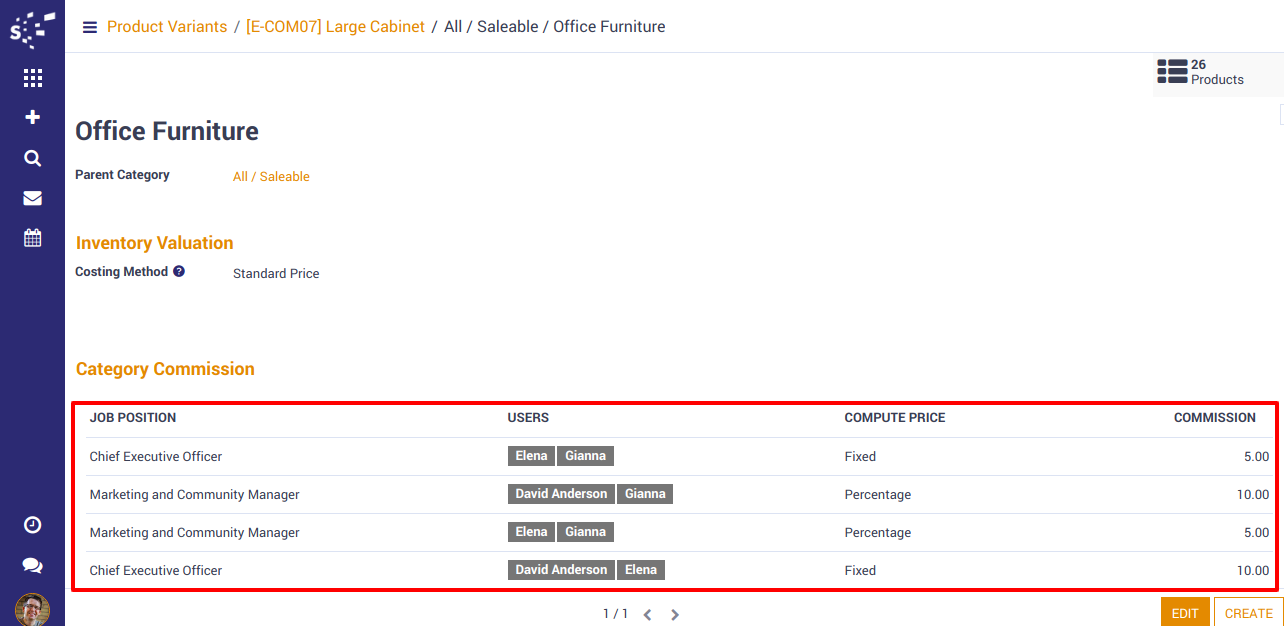
Commission calculation
After invoice is paid commission will be calculated as configured.
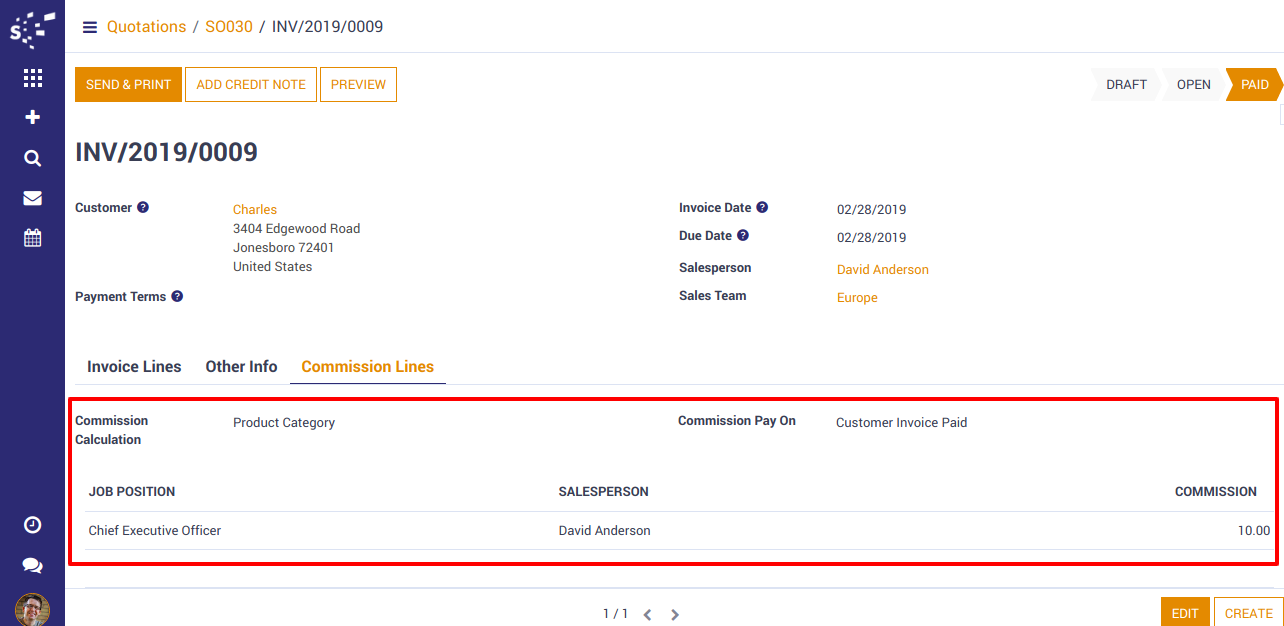
Commission history
Sales commission history.
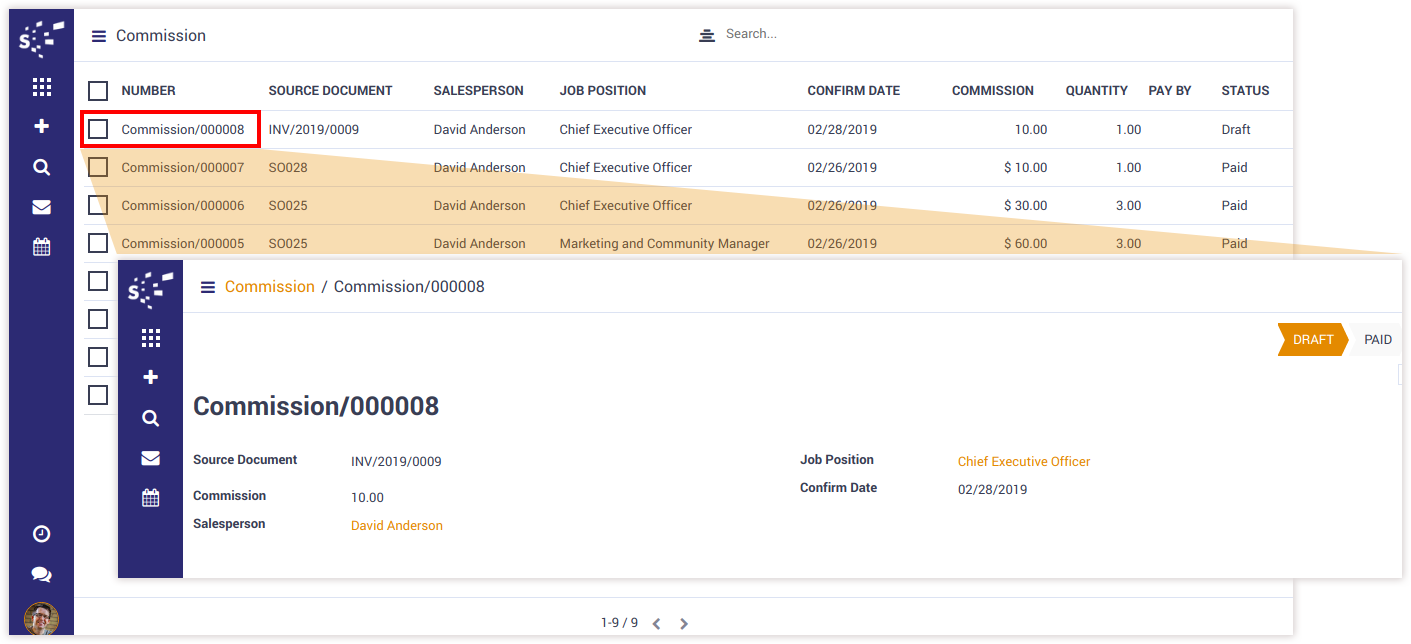
Pay commission by Payslip
Commission will be calculated on employee salary payslip.
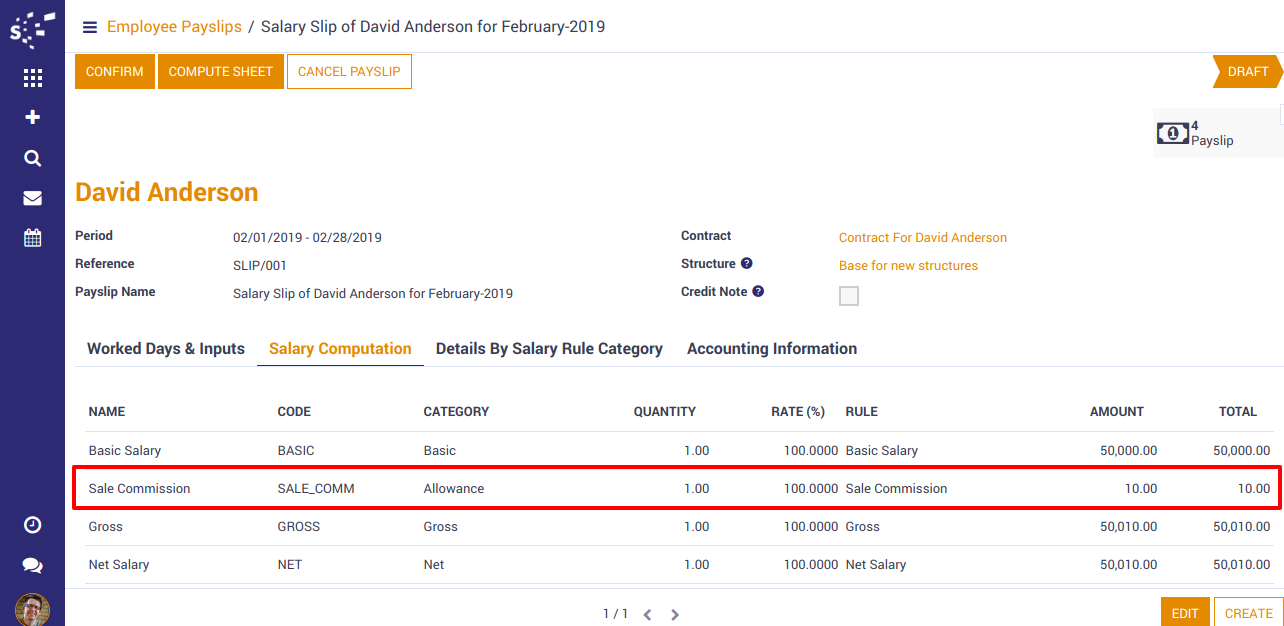
Sales commission analysis view
Sales commission analysis can be done through pivot view.
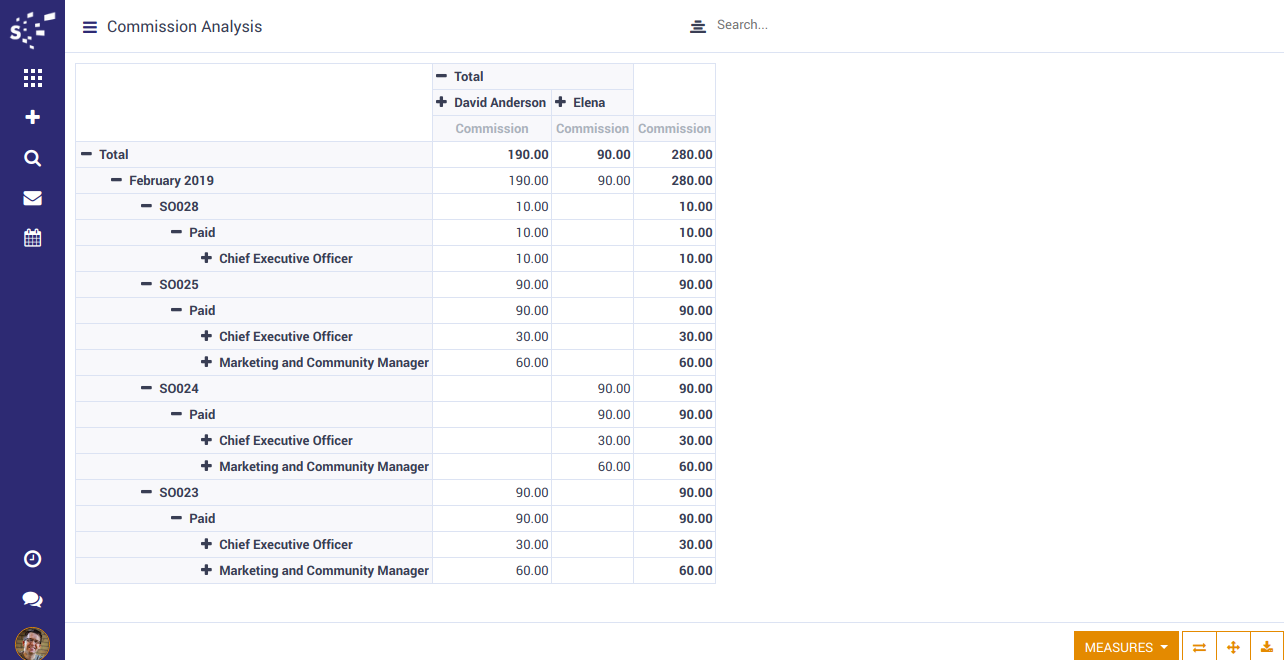
Notes:
- All the apps are to be purchased separately, for individual versions and individual edition.
- One month free bug support period will be offered pertaining to any one server used, testing or live.
- Synconics is only responsible for providing the module zip file on your registered email, purchased from our app store or directly through our company.
- Synconics is not responsible for installation or updating of the module on any of your server.
- If an error appears in our app due to other custom modules installed in your system or if Odoo base source code is not updated on your system, to make it compatible with your source code, we'll charge you for our efforts to resolve those errors and make the module compatible with your source code.
- Please refer the document for configuration. If any support is needed for module configuration, installation, updating or any help is needed, it will be considered in paid support.
- Please note that you are not allowed to distribute or resell this module after purchase.
- This module is tested and working on Odoo vanilla with Ubuntu OS.
- Support services will be provided from Monday to Friday, 10:30 AM to 7:30 PM IST (Indian Standard Time).
- Support will not be provided during Indian public holidays or company holidays.
Once the user has seen at least one product this snippet will be visible.


