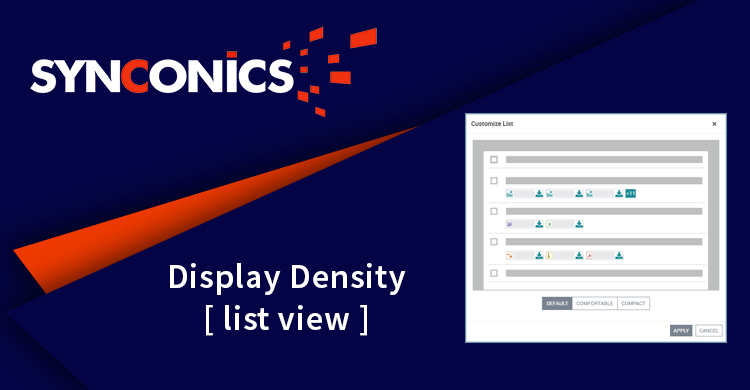App Description Page
Web Display Density on List View
It will time consuming process to go to each record individually and download attachments separately ton view it.
This application reduces end user time by displaying density of attachments on each record so that user can directly download it without opening that record and also view it without downloding them.
Each view will be bifurcated as default, comfortable and compact for a better user experience.
 Key Features
Key Features
 Configuration
Configuration
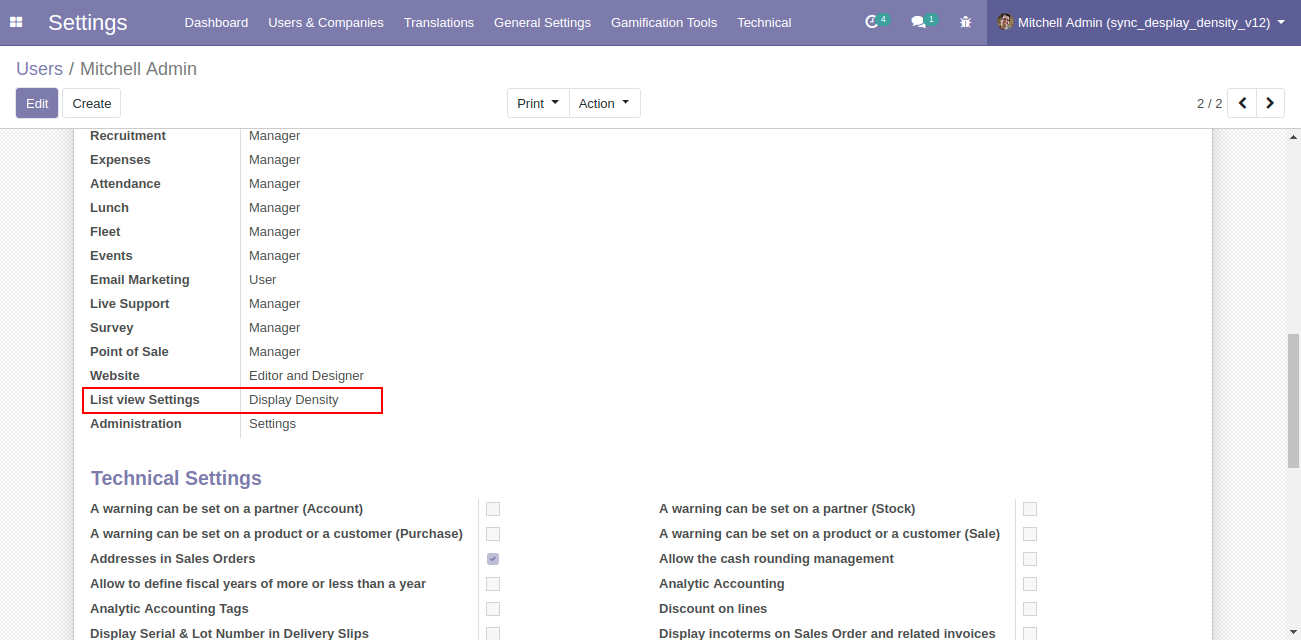
 Display Density Button On List view
Display Density Button On List view
Once configuration done, 'display density' button will be displayed on every listview.
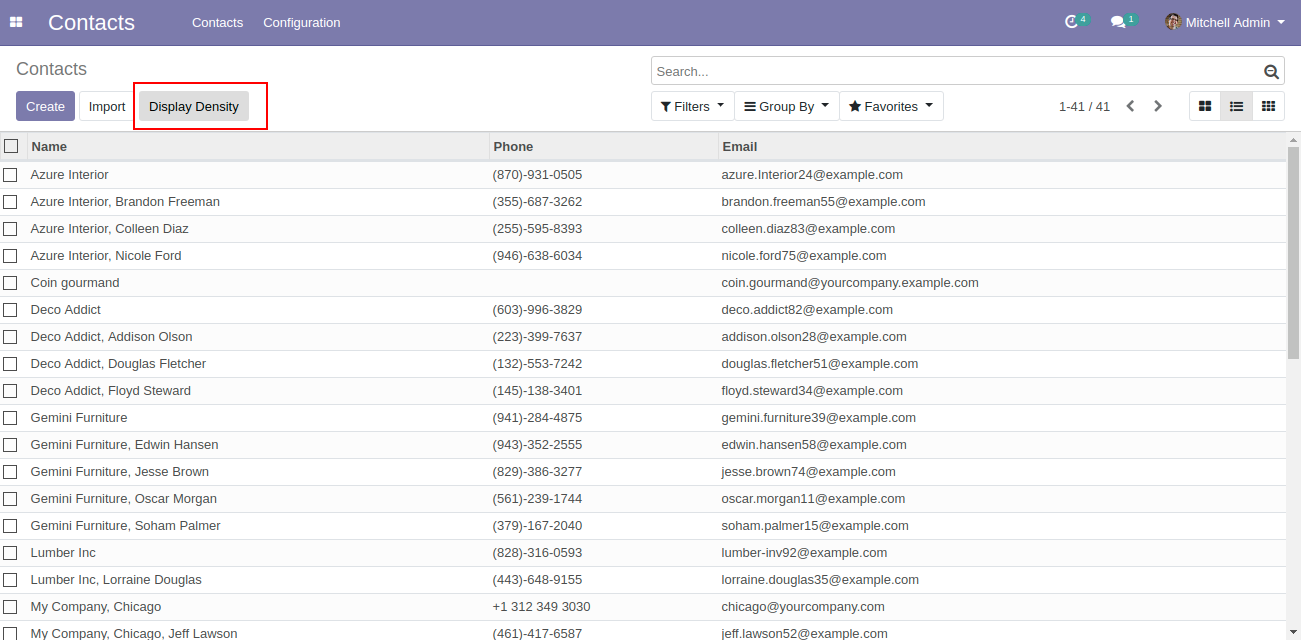
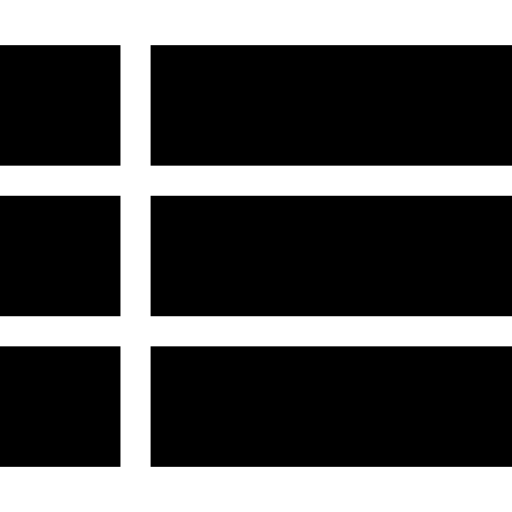 Select List View Density Mode
Select List View Density Mode
By clicking on display density button a wizard will popup to facilitate end user to select a theam like default, comfortable and compact.

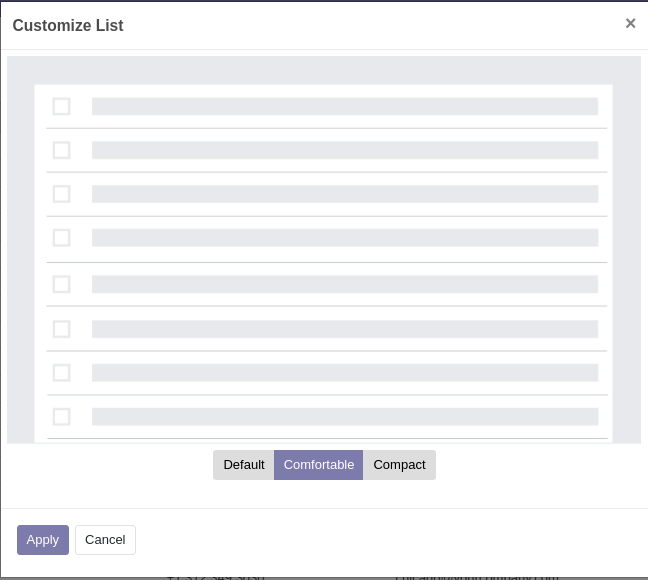
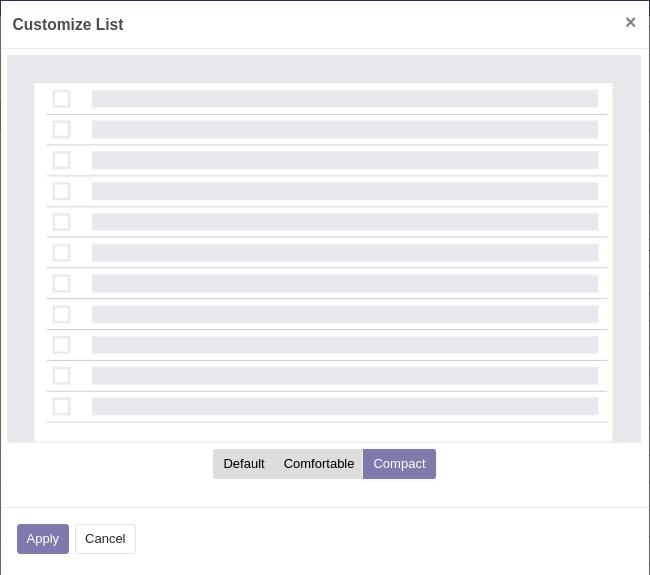
List Views
In default list view attachment icon will be shown on each record contains attachment.
In comfortable list view all records will be displayed as base odoo structure.
all record will be displayed as compact view all unnecessary space will be remove hear.
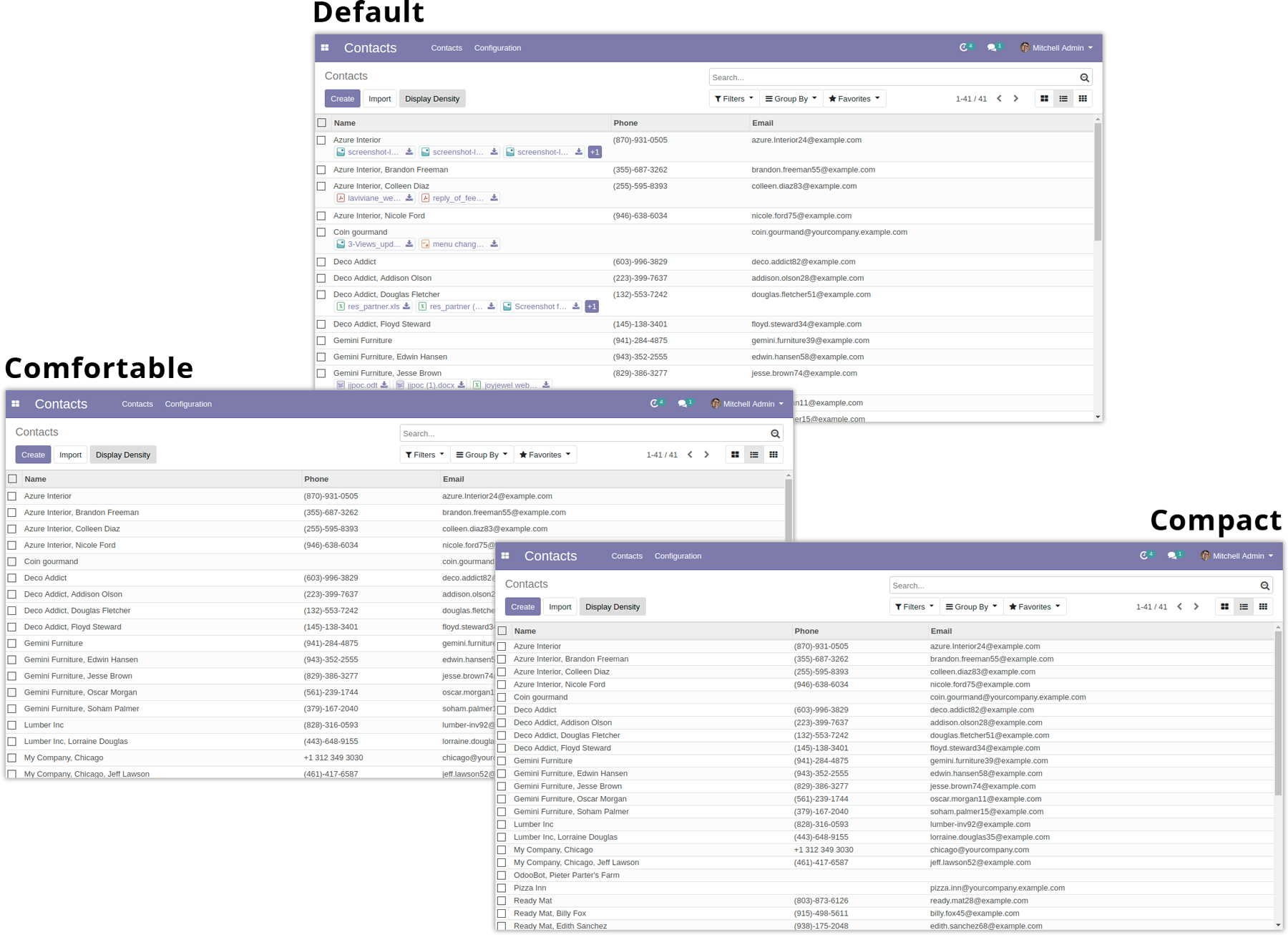
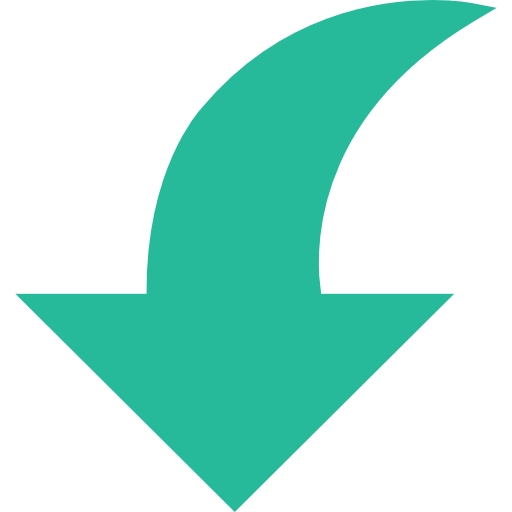 List View Attachment Download
List View Attachment Download
User can download attachment by clicking on download icon.
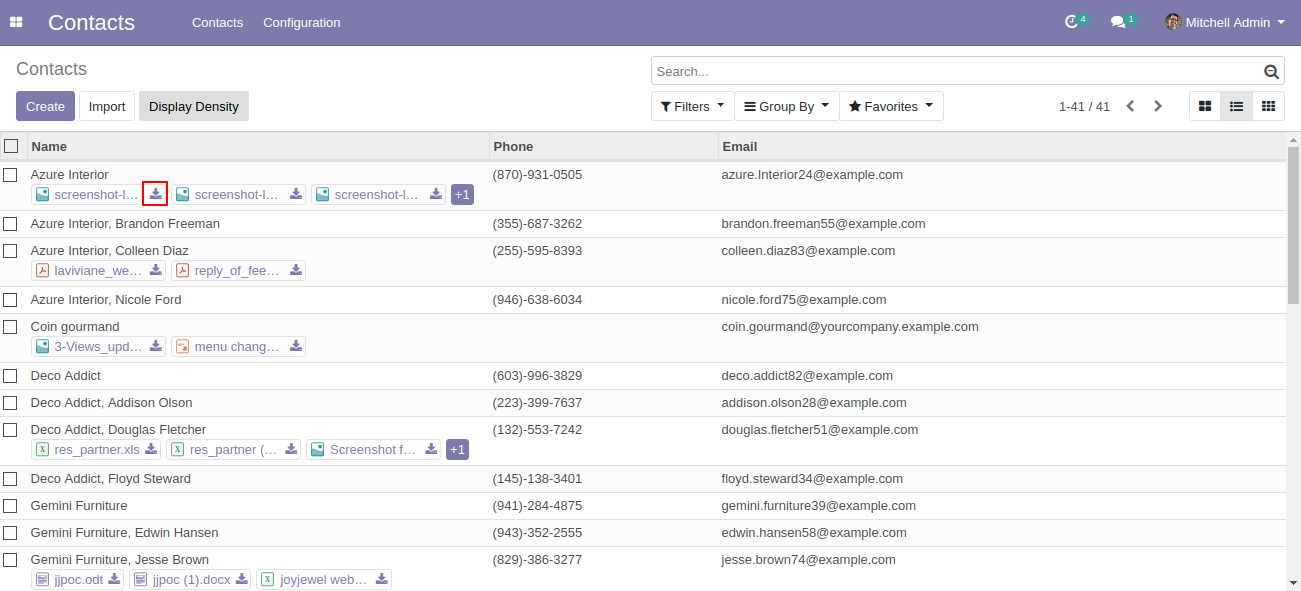
 Click For View Attachment
Click For View Attachment
User can also view attachment without downloading it by clicking an on image icon.
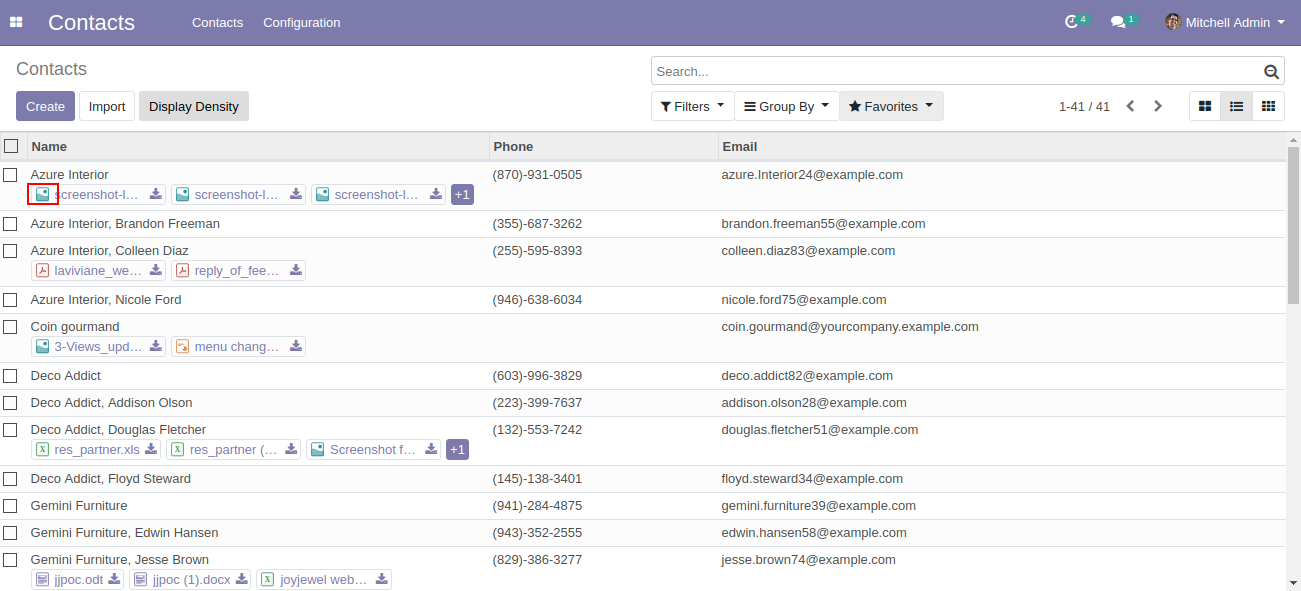
Attachment Open
When attachment open how's it's look you can see in below image.
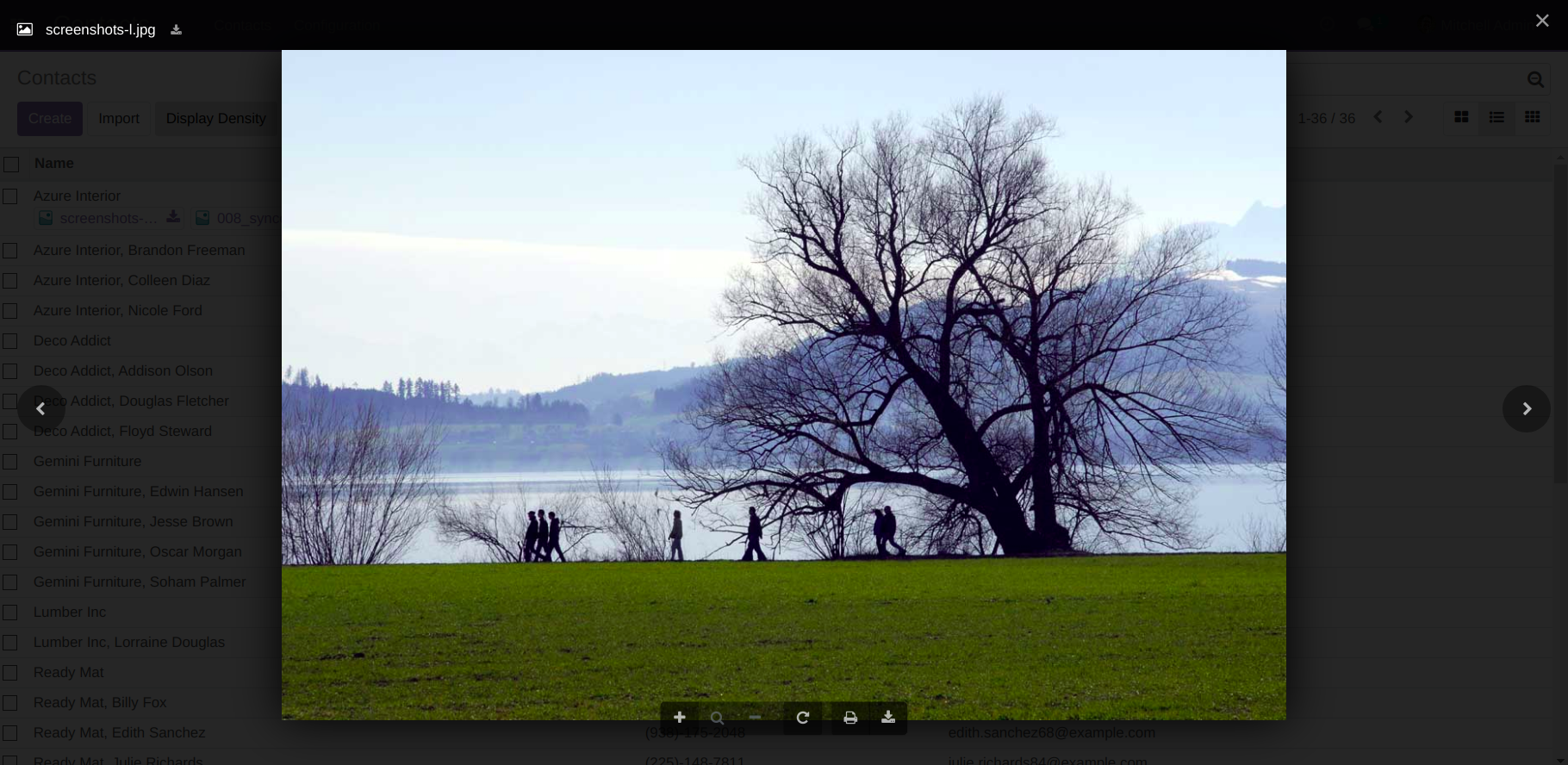
Default Group-by List View
After applying group by filter all record will be display as default view.
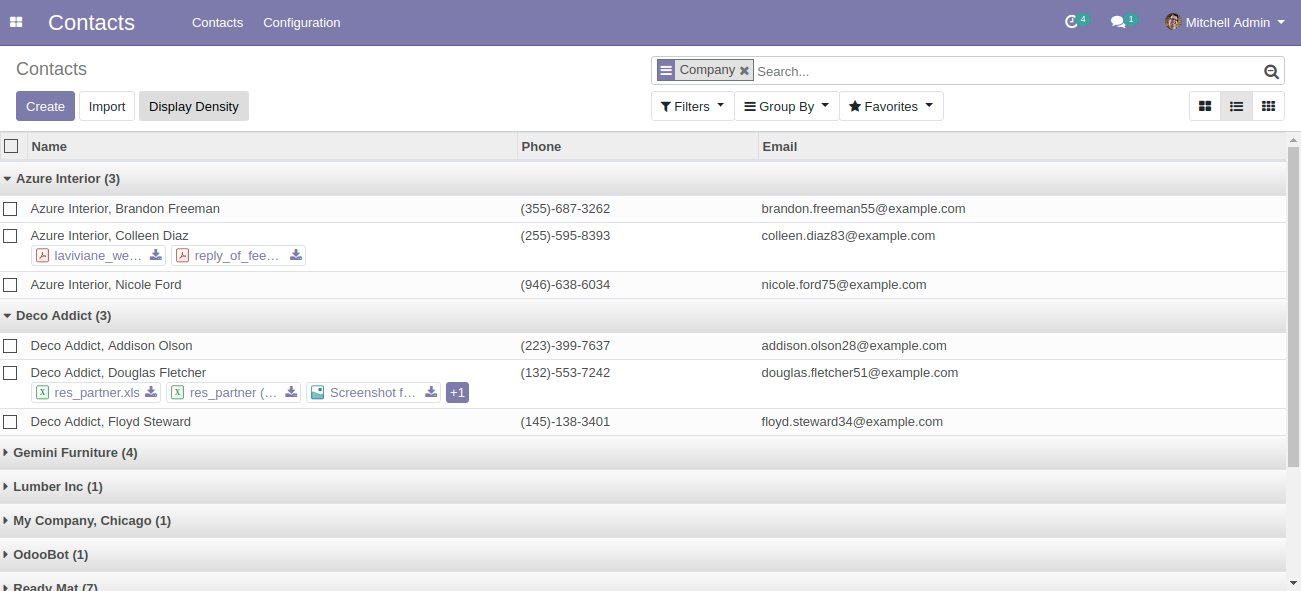
Comfortable GroupBy List View
After applying group by filter all record will be display as Comfortable view.
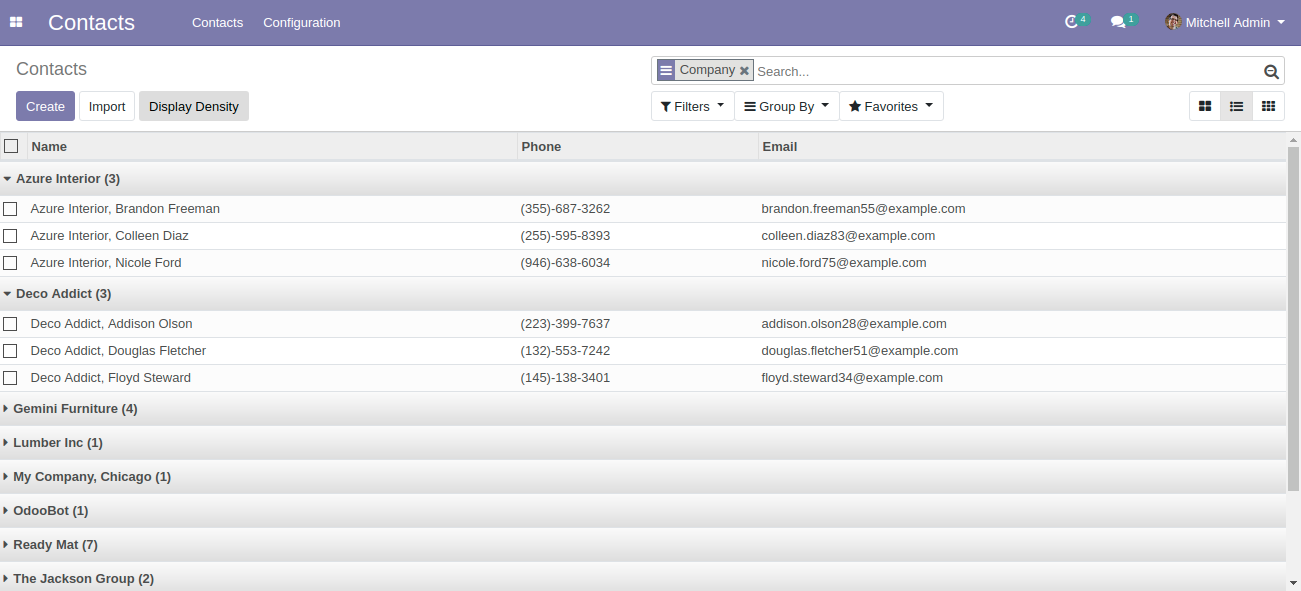
Compact GroupBy List View
After applying group by filter all record will be display as compact view.
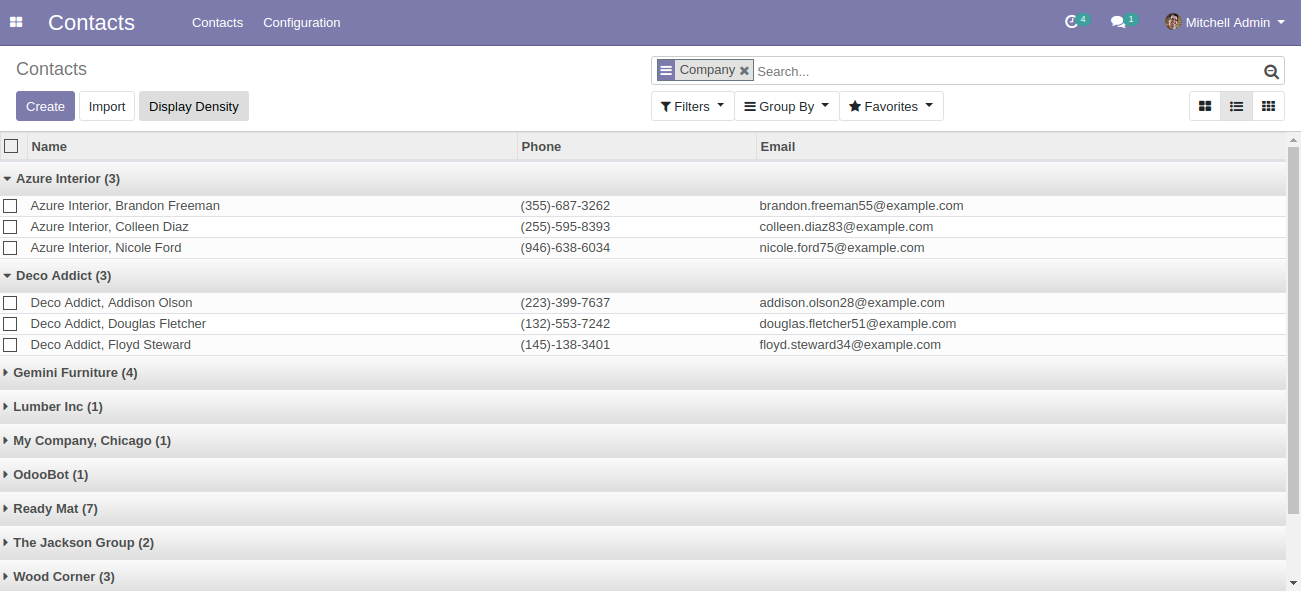
Notes:
- All the apps are to be purchased separately, for individual versions and individual edition.
- One month free bug support period will be offered pertaining to any one server used, testing or live.
- Synconics is only responsible for providing the module zip file on your registered email, purchased from our app store or directly through our company.
- Synconics is not responsible for installation or updating of the module on any of your server.
- If an error appears in our app due to other custom modules installed in your system or if Odoo base source code is not updated on your system, to make it compatible with your source code, we'll charge you for our efforts to resolve those errors and make the module compatible with your source code.
- Please refer the document for configuration. If any support is needed for module configuration, installation, updating or any help is needed, it will be considered in paid support.
- Please note that you are not allowed to distribute or resell this module after purchase.
- This module is tested and working on Odoo vanilla with Ubuntu OS.
- Support services will be provided from Monday to Friday, 10:30 AM to 7:30 PM IST (Indian Standard Time).
- Support will not be provided during Indian public holidays or company holidays.
Once the user has seen at least one product this snippet will be visible.