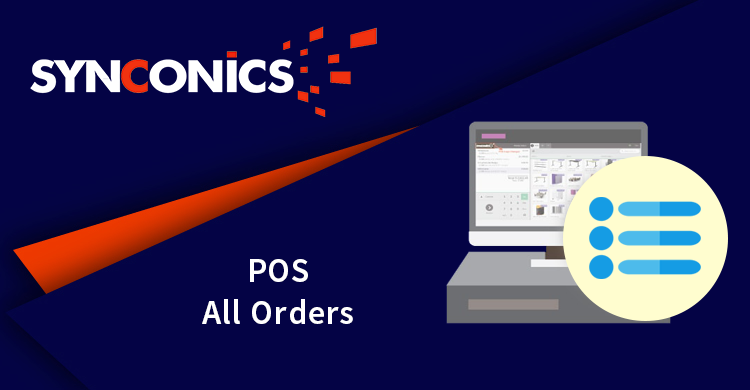App Description Page
POS All Orders
This module is use to show all POS order on pos screen. User can display POS records on screens with defined number of days.
 Key Features
Key Features
- User can view all orders on POS screen.
User can easily manage how many data display on a per page.
User can manage display data as per number of days. Default last 30 days data displayed.
User can manage configure authentication for visible all orders.
 Configuration - User Authorization Code
Configuration - User Authorization Code
| Set All Order Auth Code for apply manage 'all orders' on POS. |
| Menu Sequence: Settings/Users |
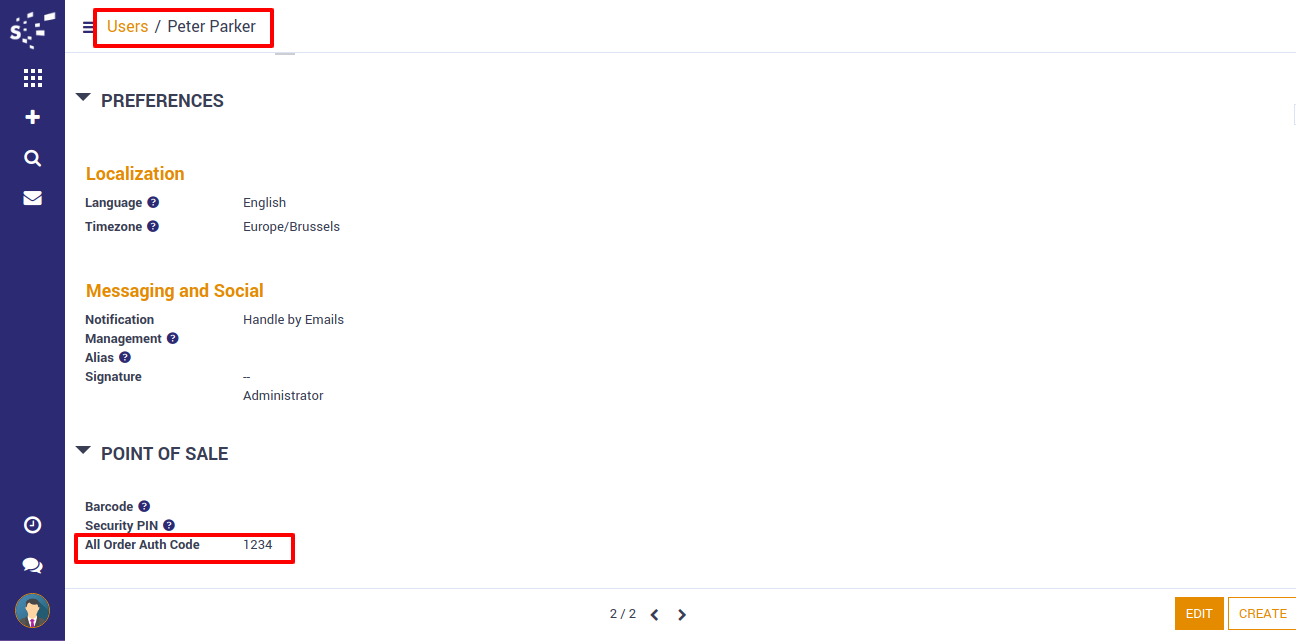
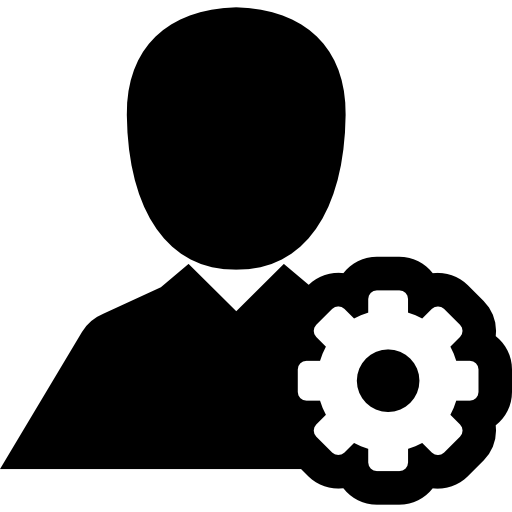 Point of Sale Configuration
Point of Sale Configuration
Allow to all orders: Allow to All Order functionality, this option is select in POS Configuration. Authenticate User: While enable this option system will ask Authentication code on 'All Orders', if user code is match then allow to show all orders otherwise it will not allowed. Records Per Page: User can define how many records display per page. Display Records (Days): User can define display last number of days records. |
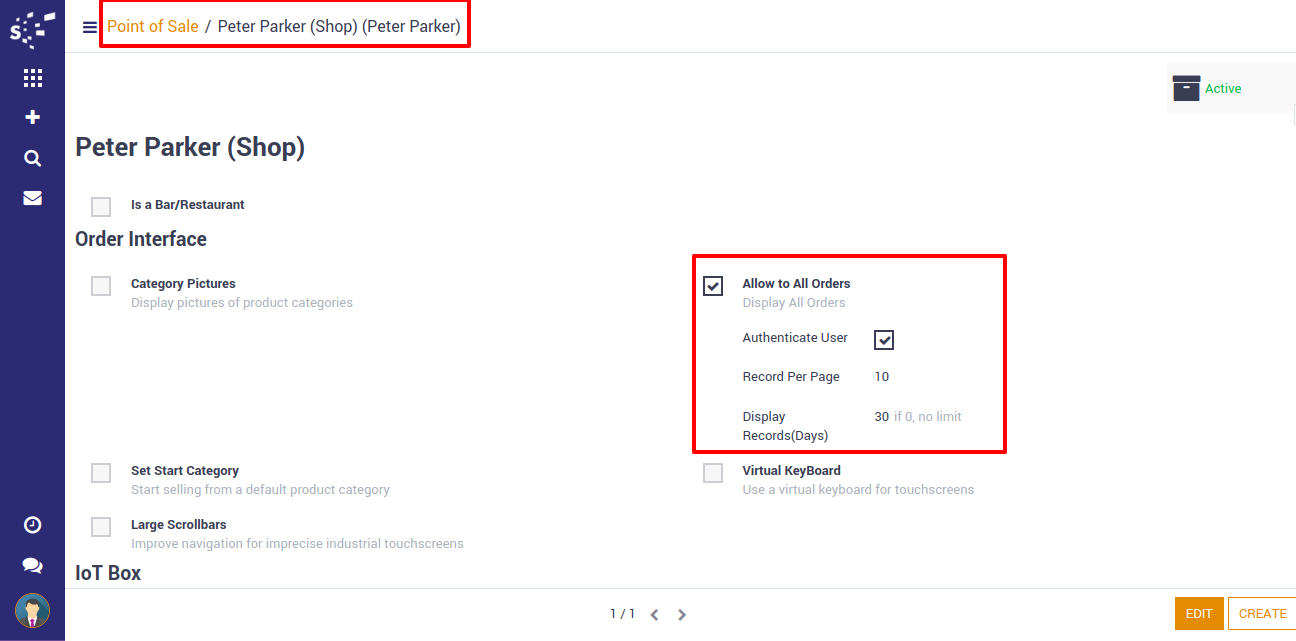
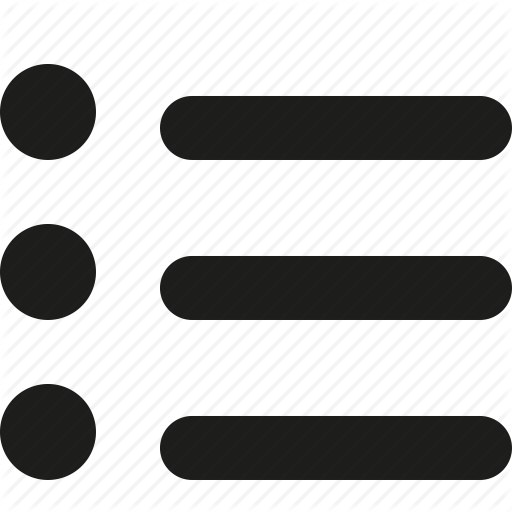 'All Orders' Option On POS Screen
'All Orders' Option On POS Screen
| 'All Orders' button will show all pos orders as per configured. |
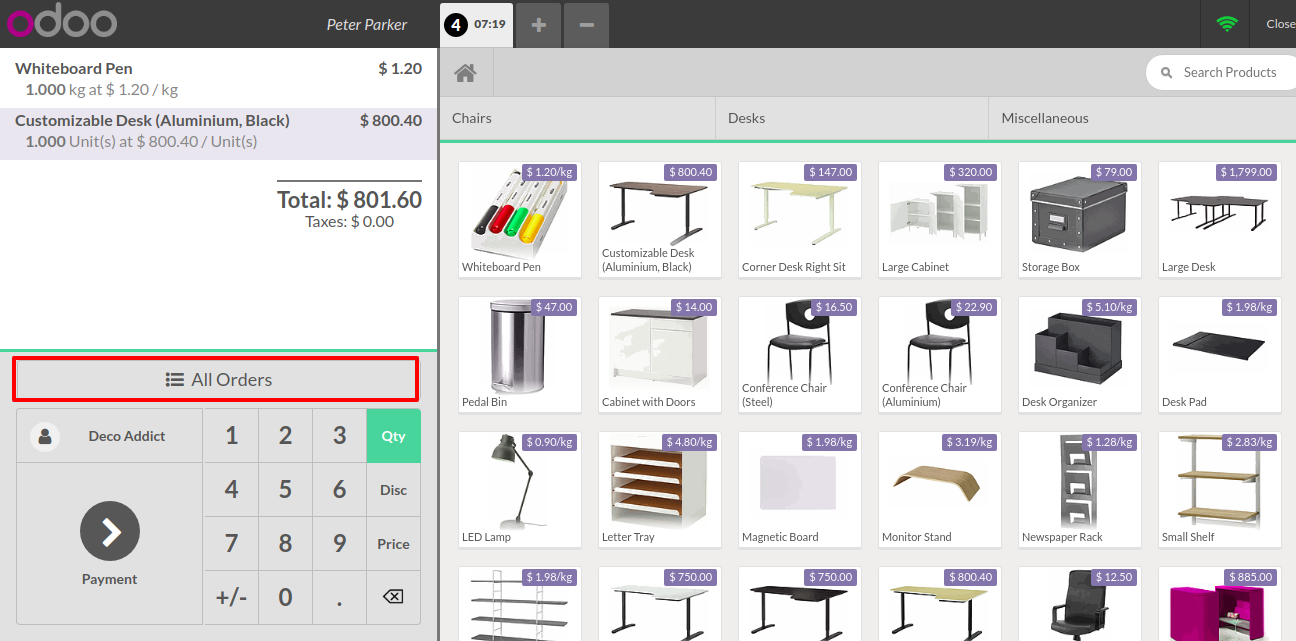
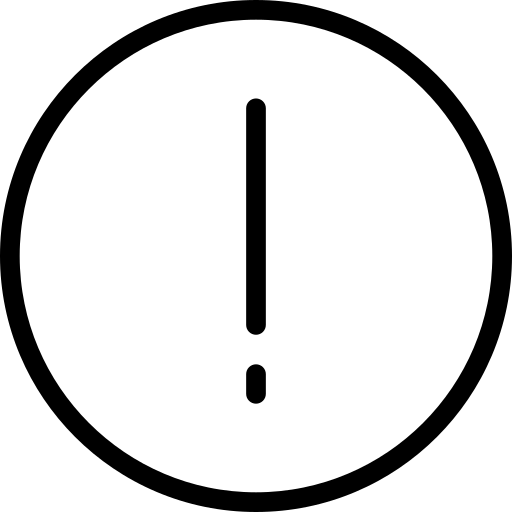 Warning Message
Warning Message
| POS User can't allowed to view 'All Orders' while processing current POS order. |
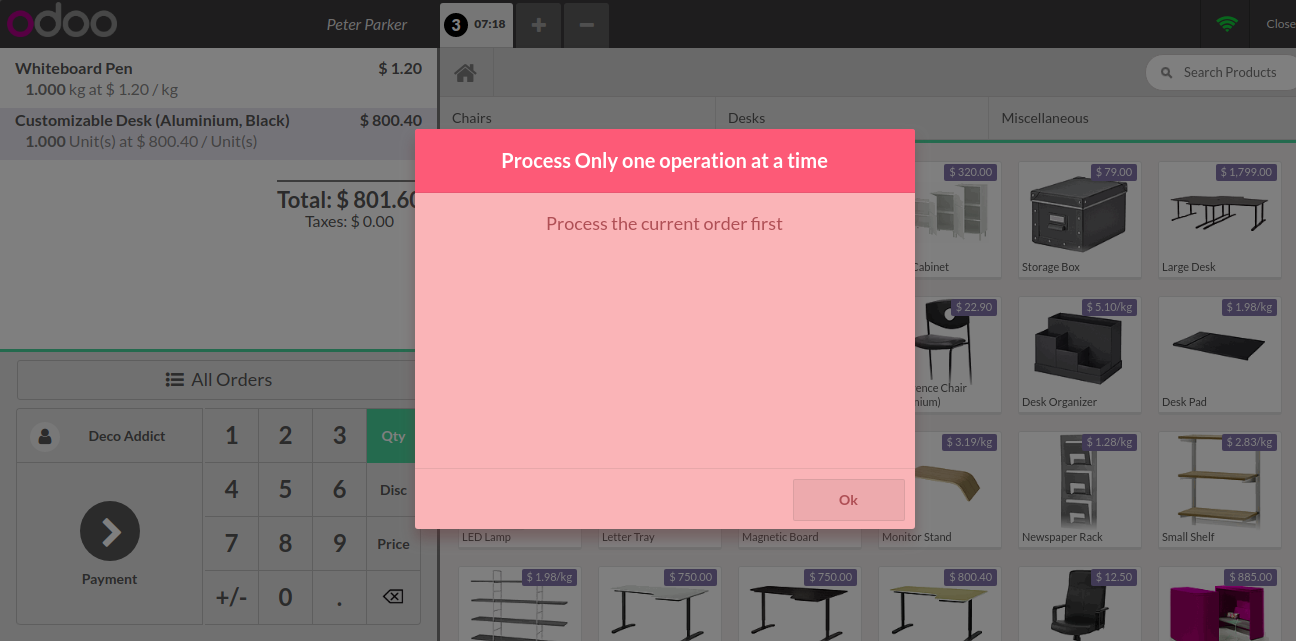
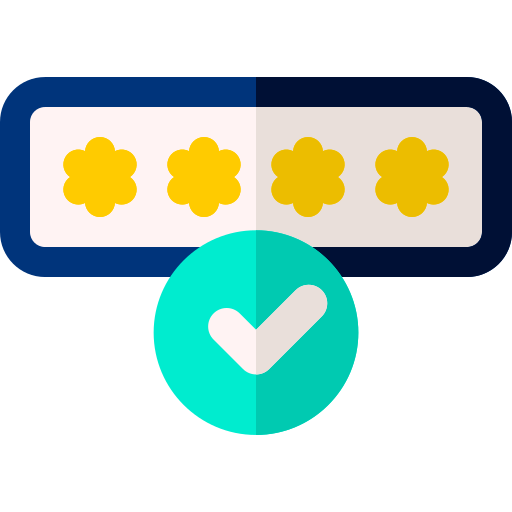 Apply All Order with Auth Code
Apply All Order with Auth Code
| If user click on 'POS Orders' button then after validate user allowed to view all pos orders on screens. |
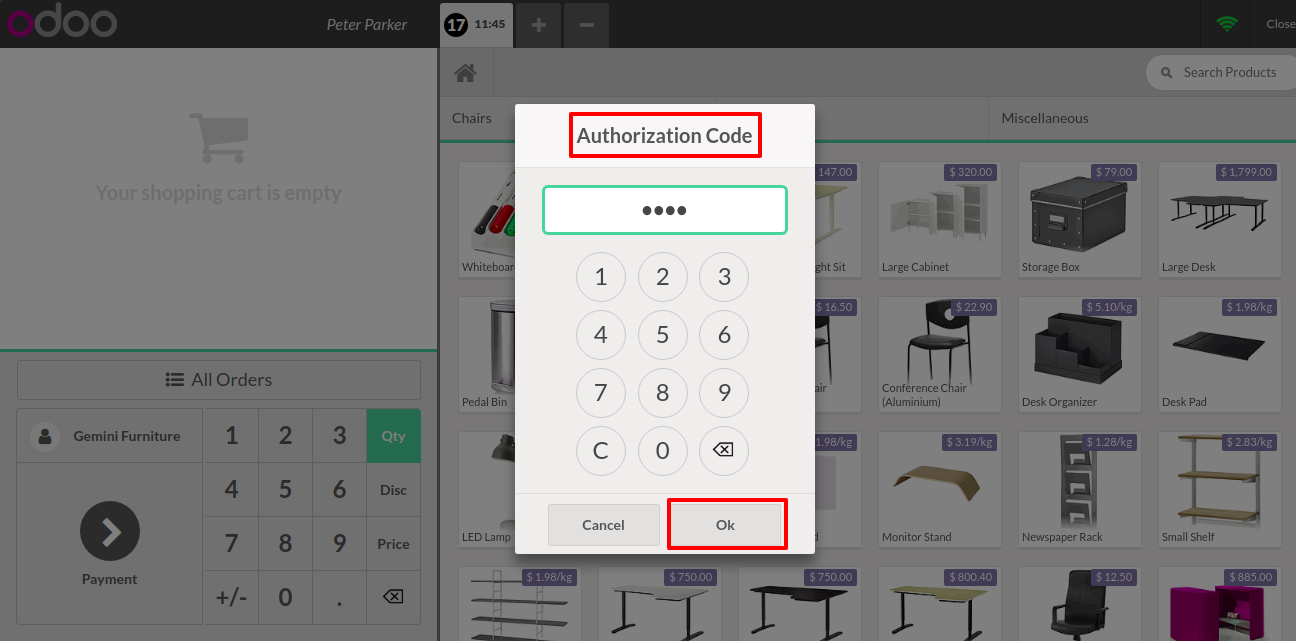
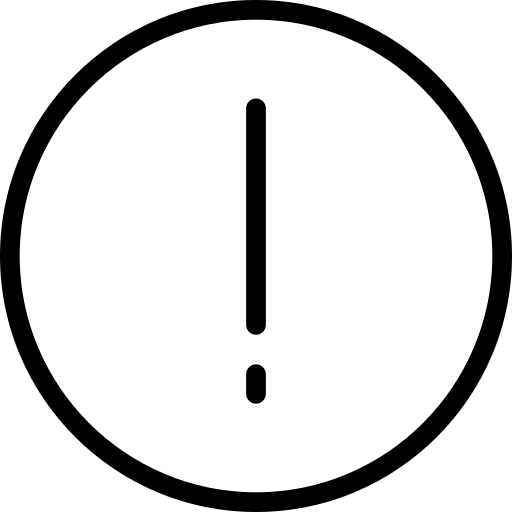 Warning Message
Warning Message
| If user will not authenticate then show warning message. |
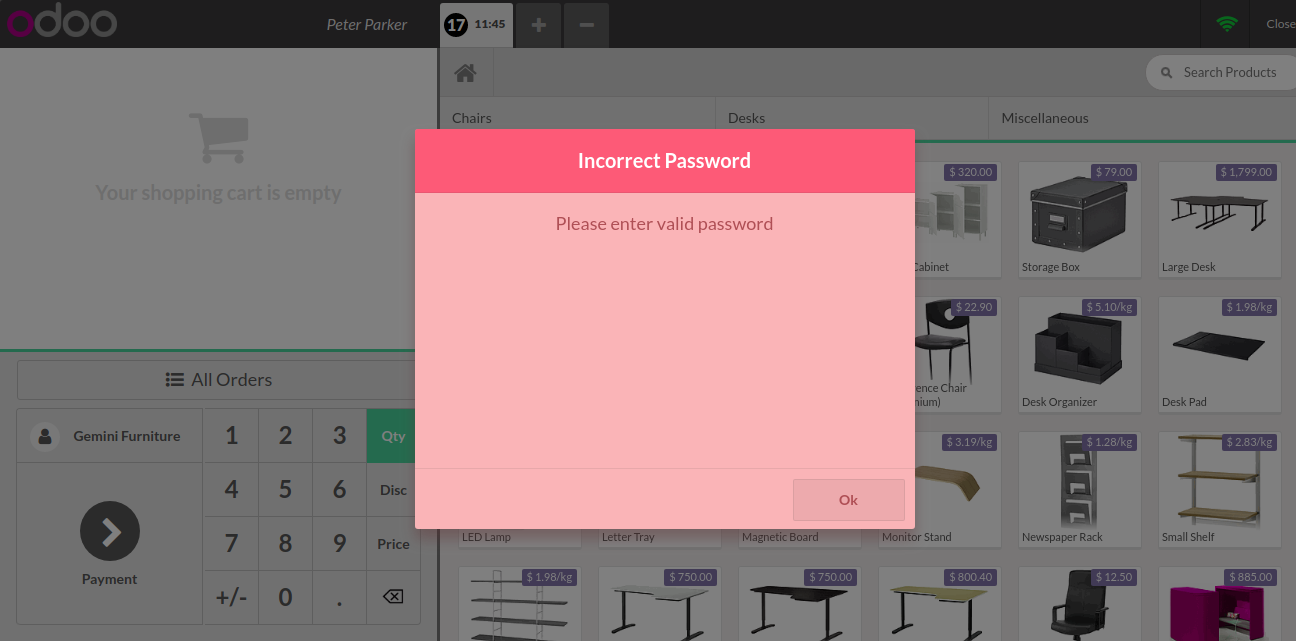
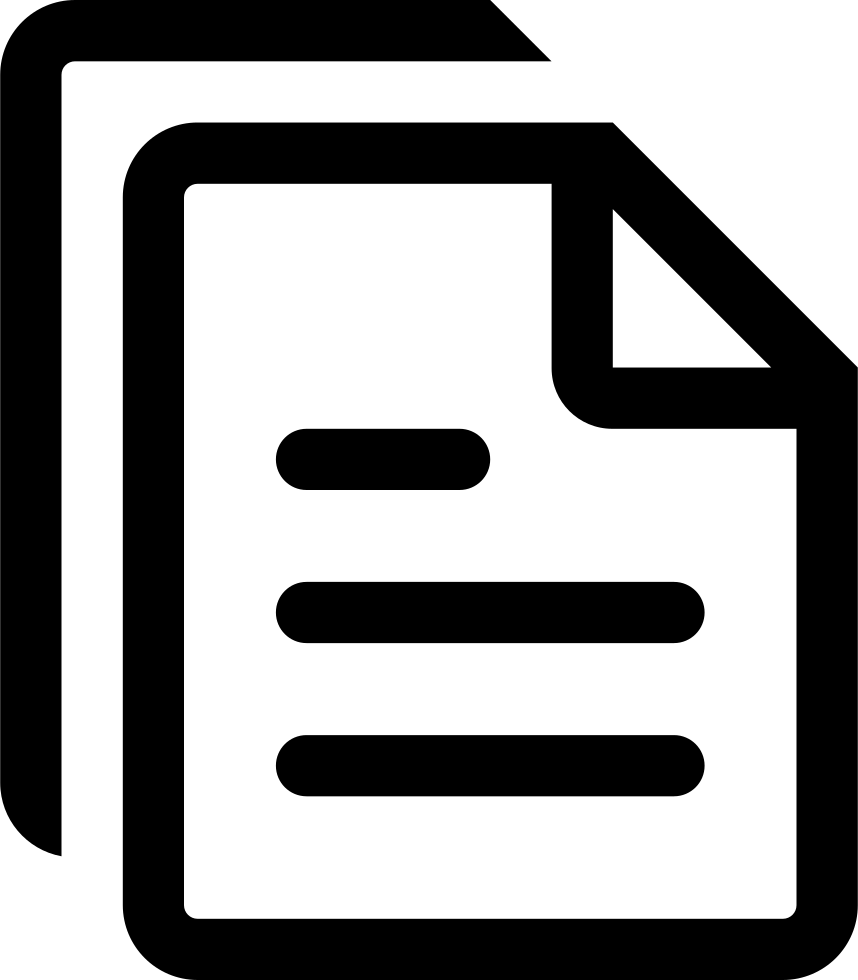 POS All Orders Screen
POS All Orders Screen
User can show order ref, customer name, sales person, order status, total amount etc. User can manage data as per define pagination on POS screen. Allow option for manually reload 'All Orders'. |
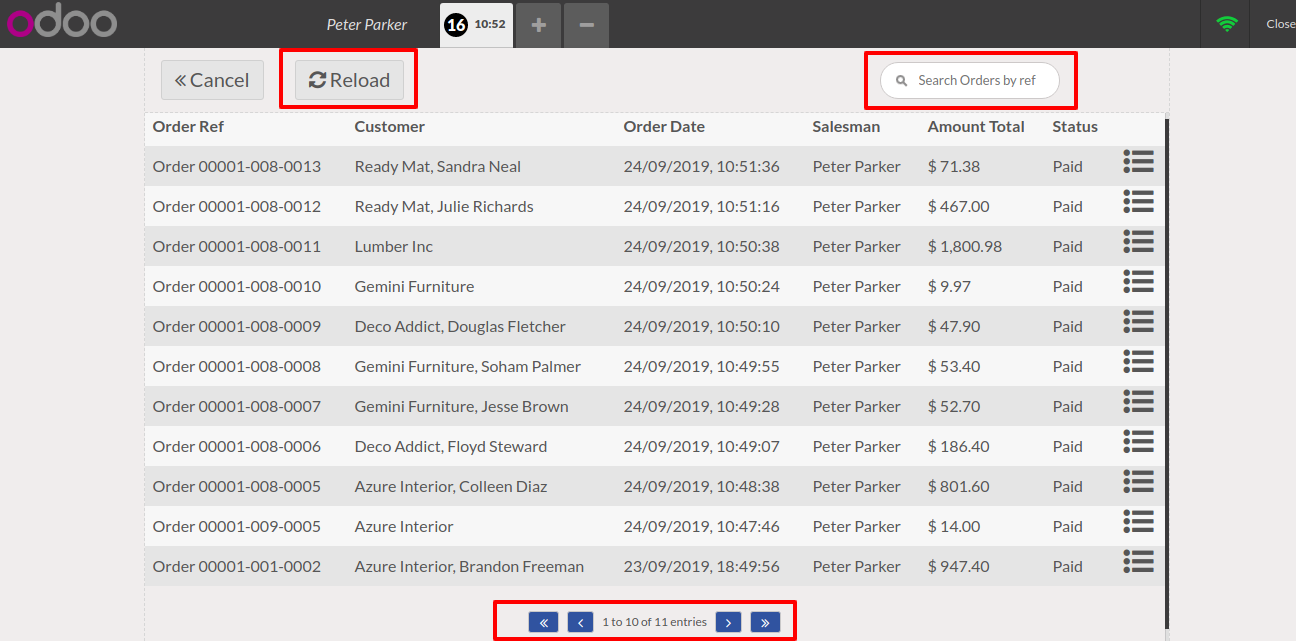
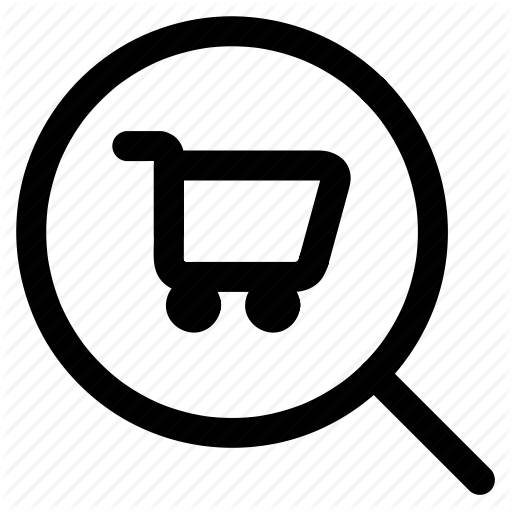 Search Record
Search Record
| User can search order by their order reference number, customer name, order date, state and salesman. |
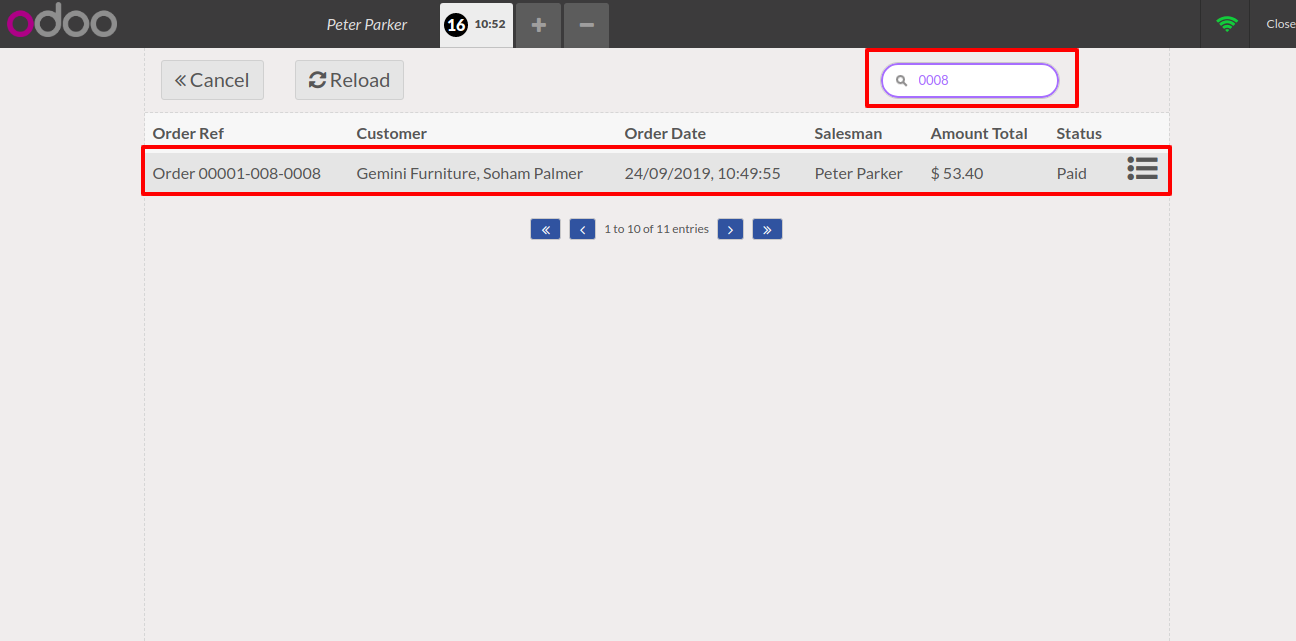

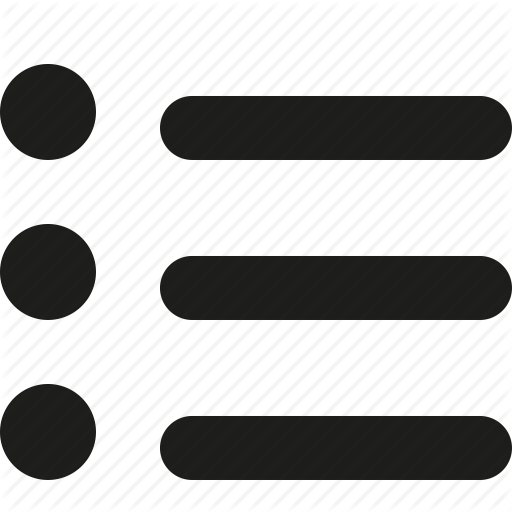 Product View Pop-up
Product View Pop-up
| User can view number of products of order. |
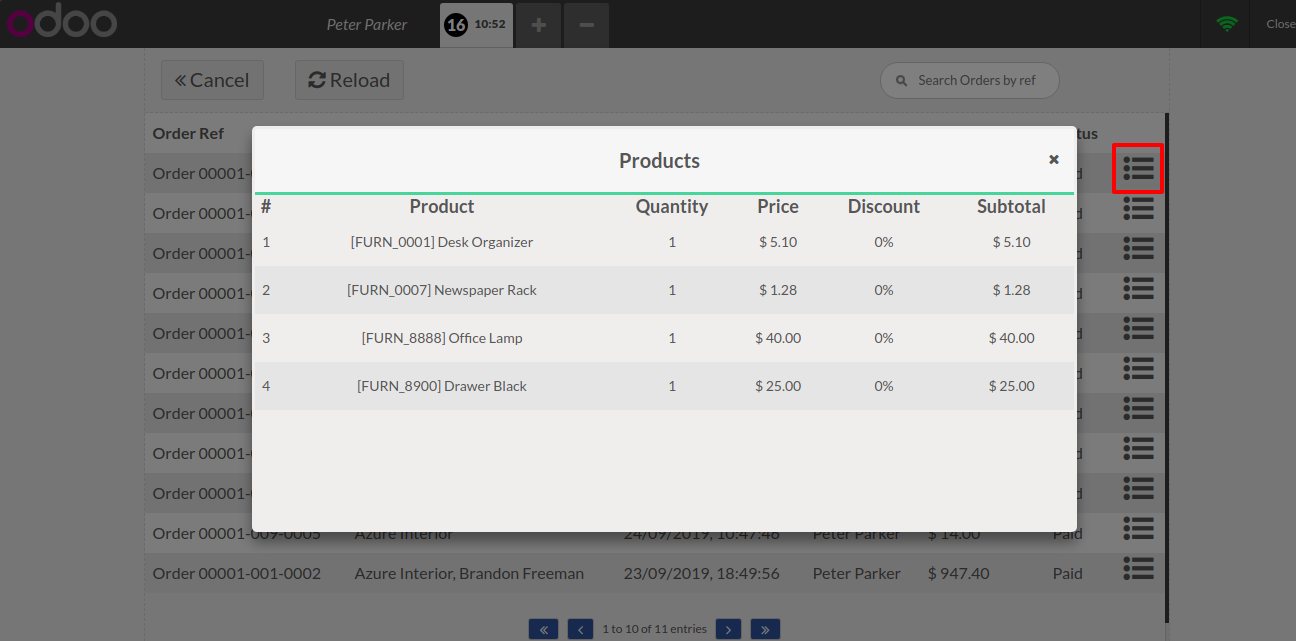
Notes:
- All the apps are to be purchased separately, for individual versions and individual edition.
- One month free bug support period will be offered pertaining to any one server used, testing or live.
- Synconics is only responsible for providing the module zip file on your registered email, purchased from our app store or directly through our company.
- Synconics is not responsible for installation or updating of the module on any of your server.
- If an error appears in our app due to other custom modules installed in your system or if Odoo base source code is not updated on your system, to make it compatible with your source code, we'll charge you for our efforts to resolve those errors and make the module compatible with your source code.
- Please refer the document for configuration. If any support is needed for module configuration, installation, updating or any help is needed, it will be considered in paid support.
- Please note that you are not allowed to distribute or resell this module after purchase.
- This module is tested and working on Odoo vanilla with Ubuntu OS.
- Support services will be provided from Monday to Friday, 10:30 AM to 7:30 PM IST (Indian Standard Time).
- Support will not be provided during Indian public holidays or company holidays.
Once the user has seen at least one product this snippet will be visible.