Xero Connector (OAuth 2.0)
Xero is the QuickBooks alternative accounting software to manage invoicing, bank reconciliation, book keeping & more.
This module does bi-directional integration between Xero and Odoo for Accounts, Taxes, Contacts, Products and Invoices.
Edition:
Odoo Community & Enterprise
App Description Page
Xero Integration
Integrating Odoo with Xero allows you to view all your invoices and expenses in Odoo. You can run reports, view financial data about your customers and projects and display important metrics on your dashboard.
This module is compatible with
Community
Enterprise
-
Odoo.sh
-
Important notes for Xero & Odoo users
If you have been using Xero OAuth 1 and integrated Odoo with our OAuth 1 Xero-Odoo connector app and now you have updated your Xero with OAuth 2 then the following Xero connector app will be used - https://bit.ly/2NZkmMU
The reason to use the above module is because the data in the database needs to be retrieved.
If you have been using Xero OAuth 1 and if you have not integrated Odoo with Xero. Now you have updated your Xero with OAuth 2 and if you want to integrate Xero with Odoo then following OAuth 2 Xero-Odoo connector will be used: https://bit.ly/3q8LpT2
And if you have started with new Xero OAuth 2 and if you want to integrate it with Odoo,
then also you have to use the above OAuth 2 Xero-Odoo connector.
If you have been using Xero OAuth 1 and if have not updated it to OAuth 2 and still using OAuth 1 in Xero and if you want to integrate Xero with Odoo then following Xero-Odoo connector will be used: https://bit.ly/387HQq1
Please Note: The above links provided are for referring the module to purchase as per your requirements. Please make sure you purchase the correct version needed, as there is no refund if you purchase a different version.
For Xero OAuth 2, the connector is only available for Odoo v12,v13 and v14. It is NOT available for Odoo v8, v9, v10, v11.
 Now supports OAuth 2.0 types of Xero Applications
Now supports OAuth 2.0 types of Xero Applications
 Key Features
Key Features
 Xero Integration
Xero Integration
 How Xero Integration works
How Xero Integration works
Instead of creating different Odoo instance for each Xero organization (account), you can connect multiple Xero organizations (accounts) to one Odoo instance. So, if your Odoo instance has multiple company accounts, you can now connect each account to a different Xero organization (account). This way all data on your companies are in one place.
 Boosted up the speed for API calling for import/export operations
Boosted up the speed for API calling for import/export operations
Use batches for put 50 data at a time. Endpoints that currently support batches are invoices, credit notes, contacts.
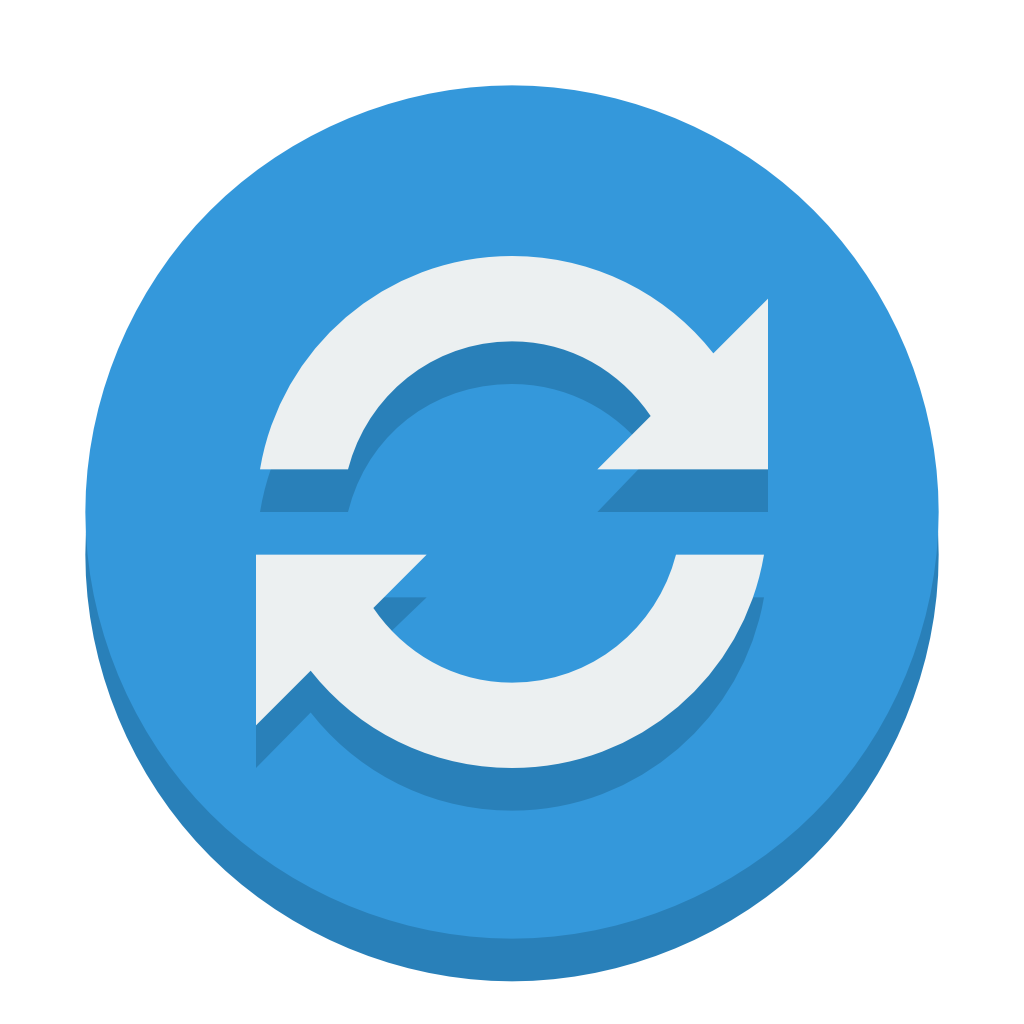 What is synced
What is synced
 Import (Xero to Odoo)
Import (Xero to Odoo)- Currencies: Pulled from Xero with the initial sync and create a new currency in Odoo if not available.
- Chart Of Accounts: Chart Of Accounts in Odoo. Chart of Accounts is pulled from Xero with the initial sync.
- Taxes / Tax Rates: Pulled from Xero with the initial sync. Any changes in Tax Rates in Xero are synced to Odoo.
- Contact Groups / Contact Tags: Pulled from Xero with the initial sync and create new Contact Tags in Odoo.
- Contacts (Suppliers / Customers): All contacts which are stored in Xero, it could be Supplier or Customer.
- Bank Accounts: Accounts with bank type (not bank transaction and other details).
- Manual Journal: All type of manual journal, which is recorded directly in Xero.
- Items / Products: Products with its details (sale price, cost price, accounts, taxes etc), Also manage tracked and Untracked Products.
- Invoices: Customer Invoices with taxes. Also, create payment lines in Odoo if an invoice is paid fully or partially in Xero.
- Bills: Bills with taxes. Also, create payment lines in Odoo if bills are paid fully or partially in Xero.
- Credit Note (ACCRECCREDIT): An Account Receivable (customer) Credit Note with payment and allocations.
- Credit Note (ACCPAYCREDIT): An Accounts Payable (supplier) Credit Note with payment and allocations.
| # | Objects | |
|---|---|---|
| 1 | Currencies | |
| 2 | Taxes | |
| 3 | Chart of Accounts | |
| 4 | Manual Journals | |
| 5 | Bank Accounts | |
| 6 | Contact Groups | |
| 7 | Contacts | |
| 8 | Products (Tracked / Untracked) | |
| 9 | Invoices / Bills | |
| 10 | Credit Notes | |
| 11 | Invoice / Bill Payments | |
| 12 | Credit Notes Payments / Allocation |
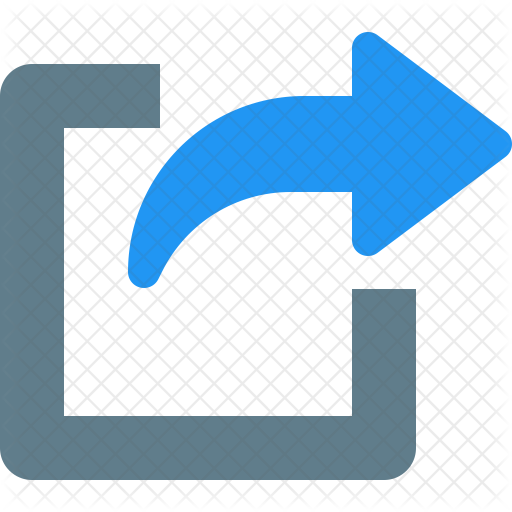 Export (Odoo to Xero)
Export (Odoo to Xero)- Chart Of Accounts: Chart Of Accounts in Xero. Chart of Accounts is created in Xero with the initial sync.
- Taxes / Tax Rates: Tax Rates in Xero. Tax rates are created in Xero with the initial sync.
- Contact Groups / Contact Tags: All Contact Tags of Odoo will be created as Contact Groups in Xero.
- Contacts (Suppliers / Customers): All contacts which are stored in Odoo, whether Customer or Supplier.
- Bank Accounts: Accounts with bank type.
- Items / Products: Products with its details (sale price, cost price, accounts, taxes etc), Also manage tracked and Untracked Products.
- Invoices: Customer Invoice with tax. Also, create a payment in Xero if an invoice is paid fully or partially in Odoo.
- Bills: Bills with tax. Also, create a payment in Xero if bills are paid fully or partially in Odoo.
- Credit Note (ACCRECCREDIT): An Account Receivable (customer) Credit Note with payment and allocations.
- Credit Note (ACCPAYCREDIT): An Accounts Payable (supplier) Credit Note with payment and allocations.
- Inventory Adjustment: For tracked product, if qty will be increasing or decreasing in Odoo using an option like (Buying and selling inventory - bills and invoices, By Inventory adjustment, By Manufacturing process) it will be reflected in Xero.
- Attachment: Attachments of Invoice/Vendor Bill will be sent to Xero.
| # | Objects | |
|---|---|---|
| 1 | Taxes | |
| 2 | Chart of Accounts | |
| 3 | Bank Accounts | |
| 4 | Contact Groups | |
| 5 | Contacts | |
| 6 | Products | |
| 7 | Invoices/ Bills | |
| 8 | Credit Notes | |
| 9 | Invoices/ Bills | |
| 10 | Invoice / Bill Payments | |
| 11 | Credit Notes Payments / Allocation | |
| 12 | Inventory Adjustments | |
| 13 | Invoice Attachments | |
| 14 | Credit Notes Attachments | |
| 15 | Contact Attachments |
 Xero setup guide
Xero setup guide
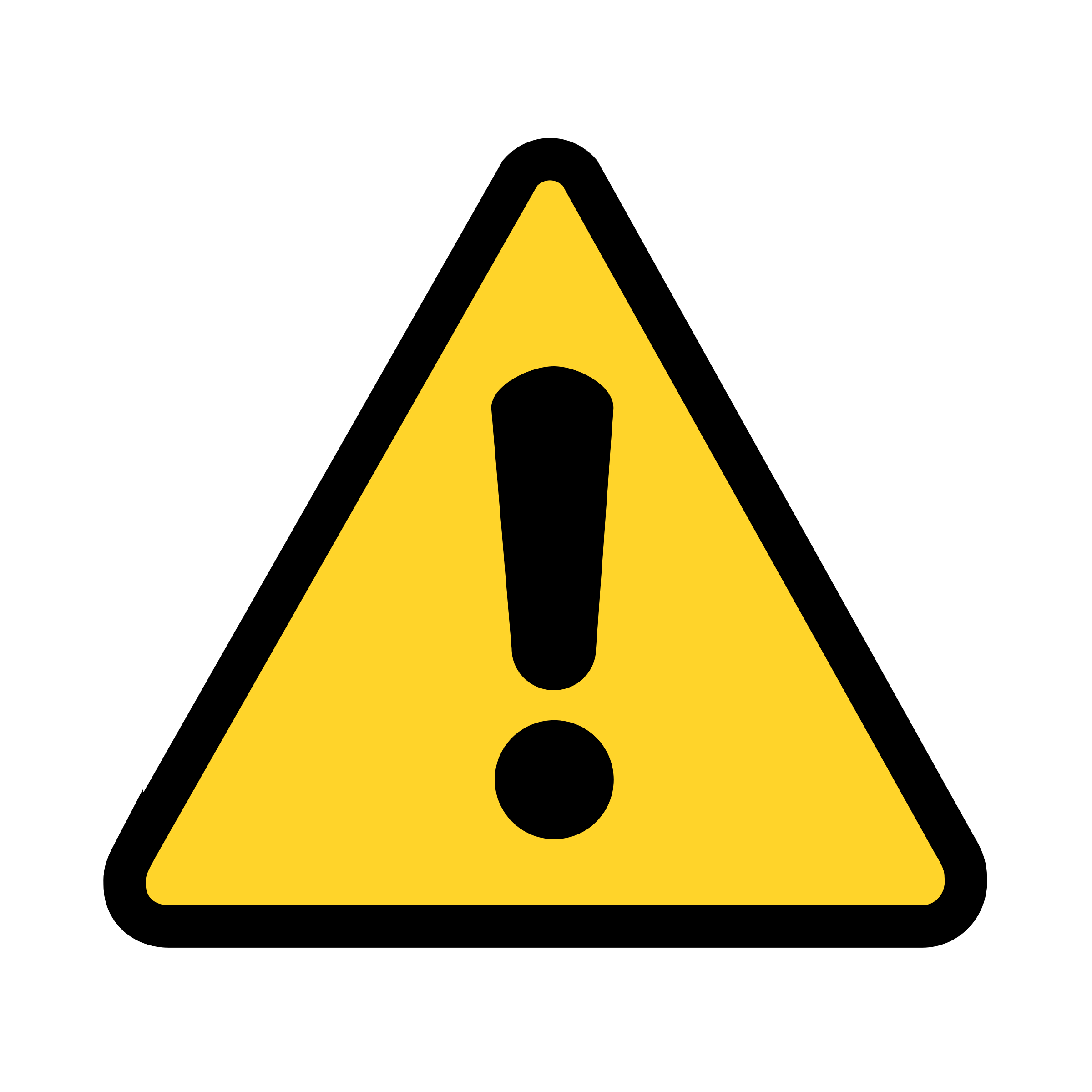 Disclaimer
Disclaimer
Notes:
- All the apps are to be purchased separately, for individual versions and individual edition.
- One month free bug support period will be offered pertaining to any one server used, testing or live.
- Synconics is only responsible for providing the module zip file on your registered email, purchased from our app store or directly through our company.
- Synconics is not responsible for installation or updating of the module on any of your server.
- If an error appears in our app due to other custom modules installed in your system or if Odoo base source code is not updated on your system, to make it compatible with your source code, we'll charge you for our efforts to resolve those errors and make the module compatible with your source code.
- Please refer the document for configuration. If any support is needed for module configuration, installation, updating or any help is needed, it will be considered in paid support.
- Please note that you are not allowed to distribute or resell this module after purchase.
- This module is tested and working on Odoo vanilla with Ubuntu OS.
- Support services will be provided from Monday to Friday, 10:30 AM to 7:30 PM IST (Indian Standard Time).
- Support will not be provided during Indian public holidays or company holidays.
Once the user has seen at least one product this snippet will be visible.
